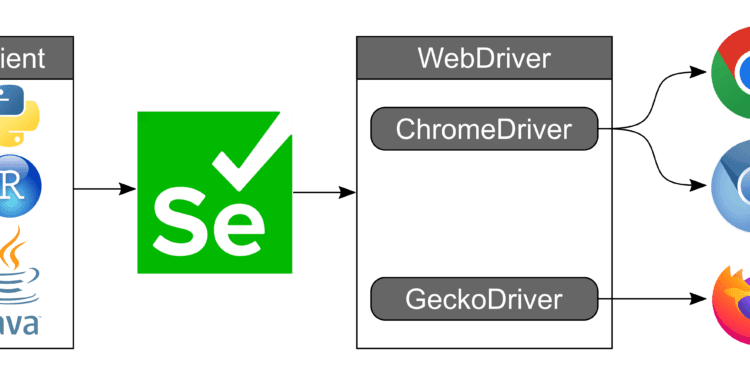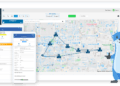Automated testing is one of the key steps to ensure functionality, user experience, and application performance. Selenium ChromeDriver, among hundreds of browser automation tools, is the most powerful solution for running tests on Google Chrome. As a vital link between Selenium WebDriver and the Chrome browser, it empowers testers to automate web applications precisely.
As the demand for speed and accuracy increases, developers and testers rely on Selenium ChromeDriver to implement quality assurance procedures flawlessly. This tool expedites test runs and ensures that web applications show consistent behavior across diverse environments. Selenium ChromeDriver is a powerful tool that helps ease automation, from simple website testing to a complicated web-based system.
This blog will cover the essential features, advantages, and best practices of Selenium ChromeDriver. It will explain how to improve your quality assurance strategy using Selenium ChromeDriver.
What is Selenium ChromeDriver?
Selenium ChromeDriver, an independent server, acts as a driver for managing interactions between Selenium WebDriver and the Chrome browser. Through this tool, one can carry out automated testing for various browser actions like clicking buttons, filling forms, clicking on pages, or checking web elements.
The tool allows the communication of Selenium scripts with Google Chrome, thus running their automation tests without any manual intervention. While executing test cases, Selenium ChromeDriver starts the instance of Chrome, carries out actions, and collects results in real-time.
One major advantage of going for a Selenium ChromeDriver is its compatibility with various Chrome versions, which makes it a reliable instrument for various cross-browser testing tasks. In addition, it supports running tests in a headless mode that executes tests without bringing up an actual browser window—very much acceptable for speeding up automation in continuous integration pipelines.
Why is Selenium ChromeDriver Essential for Automated Testing?
Automated testing has become an imperative in maintaining application stability and reliability in present-day software development. Selenium ChromeDriver has served as a vital propeller, providing a seamless way of executing the test on different versions of Chrome.
The most outstanding advantage of Selenium ChromeDriver is its speed and efficiency. Manual testing takes time and is loaded with human error; self-automated tests using Selenium ChromeDriver will perform it faster and deliver more accurate results. By combining these features, the quality assurance process becomes more efficient as teams can identify and resolve problems prior to reaching the production stage.
Moreover, the Selenium ChromeDriver tool provides support for different programming languages such as Java, Python, C#, and JavaScript, which allows testers who work with various languages to benefit from its functionality. This proves Selenium ChromeDriver to be a tool of choice for testers with different coding preferences. It also facilitates co-existence with the renowned TestNG, JUnit, and PyTest test frameworks to further ease the automation workflow.
How to Install and Set Up Selenium ChromeDriver?
Installing and configuring Selenium ChromeDriver is quite simple, but it needs to be done following a proper protocol. This is how it should be done:
- Download ChromeDriver – Go to the official ChromeDriver website, download it, and then follow the version according to the Chrome browser you currently have. Under the downloaded version, you should choose the operating system, that is either Windows, macOS, or Linux, to avoid the problematic issues of compatibility.
- Extract and Store in the File – Unzip the file you have downloaded and put the ChromeDriver executable in a directory for easy access. It is also better to keep it in a separate folder for update management and to avoid confusion.
- Add ChromeDriver to System Path: To avoid specifying the full file path in scripts, add its directory to the system environment variables, which makes the executing of Selenium tests effortless without pointing out the ChromeDriver location explicitly.
- Install Selenium WebDriver: To Install Selenium WebDriver, use the Package Manager such as Pip install Selenium for Python or Maven for installing Java-specific packages. In this manner, you would have the necessary libraries you require to interact with Selenium ChromeDriver for automating any task performed on the web browser.
- Write a Test Script: Frame a simple test script that initializes ChromeDriver, loads a webpage, and interacts with some elements on it. Running this script will test whether the Selenium ChromeDriver setup is correct and it is working.
Key Features of Selenium ChromeDriver
Selenium ChromeDriver is equipped with a few features due to which it has become an excellent browser automation tool. Some of them are:
- Headless Mode Support: It allows tests to run in a headless mode which does not have a visible browser window. This reduces memory usage and speeds up execution. The Headless testing in a CI/CD pipeline is especially useful because a graphical interface is not needed.
- Automatic Browser Updates: To ensure compatibility with the latest Chrome versions, the tool adapts to versions dynamically concerning browser updates. In this way, the risk of failures caused by outdated WebDriver versions is mitigated, and maintenance and simplifies maintenance.
- Efficient Error Handling: With detailed logs and error messages, this tool helps in analyzing test failures more easily. The visibility into browser interactions helps testers very swiftly identify and address problems to streamline their QA processes.
- Parallel Execution Support: It allows executing multiple test cases simultaneously to significantly bring test time down. This usually comes in handy with large-scale automation frameworks as efficiency and speed matter in such cases.
- Integration with Testing Frameworks: The program works closely with frameworks like TestNG, JUnit, and PyTest, making it easy to adopt within any existing test automation project. This proves quite useful to teams pursuing the creation of scalable and maintainable test suites.
Common Challenges and How to Overcome Them
Although Selenium ChromeDriver is one of the most powerful automation tools, testers frequently encounter bottlenecks that hinder the smooth conduct of test execution. Of the several issues, a primary issue remains the version mismatch concern between Chrome and ChromeDriver that causes test failures. To avoid that, ensure you always update ChromeDriver to be compatible with the browser version and enable automatic updates whenever possible.
Another issue is dealing with web elements that load at different times, messing up tests with errors like “element not found.” Using tools like explicit waits and WebDriverWait helps sync test scripts with how the webpage behaves.
Sometimes, sessions end unexpectedly, or the browser crashes, which can mess up test runs. To tackle this, tweaking network settings, extending session timeouts, and adding retry options can reduce these disruptions. Slow tests, especially in big test sets, are a worry. Running tests in headless mode and doing parallel runs can speed things up a lot. Security measures and browser limits, such as pop-ups or CAPTCHA checks, can also get in the way.
Modifying browser settings to block pop-ups and utilizing tools designed to manage CAPTCHA can enhance the reliability and consistency of automated tests. By dealing with these issues upfront, testers can make the most of Selenium ChromeDriver, ensuring smooth test automation and better quality assurance results.
Best Practices for Using Selenium ChromeDriver
For better performance of Selenium ChromeDriver, the following best practices should be maintained:
- Keep ChromeDriver Updated: Always opt for the latest version of ChromeDriver compatible with the version of Chrome browser in use. Not keeping the versions on par might lead to compatibility issues, thereby causing unwanted failure states during test executions and disruption of the automation workflow.
- Use Explicit Waits: Avoid Thread.sleep(); instead, make use of WebDriverWait and explicit waits to handle elements with dynamic loading. This synchronizes the test script with the web application, thereby reducing test failures.
- Leverage Headless Mode: Running tests in headless mode will improve speed and conserve resources. Headless mode is particularly preferred in CI/CD pipelines, where tests are expected to run without opening an actual browser window.
- Implement Robust Error Handling: Try-catch blocks should be used in conjunction with logging functions to capture and analyze all errors. This quells the fault-finding process superbly and provides even better stability for automation scripts.
- Organize Test Scripts Efficiently: Follow a modular structure to separate test cases, utility functions, and locators for maintainability and easy update of the test framework.
Selenium ChromeDriver vs. Other Web Drivers
While many automation engineers around the globe prefer using the Selenium ChromeDriver for automating Chrome operations, GeckoDriver (for Firefox) and EdgeDriver (for Microsoft Edge) do provide browser automation functionalities. But then, here is where the ChromeDriver gains an upper hand in speed, stability, and quick updates. The GeckoDriver does not provide the best speed in execution, while optimization of ChromeDriver offers fast communication with the browser working on behalf of user actions.
Another good point is its ability to integrate smoothly with quality assurance frameworks such as TestNG, JUnit, and PyTest, thus adding benefits when being introduced into an organization’s automation pipeline. Headless execution is very much promoted in ChromeDriver; hence, it can be easily applied in CI/CD stacks.
Selenium ChromeDriver is still popular as it is the preferred choice of all testers due to its dependability, ease of use, and excellent community support; so even though other WebDrivers provide functionality for their respective cross-browser testing, ChromeDriver is still preferred for performance and efficiency by the respective teams.
To develop an efficient and scalable quality assurance testing environment, LambdaTest is an AI-native testing platform that provides a cloud-based platform to facilitate automated testing of applications running across multiple browsers, devices, devices, and operating systems.
This solution provides seamless integration of Selenium ChromeDriver with LambdaTest so that testers can run their scripts on more than 5000+ real combinations of devices and browsers without maintaining the physical infrastructure. This results in improved test coverage, faster execution, and platform compatibility.
Conclusion
The Selenium ChromeDriver is revolutionary in the world of automated testing. It’s fast, reliable, and efficient when automating the Google Chrome browser, making it an essential component for testers and developers.
With incredible features, the power to work on virtually any platform, and simple integration with testing frameworks, it greatly improves the quality assurance process. Following best practices while overcoming common pitfalls enables testers to harness the full power of Selenium ChromeDriver towards robust, lightning-fast test automation solutions.