Artificial Intelligence for Training and Development is enhancing employee learning experiences. Organizations use AI to create personalized training programs. AI allows companies to tailor learning experiences to individual needs, making training more effective.
As businesses face rapid technological change, AI-driven solutions like Vidnoz AI are not just innovative — they’re essential. In this new era of employee training, Vidnoz AI is leading the charge toward smarter, more effective development strategies. This guide offers a comprehensive overview of Vidnoz AI, highlighting how it is revolutionizing employee training and reshaping the future of corporate learning.
Part 1: Vidnoz AI: A New Era of Employee Training
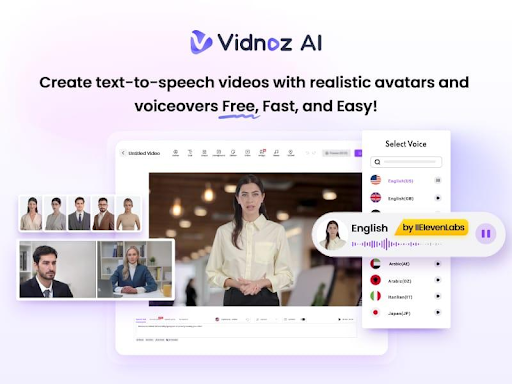
AI is transforming every industry, and business is no exception. With the power of this innovative AI tool, companies can now create more efficient and impactful training programs tailored to their workforce needs. Vidnoz AI is an amazing AI video creation program that allows you to create employee training videos effortlessly. Offering over 1600 lifelike avatars, 2800 pre-designed video templates, and an extensive selection ot 1830+ realistic AI voices across multiple languages and styles. The standout feature of this tool is that it is certified with ISO/IEC 27001 for Information Security Management. Furthermore, Vidnoz AI offers a wide range of AI tools, including AI Talking Avatar, AI Cartoon Generator, AI Voice Changer, and Online Video Editor, among others, allowing users to personalize employee training videos according to their specific needs. To understand how other edtech tools are adapting to modern learning environments, you might find our insights on how Gimkit works alongside other edtech tools insightful.
Part 2: Top Reasons to Choose Vidnoz AI for Employee Training Videos
Vidnoz AI is packed with amazing features and capabilities, making it one of the best AI Video Creation tools for employee training videos. Here are the top ones:
Pre-Designed Video Templates
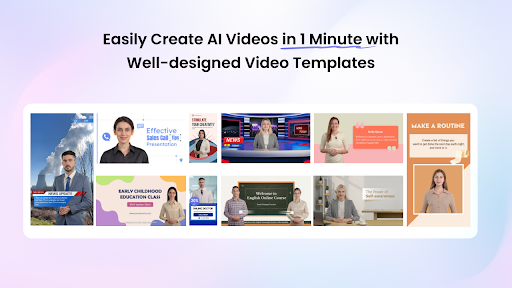
Creating high-quality employee training videos no longer requires starting from scratch. Vidnon AI offers over 2,800 pre-designed templates, enabling users to quickly and efficiently produce a wide variety of professional training videos.
LifeLike Avatar
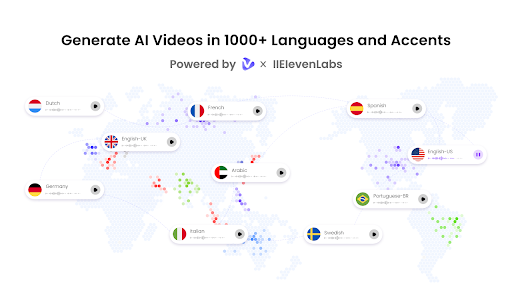 Vidnoz AI offers over 1600 photorealistic avatars from various industries, all featuring “Head Pose and Expression Control” for lifelike animation. Users can also create a digital voice twin mirroring their unique voice in over 40 languages. Avatar Lite facilitates quick creation, while Avatar Pro provides advanced customization, including flexible backgrounds.
Vidnoz AI offers over 1600 photorealistic avatars from various industries, all featuring “Head Pose and Expression Control” for lifelike animation. Users can also create a digital voice twin mirroring their unique voice in over 40 languages. Avatar Lite facilitates quick creation, while Avatar Pro provides advanced customization, including flexible backgrounds.
High-Quality AI Voices
Vidnoz AI offers 1830+ AI voices in 140+ languages, each voice available on this program comes with unique accents and characteristics. Further, all voices are powered by ElevenLabs, Microsoft, and Google. The program also features an AI Voice Clone tool, enabling companies to create training videos using the voices of their leaders or executives.
AI Video Wizard
With the help of Vidnoz AI, users can generate videos in minutes from a single prompt or any source material by using the AI Video Wizard.
Free to Use
The standout feature of this tool is that it offers a free version with amazing features like Video Wizard, Avatar Lite, Templates, Voices, and AI Avatar. Further, users can create a 3-minute video with this tool. For more information on using free versions of popular platforms, check out our guide on how to use Gimkit’s free version.
Part 3: How to Create a High-Quality Employee Training Video With Vidnoz AI?
To create high-quality training videos with Vidnoz AI, follow the instructions below. The program offers an intuitive interface, allowing beginner users to create videos effortlessly:
Step 1: Navigate to the Vidnoz AI Official Site
Open your web browser and go to the Vidnoz AI official site. Log in with your free account and select the video templates and avatar for your training video. If you’re looking for other easy-to-follow setup guides, our article on how to sign up for a Gimkit account might be helpful.
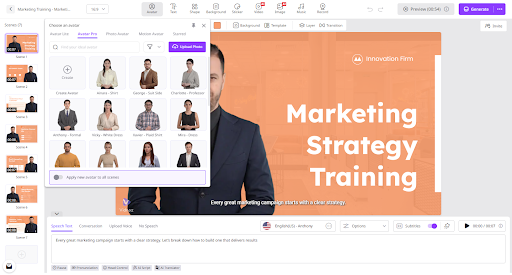
Step 2: Input Text and Select AI Voice
The program uses Text-to-Video technology to create videos effortlessly. Input your video script and select the AI voice. Users also have the option to choose the language of the video.
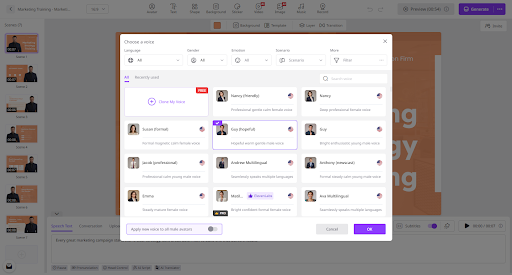
Step 3: Customize Video
Now, use the AI Video Editor to personalize a video. Vidnoz AI allows users to add background music, customize templates, and much more.
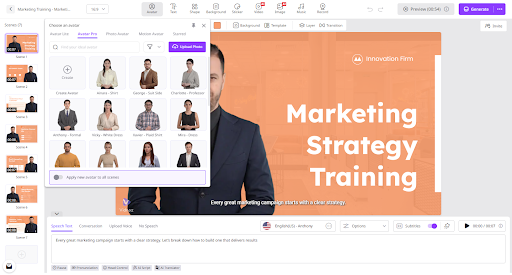
Step 4: Preview and Download
Finally, click on the “Generate” button to customize the video according to your needs. Once the video is generated, click on the “Preview” button and download it in MP4 format.
Part 4: FAQs Related to Vidnoz AI
Is Vidnoz AI Free to Use?
Vidnoz AI offers both free and paid plans. The free plan of this program offers a wide range of features, including Avatar Lite, Templates, Voice Cloning, and much more.
How Many Languages Does Vidnoz AI Support?
Vidnoz AI supports 140+ languages and accents, including English, Turkish, Chinese, French, Spanish, Russian, and more.
Part 5: Final Thought
Creating AI-powered training videos for your employees is the future of workplace learning. Vidnoz AI is the best tool available online, which allows users to create different types of videos, including Training. The best part of this tool is that it offers an intuitive interface, which is best for non-tech and beginner users. Understanding the importance of user-friendly interfaces is key to any successful platform, much like our Gimkit Dashboard Guide for educators.






























