Introduction: Real Talk About Bots, Cheating, and Classroom Chaos
Last Tuesday, my 7th graders begged me — again — to “turn the bots on.”
And honestly? I get it. Gimkit’s game modes make even the sleepiest class perk up, especially when bots join in.
The first time I tried them, I had no clue what I was doing. Half the bots joined the wrong team, and one student swore the AI was “cheating.” But by the end of that session, even the quietest kid in the back was shouting answers.
That’s when I realized: bots can be awesome teaching assistants — when used right.
But here’s the thing: not all “Gimkit bots” are created equal.
Some are totally safe, official tools made by Gimkit itself.
Others? Sneaky cheat bots that can get you (or your students) banned — or worse.
Let’s clear this up once and for all.
What Gimkit Bots Really Are (And Aren’t)
Official Gimkit bots are AI players built into the game itself — part of Gimkit’s core interactive features. Think of them like reliable classmates who never skip a session. They fill empty spots, answer questions, and keep the energy high — no extra downloads or hacks needed.

Here’s what they actually do:
-
Join Gimkit games just like a student
-
Answer questions with adjustable accuracy
-
Earn points, power-ups, and in-game cash
-
Keep the match exciting, even when class sizes are small
They’re not there to “win” or “outsmart” anyone. Their job is to make learning smoother and more fun.
🟩 Pro tip: I often use one or two bots when testing a new Kit — just to see how the pacing feels before my students jump in. It’s like a dry run for the real show.
How to Add Official Bots (Step-by-Step)
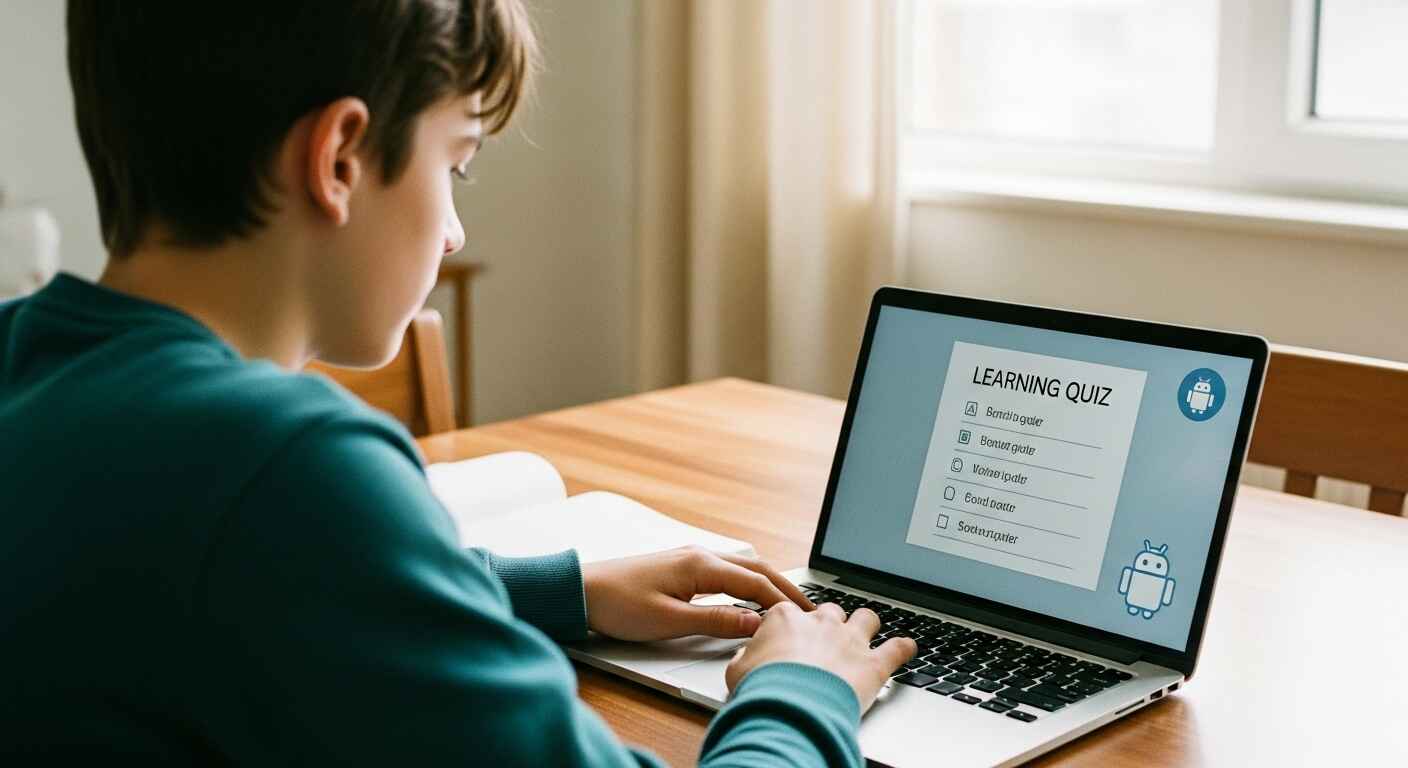
Honestly, if you’ve ever launched a Gimkit game, you can do this in under a minute:
-
Log into Gimkit.com with your teacher or student account.
-
Start or select a game (choose your Kit and settings).
-
On the game launch screen, click “Add Bots.”
-
Choose how many bots you want (1–20).
-
Customize names or avatars if you’d like.
-
Hit “Start Game.”
That’s it — your AI teammates will pop into the game like any student, ready to play.
🎓 Teacher tip: Start with 3–5 bots in smaller classes. It keeps the energy high without overwhelming your students.
For more setup guidance, you can also check out How to Sign Up for a Gimkit Account and Gimkit Dashboard Guide.
Why Official Bots Are a Teacher’s Secret Weapon
I’ll admit, I used to roll my eyes at the idea of “AI players.” But after using them with my 8th graders on a Friday afternoon (the toughest crowd!), I changed my mind.

Here’s what I noticed:
-
Instant engagement. Students love trying to beat the bots.
-
Practice anytime. Great for review days when partners are missing.
-
Confidence builder. Shy students get to play without the social pressure.
-
Custom challenge. You can adjust difficulty so it’s not too easy or impossible.
And the best part? Bots make even solo study sessions feel like a game, not homework.
If you want to make quizzes more exciting, check out Transform Classroom Quizzes with Gimkit.
For deeper insights on gamified learning, explore Edutopia’s Student Engagement Strategies or TeachThought’s Guide to Game-Based Learning.
The “Answer Bot” Trap (And Why It’s Not Worth It)
Now, let’s talk about the dark side — the so-called “auto-answer bots.”
I once had a student who proudly said, “Miss, I found a way to make Gimkit answer everything right for me.”
Spoiler: he didn’t last long. His account got flagged, and his laptop was full of sketchy pop-ups by the end of the week.

Here’s the truth:
❌ These aren’t official tools
❌ They break Gimkit’s Terms of Service
❌ They can install malware or steal personal data
❌ Most importantly — they kill the whole point of learning
If Gimkit is a race, answer bots are like driving a stolen car. Sure, you’ll get there faster… until you crash.
💬 Real talk: It’s not just about rules — it’s about integrity. You’re cheating yourself out of learning when you let a script do the work.
If you’re curious about what’s allowed and what’s not, read Gimkit Cheats Guide and Gimkit Bookmark Hacks: The Truth About Cheats.
For digital safety, teachers can refer to Common Sense Education’s Cyber Safety Toolkit.
How to Use Bots the Right Way in Class

Over the years, I’ve found a few tricks that make using Gimkit bots more effective (and a lot more fun):
-
Warm-up rounds: Start the day with bots so students can practice before going head-to-head.
-
Motivation tool: Challenge students — “Can anyone beat the bots today?”
-
Level adjustment: Mix easy and hard bots to help weaker students feel progress.
-
Balance small classes: Fill gaps when attendance is low.
Some teachers disagree with me on this — and that’s okay. But I’ve seen shy kids turn into confident competitors just because they got to “beat the AI.”
If you’re exploring classroom balance, check out Competitive vs Cooperative Learning in Gimkit.
What’s Next for Gimkit Bots in 2025

Gimkit keeps evolving fast. Expect bots to get smarter, more customizable, and better at adapting to each game mode.
Imagine this:
-
Bots that adjust difficulty based on your students’ accuracy.
-
Bots that can “coach” instead of compete.
-
New creative roles like “hint helper” or “quiz partner.”
It’s coming. And it’s exciting — as long as we keep it fair.
Stay updated with Upcoming Gimkit Updates 2025 and Predictions for Gimkit’s Roadmap.
For tech integration insights, see ISTE’s Digital Learning Resources or Brookings’ Future of Digital Learning Report.
Quick FAQ: Real Answers, Real Teachers
Q: Can I add bots mid-game?
Yes! If students drop off or teams feel uneven, hit “Add Bots” — Gimkit lets you fill in spots instantly.
Q: Do bots always play perfectly?
Nope — and that’s a good thing. You can set difficulty levels to keep the game balanced.
Q: What happens if someone uses an auto-answer bot?
They risk getting banned, losing progress, and possibly infecting their computer with malware.
Q: Should teachers allow bots in every session?
Not always. Mix them in when they enhance learning — not when they replace it.
You can learn more in Guide to Using Gimkit Bot Flooder.
Final Thoughts: Keep It Fun, Keep It Fair
Here’s what I tell my students: You can’t trick your way into learning.
Official Gimkit bots are there to help you practice, not cheat for you.
They make the classroom lively, competitive, and full of energy — the way learning should feel.
So, next time your students ask, “Can we play with bots?” say yes — and remind them:
The real victory isn’t beating the bots.
It’s beating their own last score.






























