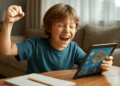You’re standing at the front of the classroom, game code ready, but your Gimkit login isn’t cooperating. Stop refreshing the page. We know the fastest path to your Gimkit dashboard is all that matters right now. Getting locked out by a forgotten password or confused between the teacher and student login sequence is a common point of friction that shouldn’t slow down your lesson plan.
This is your definitive, one-stop guide to getting signed in—whether you need the simple 6-step teacher login, the correct student join code process, or an instant fix for the dreaded “Invalid Credentials” error. Cut through the confusion and get your game running instantly.
Understanding Your Gimkit Account: How Login Works
The Gimkit login process is designed to be quick and easy, allowing you to spend more time teaching and less time fiddling with tech. If you’re new to the platform and need to set up your account, check out our comprehensive guide on how to sign up for a Gimkit account.
For Teachers: The Central Hub
Teachers register with an email address or a Google Account, which makes rostering incredibly convenient, especially if your school uses Google Classroom. Your logged-in account allows you to:
- Design and run your own Kits (quizzes).
- Assign asynchronous homework via Assignments.
- Monitor student progress and view detailed performance reports.
- Control live game settings and moderate content.
For Students: Simple Game Access
Students do not need a personal account to join a live game. The primary methods for students to participate are:
- Game Code: The teacher shares a unique 6-digit code. Students go to
www.gimkit.com/joinand enter the code. - Email/LMS Invitation: For Assignments or specific class roster use, students may receive a direct link via their email or your preferred Learning Management System (LMS).
Tutorial: Your 6-Step Gimkit Login Process
This section covers the exact, step-by-step process for teachers to successfully log into their master account on both the web and mobile platforms.
A. Signing In On The Web (Recommended for Teachers)
- Visit the Official Website: Navigate to
www.gimkit.comin your web browser. - Click ‘Log In’: Locate and click the “Log in” option, usually in the upper right-hand corner.
- Enter Credentials: Input your registered email address (or username) and the associated password.
- Use Google/Alternative Login: If you signed up using a connected account, click the corresponding button (e.g., “Log in with Google”).
- 2FA Verification (If Enabled): If you have enabled two-factor authentication (2FA) for security, you will be prompted to enter the verification code sent to your authenticator app or phone.
- Access Account: Click the final “Log in” button to access your Gimkit dashboard.
B. Logging In Via the Mobile App
- Download the App: Get the Gimkit app from the Google Play Store (Android) or the App Store (iOS).
- Start and Select Log In: Open the application and choose the “Log in” button on the main screen.
- Enter Credentials: Input your username or email address and password.
- Complete 2FA: Enter your verification code if two-factor authentication is active.
- Access: Tap the “Log in” button.
Troubleshooting: How to Solve Common Login Issues Instantly
Don’t let a small technical snag derail your lesson. Here are the quick fixes for the most common Gimkit login problems.
| Issue | Quick Fix Advice (From an Educator) |
| Incorrect Username or Email | Double-check that you are using the exact email you registered with. Remember, the system is case-sensitive for passwords. |
| Verification Code Problems (2FA) | Ensure you are getting the code from your most recently registered device. If using an authenticator app, verify the time is synced correctly. |
| Browser or App Cache Issues | Try logging in from an incognito or private browser window first. If that works, clear your browser’s cache and cookies to reset the stored data. |
| Student Cannot Join Game | Ensure the student is on www.gimkit.com/join and not the main login page. They only need the game code. They should check their device for Gimkit not loading common solutions. |
Resetting Your Gimkit Password: A Quick Guide
If you forget your password, you can reset it instantly:
- On the Gimkit login screen, click “Forgot Password.”
- Enter the email address connected to your account.
- Check your inbox for the Gimkit reset link. Check spam if you don’t see it!
- Click the link to create and confirm a new password.
What Is The Price Of Gimkit? (Free vs. Pro)
Gimkit operates on a freemium model. It’s free to use for core features, but the free Basic plan limits you to a rotating selection of game modes and has a maximum of five players for certain modes. If you are sticking with the free option, you can learn more about [suspicious link removed].
To avoid running into the player limit and to access all features, many teachers opt for the paid subscription, Gimkit Pro.
| Plan | Billing Schedule | Price (Accurate as of 2024/2025) | Key Features Unlocked |
| Pro (Annual) | Billed yearly | $59.88/year (Equivalent to $4.99/month) | Unlimited access to ALL game modes, Assignments, image/audio uploads, no ads. |
| Pro (Monthly) | Billed monthly | $14.99/month | Unlimited access to ALL game modes, Assignments, image/audio uploads, no ads. |
Conclusion
The Gimkit login is your simple entry point to a more engaged and dynamic classroom. By following these clear steps and understanding the platform’s features, you’re ready to leverage the power of gamification. Go ahead, log in, and make reviewing content enjoyable for your students!
Ready to dive deeper? Our guide to navigating the Gimkit dashboard provides a step-by-step look at how to maximize this tool for effective learning.
FAQs
How do I reset my Gimkit password if I signed up using Google?
If you used the “Log in with Google” button, Gimkit does not store a unique password for you. You must reset your password directly through your Google Account settings. If you originally signed up with an email and later linked Google, you should use the “Forgot Password” link on the Gimkit site.
My two-factor authentication (2FA) code is being rejected. What is the first step?
2FA codes are time-sensitive. First, check your phone settings to ensure your device’s date and time are set to “Automatic” or synced correctly with your time zone. If the time is off by even 30 seconds, the code generated by your authenticator app will be invalid.
What should I do if my Gimkit Pro subscription features disappear after I log in?
First, ensure you are logged into the exact email address linked to your Pro payment. If you have multiple teaching emails, you may be logged into a Basic account. Check your account settings under “Plan & Billing” to confirm the subscription status.