Gimkit is undeniably brilliant at capturing student attention. It bursts into the classroom with a whirlwind of excitement, making learning feel like play. But like any blockbuster movie, too many reruns can lose their sparkle. How do you keep the excitement fresh and maintain Gimkit engagement strategies long term, preventing that dreaded “Gimkit fatigue”?
Every teacher knows the drill. You introduce a new tool, and for a while, it’s magic. Hands shoot up, faces light up, and learning seems effortless. This is often thanks to something called the “novelty effect” – that initial burst of interest in something new. However, as the newness wears off, so can the excitement. This is a critical challenge for us educators. We want tools that stick around, that keep working, not just for a week or a month, but all year long.
This means moving beyond just surface-level “fun.” We want purposeful engagement. We want students to be motivated not just by the game, but by the learning itself. This guide will deep dive into Gimkit’s advanced play ideas, Gimkit variation strategies, and pedagogical approaches to keep Gimkit exciting. Our goal is to ensure the sustainability of student motivation on Gimkit and make it a fresh and impactful learning tool all year long. Let’s make Gimkit a constant source of joy and learning, not just a fleeting fad.
Understanding Gimkit Fatigue: Why Engagement Wanes
You’ve seen it. That initial burst of energy for a new app or activity slowly fades. It’s a common story in education, and Gimkit, as great as it is, isn’t immune. Understanding why students might get bored helps us fight that boredom head-on.
The “Novelty Effect” Explained: Initial Spark vs. Lasting Fire
 Think about a brand new toy. For the first few days, it’s all your child wants to play with. But eventually, it joins the pile with the other toys. This is the novelty effect in learning. When something new comes along – a cool app, a new game mode – it naturally grabs attention. Our brains love new things! This initial boost can lead to great engagement and even better learning in the short term. However, the gains often diminish as the newness wears off. This is why it’s vital to have Gimkit engagement strategies long-term in your toolkit.
Think about a brand new toy. For the first few days, it’s all your child wants to play with. But eventually, it joins the pile with the other toys. This is the novelty effect in learning. When something new comes along – a cool app, a new game mode – it naturally grabs attention. Our brains love new things! This initial boost can lead to great engagement and even better learning in the short term. However, the gains often diminish as the newness wears off. This is why it’s vital to have Gimkit engagement strategies long-term in your toolkit.
Predictability Breeds Boredom: Doing the Same Old Thing
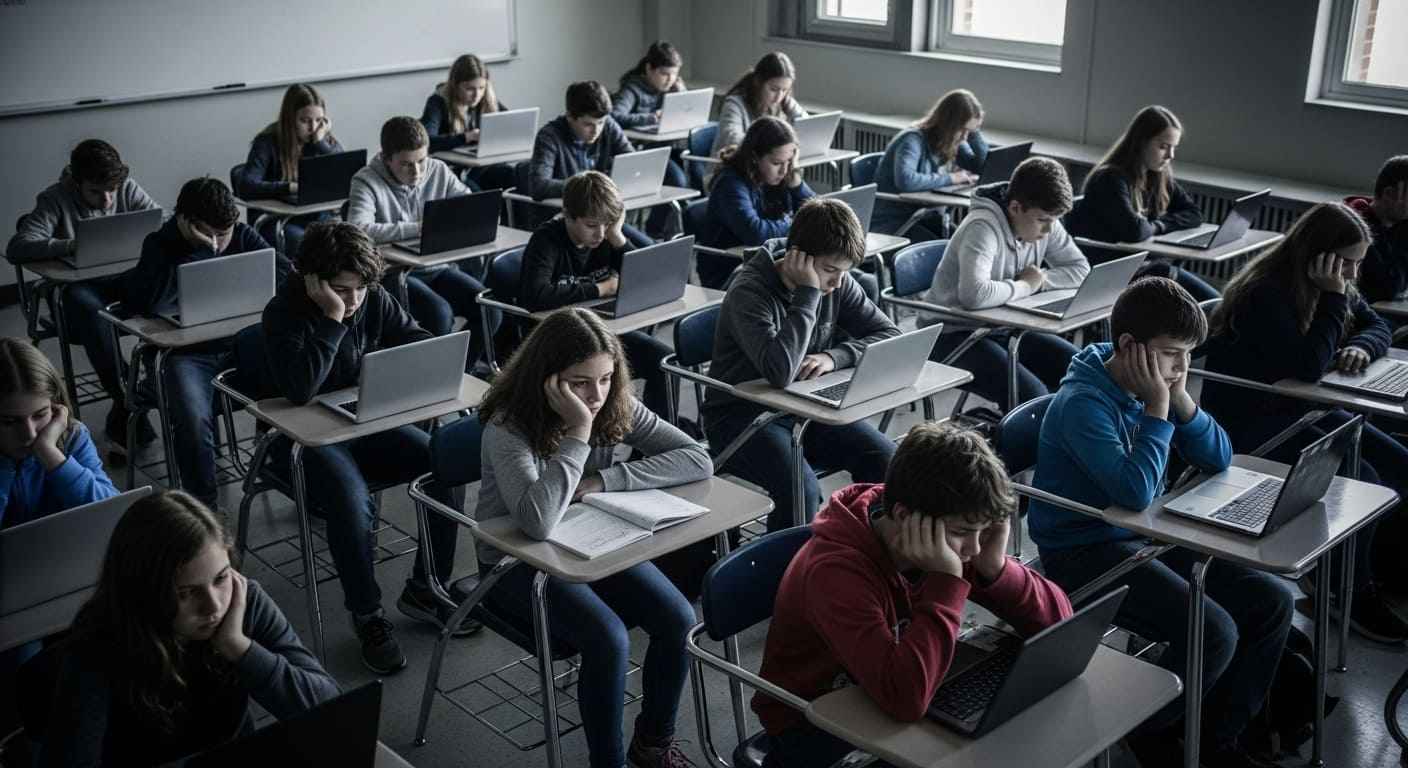 If you play the same Gimkit game mode, with the same setup, every single time you use it, guess what? Kids will get bored. Even their favorite song gets old if it’s on repeat all day! Preventing Gimkit fatigue means shaking things up. When students know exactly what’s coming, the surprise, the challenge, and a lot of the fun disappear. It stops being a game and starts feeling like just another routine task.
If you play the same Gimkit game mode, with the same setup, every single time you use it, guess what? Kids will get bored. Even their favorite song gets old if it’s on repeat all day! Preventing Gimkit fatigue means shaking things up. When students know exactly what’s coming, the surprise, the challenge, and a lot of the fun disappear. It stops being a game and starts feeling like just another routine task.
Lack of Deeper Purpose: When the Game is Just a Game
 Gimkit is incredibly fun. But if the only reason students are playing is to “win” or to earn virtual money, the learning part can get lost. When the game becomes an end in itself, not a means to learning, its power as an educational tool weakens. We need to help students connect the fun of Gimkit to the deeper purpose of their learning. This helps build intrinsic motivation vs extrinsic motivation.
Gimkit is incredibly fun. But if the only reason students are playing is to “win” or to earn virtual money, the learning part can get lost. When the game becomes an end in itself, not a means to learning, its power as an educational tool weakens. We need to help students connect the fun of Gimkit to the deeper purpose of their learning. This helps build intrinsic motivation vs extrinsic motivation.
Overuse vs. Strategic Use: The Pitfalls of “Gimkit for Everything”
 It’s tempting to use a tool you love for every little thing. Bell ringer, quick review, main activity, exit ticket – Gimkit could probably do it all. But using Gimkit for everything can lead to Gimkit classroom burnout. It can overwhelm students and make them dread seeing the Gimkit code. Strategic use means picking the right moments, for the right reasons, to maximize its impact.
It’s tempting to use a tool you love for every little thing. Bell ringer, quick review, main activity, exit ticket – Gimkit could probably do it all. But using Gimkit for everything can lead to Gimkit classroom burnout. It can overwhelm students and make them dread seeing the Gimkit code. Strategic use means picking the right moments, for the right reasons, to maximize its impact.
Strategic Pacing & Routine Variation
The key to sustaining Gimkit engagement long term is to be smart about when and how you use it. It’s not about playing less, but playing smarter.
The “Less is More” Approach: Making Each Session Count
 Sometimes, the best strategy is to hold back just a little.
Sometimes, the best strategy is to hold back just a little.
Quality Over Quantity: Fewer, More Impactful Gimkit Sessions
Instead of short, daily Gimkit blasts, try making your Gimkit sessions less frequent but more meaningful. Maybe it’s a longer, more involved game once or twice a week, rather than a quick 5-minute session every day. When a Gimkit session feels special, students look forward to it more.
Varied Frequency: Don’t Use It Every Day for the Same Purpose
Mix up how often you use Gimkit. One week, it might be a big review game. Next, it might be a collaborative challenge. The goal is to avoid students expecting Gimkit at the same time, every day, for the same thing. This is a core part of Gimkit variation strategies.
Theme & Event-Based Play: Making Learning a Celebration
 Link your Gimkit activities to bigger events or topics. This naturally makes them feel fresh and relevant.
Link your Gimkit activities to bigger events or topics. This naturally makes them feel fresh and relevant.
Seasonal Gimkit: Holiday-Themed Kits or Game Modes
Holidays are perfect for a fun twist! Create Kits with questions related to Halloween, Thanksgiving, or local festivals. Use game modes that fit the theme, like Snowbrawl in winter for a fun, snowball-throwing twist. This makes learning timely and fun.
Unit Kick-Offs & Closures: Big Starts, Big Finishes
Use Gimkit to kick off a new unit. A pre-assessment Kit can engage students and show you what they already know. Then, use a comprehensive review game to close out a unit. This provides a clear purpose and a sense of accomplishment. It’s a fantastic Gimkit classroom energizer.
Integrating with Other Activities: Blending the Fun
 Gimkit doesn’t have to be a standalone event. Mixing Gimkit with other activities can add a whole new dimension.
Gimkit doesn’t have to be a standalone event. Mixing Gimkit with other activities can add a whole new dimension.
Blended Learning Stations: Gimkit as One Stop
Set up different learning stations in your classroom. Gimkit can be one station where students review concepts. Other stations might involve reading, group work, or hands-on activities. This provides pedagogical variety and caters to different learning styles.
Exit Ticket / Bell Ringer (Occasional): Quick, Focused Bursts
While consistent use of these can lead to fatigue, occasional Gimkit bell ringers or exit tickets can be highly effective. Use them when you want a quick check for understanding or a fun way to start the day, rather than a daily routine. This helps you figure out how to engage students in the first minutes of a lesson.
Advanced Gimkit Play Ideas: Beyond Basic Quizzes
To truly keep Gimkit exciting and prevent Gimkit fatigue, we need to stretch its capabilities. It’s not just about flashcards anymore!
Creative Kit Structures for Gimkit Variation Strategies
 The magic of Gimkit starts with your Kit! Think outside the multiple-choice box.
The magic of Gimkit starts with your Kit! Think outside the multiple-choice box.
Story-Based Kits: Questions Unfold a Narrative
Imagine a history Kit where each correct answer reveals the next part of a historical event. Or a science Kit where answers help solve a mystery. Questions don’t just stand alone; they build a compelling story. This fosters deeper engagement and makes learning memorable.
Scenario-Based Problem Solving: Beyond Recall
Instead of “What is the capital of France?”, try a question like: “You’re a tourist in Paris and need to get to the Eiffel Tower. Which metro line should you take based on this map? (Image of map provided).” These questions require critical thinking, not just memorization. They are excellent Gimkit advanced play ideas.
“Choose Your Own Adventure” (Conceptual): Branching Pathways
Design Kits where answers lead to different sets of follow-up questions. For example, if a student answers a question about fractions incorrectly, they get a set of easier fraction questions to review. If they get it right, they move to more advanced concepts. This is great for adapting Gimkit for different learning styles to prevent boredom.
Debate Prompts: Questions for Argument & Explanation
Pose questions that ask for arguments for or against a topic. After students select an answer, have them explain why they chose it, either verbally, in a quick written response, or in a follow-up discussion. This promotes higher-order thinking.
Innovative Game Mode Combinations & Tweaks
 Gimkit has many game modes. Don’t just stick to Classic! Learning about exploring Gimkit’s game modes is key here.
Gimkit has many game modes. Don’t just stick to Classic! Learning about exploring Gimkit’s game modes is key here.
Using “Team” Modes Strategically: Collaboration is Key
- Rotate Teams Regularly: Don’t let the same kids always be on the same team. Mix it up!
- Assign Roles Within Teams: One student is the “strategist,” another the “answer-checker,” and one the “communicator.”
- Collaborative Problem-Solving: Use team modes for questions that require group discussion to answer. This also builds Gimkit teamwork strategies.
“Boss Battle” for Review: The Ultimate Challenge
Create a special Kit or a section of your Kit with super challenging “Boss” questions. Play a specific game mode that emphasizes speed or accuracy, and make beating the “boss” the goal for the whole class. This is a fantastic combination of Gimkit game modes.
Creative Power-up Usage: More Than Just Speed Boosts
- Targeted Power-ups: Discuss with students how specific power-ups could align with learning goals. For example, using “Mega Shot” on a high-stakes, tricky question.
- Power-up Strategy Talks: Have quick discussions before a game about how students plan to use their power-ups. This makes the game more strategic. You can learn more about Gimkit’s interactive features to maximize this.
Altering Game Settings for Novelty: Small Changes, Big Impact
Don’t be afraid to tweak the settings! Experiment with:
- Cash goals: Set a lower or higher goal than usual.
- Time limits: Make a game super fast or give more time for deep thought.
- Item shop restrictions: Turn off certain items to change the game’s flow.
Check out Gimkit’s hidden features for more ideas on settings.
Physical Integration & Hybrid Games
 Get kids moving! Mixing Gimkit with other activities can add a whole new dimension.
Get kids moving! Mixing Gimkit with other activities can add a whole new dimension.
“Active Gimkit”: Learning on the Move
Students answer a question on their device. When they get it right, they perform a quick physical task before they can answer the next (e.g., 5 jumping jacks, touch their toes, run to the board, and write one fact). This is an amazing Gimkit for a classroom energizer.
Scavenger Hunt Style: Answers as Clues
Each correct answer in Gimkit reveals a clue. That clue leads students to a physical location in the room where the next question (or the answer to the next question) is hidden. This turns the classroom into a game board.
Fostering Intrinsic Motivation for Sustaining Student Motivation: Gimkit
While rewards are great, the real long-term goal is for students to love learning for its own sake. This is about building intrinsic motivation.
Emphasize Learning & Growth: More Than Just Points
 Shift the focus from “winning” to “learning.”
Shift the focus from “winning” to “learning.”
Focus on Accuracy Reports: What Did We Learn?
After a game, look at the Gimkit reports. Instead of just celebrating the top earners, discuss “common misconceptions” or “questions we need to review.” Focus on “what they missed” and “how they can improve.” This is where Gimkit can help you pinpoint learning gaps.
Growth Mindset Language: Celebrate Effort
Use language that celebrates effort, persistence, and improvement. “I saw you really stuck with that tough concept!” or “Look at how much your score improved since last time!” This reinforces the idea that brains can grow, which is key for sustaining student motivation, according to Gimkit.
Student Choice & Ownership
 When students have a say, they are more invested. This is a crucial element of gamification best practices.
When students have a say, they are more invested. This is a crucial element of gamification best practices.
Kit Selection: A Little Democracy
Allow students to vote on which Kit to play from a teacher-approved list. Maybe offer two Kits on the same topic, created by different students. This empowers them.
Student-Created Content: The Ultimate Buy-In
This is huge! Have students create their own Gimkit Kits. They can research topics, write questions, and even design their own power-ups (conceptually). When they build the game, their engagement skyrockets. We’ve talked about this before, and it truly boosts student engagement.
Game Mode Selection: Their Voice Matters
Let students choose the game mode for the day’s review. Offer a few options and have them vote. This gives them a sense of control and caters to what they feel like playing. You can even explore challenging Gimkit game modes together.
Debriefing & Reflection: Connecting Game to Learning
 The learning doesn’t stop when the game ends. Reflection is key.
The learning doesn’t stop when the game ends. Reflection is key.
Post-Game Discussion: What Stuck?
After a Gimkit session, dedicate time to discuss:
- What did we learn today?
- What was challenging about the questions or the game mode?
- What questions still remain?
This helps solidify the learning. You can also use Gimkit for meaningful assessment insights here.
Connection to Real-World/Deeper Learning: Why Does This Matter?
Always bring it back to the bigger picture. “How does this game on historical events connect to understanding today’s world?” “How do the math problems we solved in Gimkit help us with our project?” This shows the deeper purpose of the game. For more strategies, consider Gimkit pedagogical strategies.
Long-Term Planning: A Calendar for Variety
The best way to fight Gimkit classroom burnout is to have a plan for variety. Think about your entire school year or unit as a canvas for Gimkit.
Unit-Specific Gimkit Plan: Strategic Integration
 Don’t just randomly drop Gimkit in. Plan its role!
Don’t just randomly drop Gimkit in. Plan its role!
Intro Game: Hook & Assess Prior Knowledge
Use a quick Gimkit at the start of a unit. This can be a fun way to engage students in the first minutes of a lesson. It also serves as a pre-assessment to see what students already know about the topic.
Mid-Unit Check-in: Targeted Review
Halfway through a unit, use Gimkit for targeted review. Focus on the concepts students found most challenging. This is a formative assessment in a fun package. You can learn more about Gimkit for formative assessment.
Final Review: Comprehensive & Competitive
Before a big test, host a comprehensive Gimkit review game. Use a competitive mode to get everyone fired up. This is a great way to prepare and consolidate learning.
Seasonal/Monthly Themes: Injecting Novelty Throughout the Year
Beyond holidays, think about broader themes. Maybe “Teamwork Tuesday” features a collaborative Gimkit mode, or “Mystery Monday” uses a kit with open-ended questions. This keeps Gimkit exciting by adding small, regular twists.
Rotating Game Modes: Avoid Falling into a Rut
 Make a conscious effort to use a variety of game modes. If you tend to stick to Classic or Trust No One, make a point to try Capture the Flag, or even the newer 2D modes like Fishtopia or Don’t Look Down. Each mode offers a different strategic challenge, which is vital for Gimkit variation strategies. You might even experiment with Gimkit game mode combinations for unique experiences.
Make a conscious effort to use a variety of game modes. If you tend to stick to Classic or Trust No One, make a point to try Capture the Flag, or even the newer 2D modes like Fishtopia or Don’t Look Down. Each mode offers a different strategic challenge, which is vital for Gimkit variation strategies. You might even experiment with Gimkit game mode combinations for unique experiences.
Conclusion
To battle Gimkit fatigue and ensure Gimkit engagement strategies long-term, it’s crucial to go beyond the initial hype. Gimkit is a powerful tool, but its magic lies in how you wield it. By embracing Gimkit’s advanced play ideas, implementing smart Gimkit variation strategies, and constantly fostering intrinsic motivation, you can truly keep Gimkit exciting all year long.
Don’t let any educational tool become stale. With creativity, thoughtful planning, and a willingness to experiment, Gimkit can remain a dynamic, motivating force in your classroom. It will continue driving and sustaining student motivation in Gimkit for years to come. Innovate, experiment, and watch your students thrive, not just in their learning, but in their enthusiasm for coming to class!
What’s your secret weapon for keeping Gimkit fresh and engaging in your classroom? Share your best Gimkit variation strategies or Gimkit advanced play ideas in the comments below! We’re all in this together, and sharing our successes helps everyone.
Questions You Might Ask (FAQs)
Q1: How do you prevent Gimkit fatigue?
To prevent Gimkit fatigue, use Gimkit engagement strategies long term like varying game modes, changing Kit content (e.g., story-based questions), integrating Gimkit with physical activities, and allowing student choice. Strategic pacing, meaning not overusing it, is also key.
Q2: What are some creative ways to use Gimkit beyond quizzes?
Creative ways to use Gimkit beyond quizzes include scenario-based problem-solving, debate prompts, Gimkit for classroom energizers with physical tasks, student-created content, and “choose your own adventure” style Kits where answers lead to different learning paths.
Q3: How can I keep students engaged with Gimkit all year?
To keep students engaged with Gimkit all year, focus on sustaining student motivation Gimkit through novelty. This means rotating game modes, using Gimkit for different purposes (introductions, reviews, breaks), allowing student choice in Kit or mode selection, and consistently connecting game play to deeper learning goals.
Q4: What are Gimkit advanced play ideas?
Gimkit advanced play ideas go beyond basic question-and-answer. They include creating story-driven Kits, using complex scenarios that require critical thinking, designing “boss battles” for review, and strategically combining different Gimkit game modes or tweaking game settings for unique challenges.
Q5: How does Gimkit help with long-term student motivation?
Gimkit supports sustaining student motivation by offering a fun, gamified environment. For the long term, it helps by encouraging active participation, providing immediate feedback, fostering a sense of progress through in-game rewards, and, when used strategically, building intrinsic motivation through student ownership and connection to meaningful learning.






























