As a dedicated educator, you’ve likely amassed a treasure trove of Gimkit Kits—some you’ve meticulously crafted, others you’ve enthusiastically copied from the public library. You’re a Gimkit power user! But with dozens, or even hundreds, of Kits, does finding that one perfect activity feel like searching for a needle in a digital haystack? The pain point is real: efficient Kit management & curation becomes a significant challenge.
The ease of creating and collecting Kits naturally leads to a growing, potentially chaotic Gimkit content library. What started as a simple collection of resources can quickly become overwhelming, hindering your ability to plan and teach. For teachers seeking an efficient digital workflow for educators, a strategic approach is essential.
But what if you could transform that sprawl of digital assets into a well-oiled, easily accessible content library? This guide is designed for Gimkit power users like you. We’ll offer practical tips and best practices for Gimkit kit organization, efficient Gimkit content curation, and managing multiple Gimkit kits so you can streamline your workflow and maximize your teaching impact.
Table of Contents
- Understanding Gimkit’s Built-in Kit Management Tools
- Strategic Gimkit Content Curation Best Practices
- Beyond Gimkit’s Built-in Tools: Advanced Kit Management for Power Users
- The Benefits of a Well-Organized Gimkit Content Library
Understanding Gimkit’s Built-in Kit Management Tools
Before we dive into advanced strategies, let’s master Gimkit’s foundational tools for Gimkit content library management.
The Power of the Gimkit Folder System
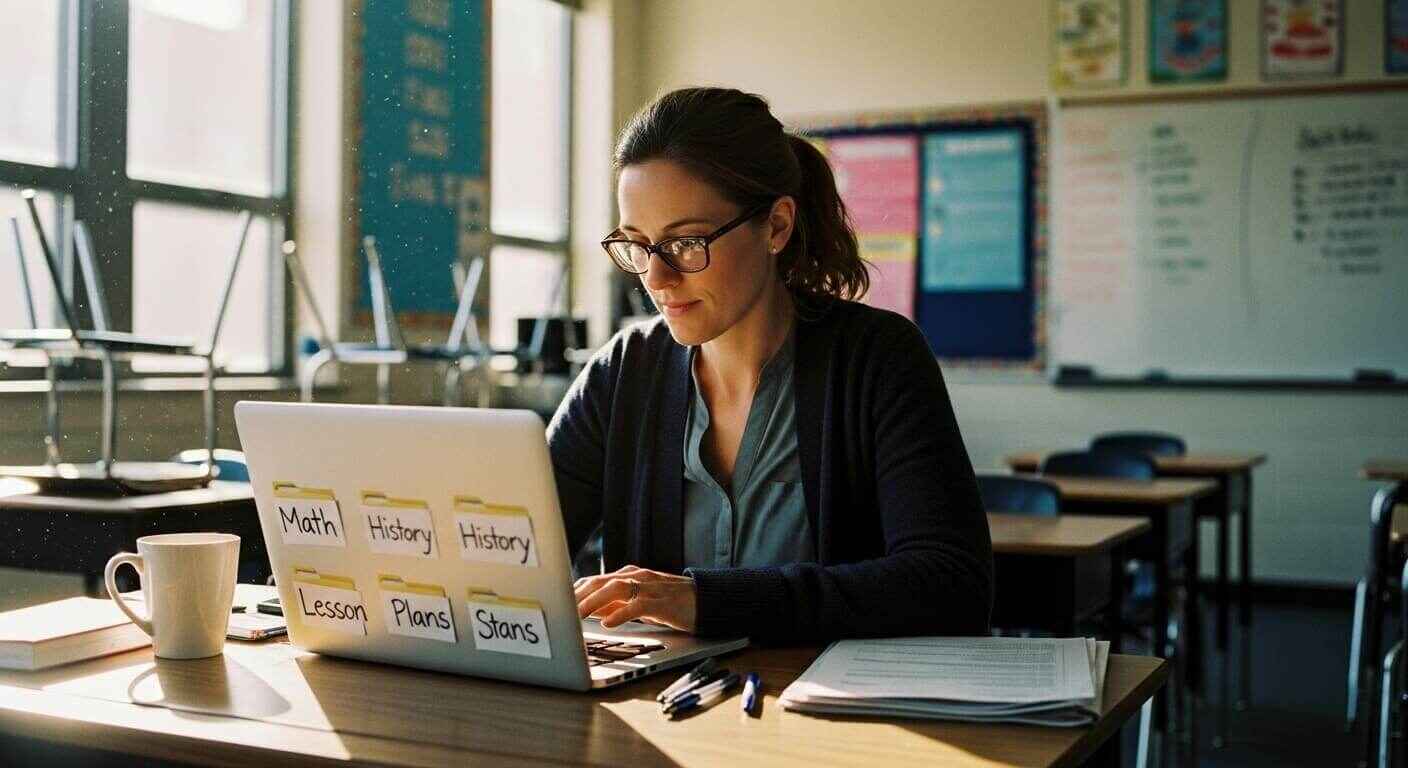 Gimkit provides a simple Gimkit folder system to help you categorize your kits.
Gimkit provides a simple Gimkit folder system to help you categorize your kits.
- How to Create & Use Folders: From your dashboard, click the “More” menu on any Kit and select “Move to Folder.” You can create new folders on the fly.
- Strategic Folder Naming: Avoid generic names like “Math” or “Science.” Instead, create a structure that helps you find content quickly.
- By Unit: “Unit 3 Vocab – US History”
- By Semester: “Algebra II – Quadratics Review”
- By Topic: “Chem – Stoichiometry”
- The 30-Folder Limit: It’s important to note that Gimkit currently has a 30-folder limit. We’ll address creative workarounds for this later.
Leveraging the Dashboard Search
 Gimkit’s search bar is your most direct tool for streamlining Gimkit kit finding on the dashboard.
Gimkit’s search bar is your most direct tool for streamlining Gimkit kit finding on the dashboard.
- Basic Search Functionality: Simply type keywords into the search bar on your dashboard.
- Keyword Optimization: The key to a good search is having relevant keywords in your Kit’s title and description. We’ll cover this more in the naming conventions section.
Renaming, Copying, and Archiving Kits
 These simple functions are key to maintaining a tidy library. For more on the basics, explore how to play Gimkit yourself.
These simple functions are key to maintaining a tidy library. For more on the basics, explore how to play Gimkit yourself.
- Renaming for Clarity: Adopt a consistent naming convention that makes sense to you. For example, add the subject, unit, and topic to every title, like “US History – Civil War – Review.”
- Copying for Customization: When you find a great public Kit, copy it. This allows you to edit it to fit your students’ needs without changing the original.
- Archiving for Decluttering: Move old or unused Kits into your archive. This keeps them out of your main dashboard view without permanently deleting them. It’s an essential tool for Gimkit kit archive management.
- Deleting for Permanent Removal: When a Kit is truly no longer needed, you can delete it from the archive.
Strategic Gimkit Content Curation Best Practices
Efficient Gimkit content curation is an ongoing process, not a one-time task.
Implement Consistent Naming Conventions
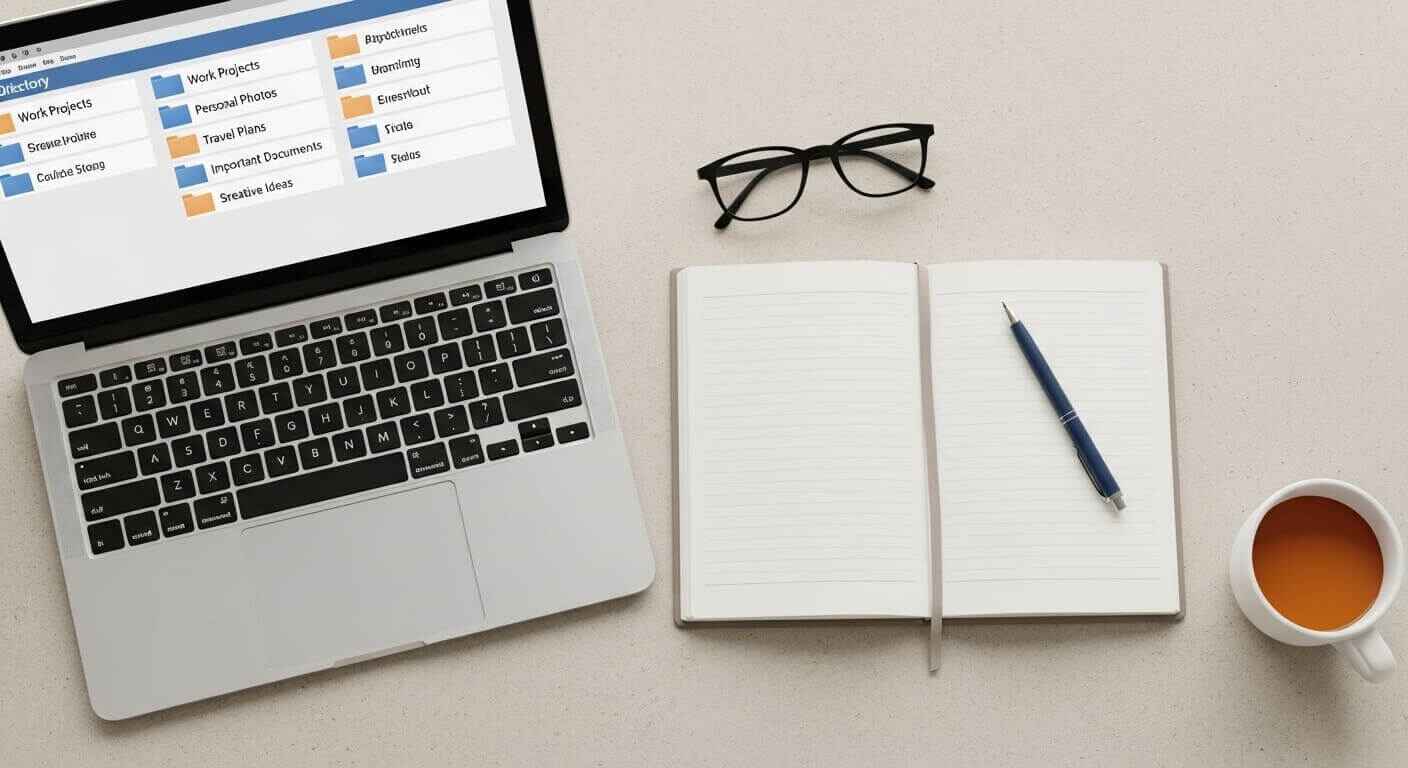 This is one of the most impactful changes you can make. A well-named Kit is a Kit you can find in seconds.
This is one of the most impactful changes you can make. A well-named Kit is a Kit you can find in seconds.
- Subject-Unit-Topic-Type: This is a fantastic system. For example, “Sci_Bio_CellStructure_Vocab” or “Hist_WWII_Causes_Review.”
- Date/Semester Indicators: Add “F24” for Fall 2024 to the end of a kit name to track its usage and relevance.
- Purpose Indicators: End a kit name with a clear purpose like “Vocab,” “Review,” or “Diagnostic.”
Regular Kit Audits & Review
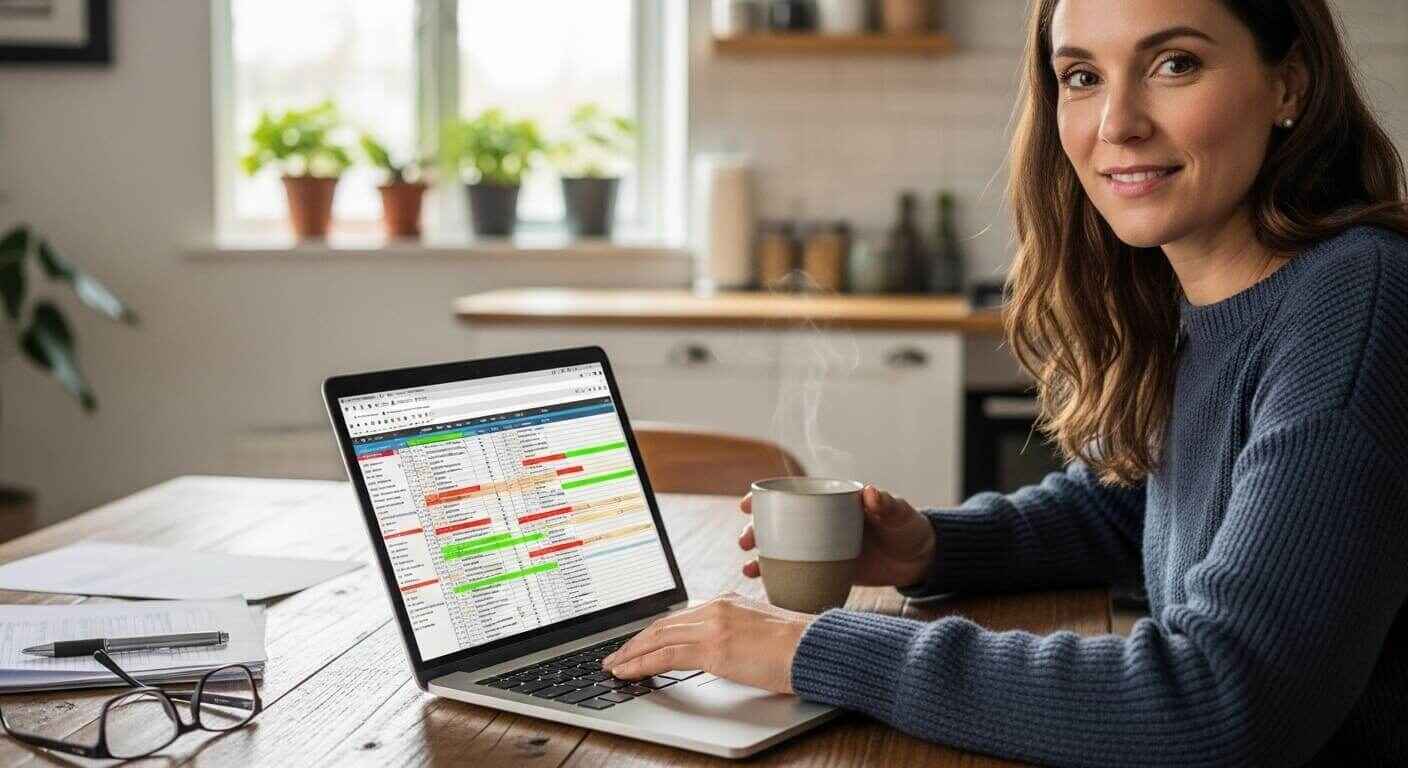 Your digital resource organization for teachers needs regular maintenance.
Your digital resource organization for teachers needs regular maintenance.
- Schedule Check-ins: Dedicate 15-20 minutes each month or semester to quickly review your Kits.
- Update Outdated Content: As your curriculum or student needs change, update your Kits. Check for broken links or outdated questions.
- Purge or Archive Rarely Used Kits: If a Kit hasn’t been used in a year and isn’t core content, consider archiving it to keep your dashboard clean.
Utilizing Gimkit’s School Library (if applicable)
 If your school has Gimkit, you have a powerful collaboration tool at your fingertips. For a full overview, see the main features of Gimkit.
If your school has Gimkit, you have a powerful collaboration tool at your fingertips. For a full overview, see the main features of Gimkit.
- Discovering Peer Content: Find and copy Kits shared by your colleagues.
- Contributing & Collaborating: Share your well-organized Kits with your team. This makes your school’s digital resource organization a collaborative effort.
Beyond Gimkit’s Built-in Tools: Advanced Kit Management for Power Users
Even with Gimkit’s great features, a true power user needs to be prepared for scale. This is where we offer a Gimkit folder limits workaround.
External Tracking Systems
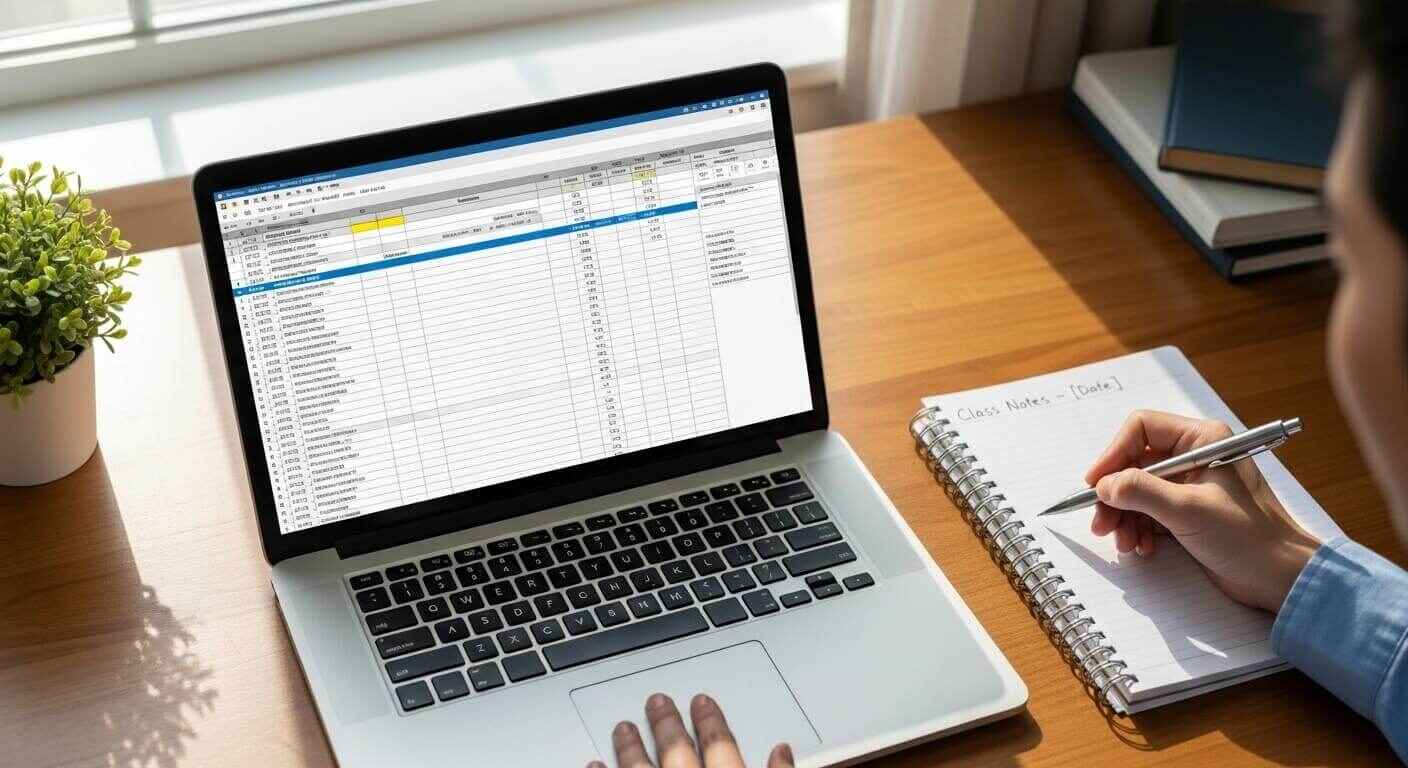 When Gimkit’s folder limit isn’t enough, an external system can be your best friend.
When Gimkit’s folder limit isn’t enough, an external system can be your best friend.
- Google Sheets/Excel Spreadsheet: This is a popular option for edtech content management. Create a simple spreadsheet with columns for:
- Kit Name: The title of your Gimkit.
- Subject/Unit/Topic: For granular filtering.
- Link to Kit: A direct link so you can access it in one click.
- Notes: A section for personal notes (e.g., “needs updating,” “great for fast finishers”).
- Browser Bookmarks/Folders: Create a “Gimkit Kits” folder in your browser’s bookmark manager. You can then create subfolders for each unit or semester.
- Notion/OneNote/Evernote: These digital notebooks are a great place to embed Gimkit links alongside lesson plans, rubrics, and teaching notes.
Maximizing Gimkit Content Reuse & Adaptation
 This is the ultimate goal of effective Gimkit content library management.
This is the ultimate goal of effective Gimkit content library management.
- Kit Versioning: When copying Kits, consider adding “_v2” or “_modified” to the name. This helps you track changes.
- Multi-Purpose Kits: Design Kits that can be used for various purposes (e.g., a vocabulary Kit can be a pre-assessment, a review game, or a debate starter).
- Question Bank Strategy: Use Gimkit’s Question Bank to pull specific questions from other public Kits into your own, rather than copying entire Kits.
The Benefits of a Well-Organized Gimkit Content Library
Why go to all this trouble? Because a little effort now saves a lot of time later.
- Save Time & Reduce Stress: A well-organized library means you can quickly locate the exact Kit you need, when you need it.
- Enhance Instructional Quality: You ensure you’re always using the most relevant and up-to-date content, directly impacting student learning.
- Foster Collaboration: You can easily share well-organized Kits with colleagues, making your digital workflow for educators a team effort. You can also explore foster collaboration with our tips on using the Gimkit community.
- Promote Professional Growth: A clear library allows you to see the breadth and depth of your created content over time.
Final Words
For the Gimkit power user, a sprawling collection of Kits can become a source of frustration rather than a wellspring of resources. But with intentional Gimkit content library management—from utilizing Gimkit’s folder system and naming conventions to employing external tracking—you can transform your digital assets into an efficient Gimkit content curation powerhouse. This is how you build a powerful knowledge base for teachers for your classroom.
Don’t let your valuable Gimkit creations get lost in the digital shuffle. Invest a little time in Kit organization now, and you’ll reap significant rewards in saved time, reduced stress, and more impactful teaching. Build your ultimate Gimkit content library, and unlock new levels of instructional efficiency!
What are your top Gimkit kit organization tips? Share your strategies for managing multiple Gimkit kits in the comments below!






























