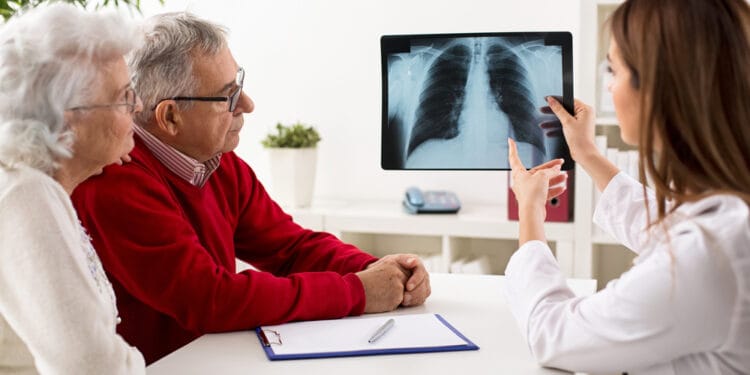Lung cancer is a formidable disease that affects millions of individuals worldwide. As one of the leading causes of cancer-related deaths, it is crucial to understand the various treatment options available for lung cancer. This comprehensive guide will explore the diverse approaches to managing lung cancer, from traditional treatments to cutting-edge therapies.
Types of Lung Cancer:
Before diving into treatment options, it’s essential to recognize the different types of lung cancer:
- Non-Small Cell Lung Cancer (NSCLC): NSCLC is the most common form, accounting for approximately 85% of all lung cancer cases.
- Small Cell Lung Cancer (SCLC): SCLC is less common but tends to grow and spread more aggressively.
- Other Subtypes: There are rare subtypes, such as carcinoid tumors and large cell carcinomas.
The choice of treatment depends on the type and stage of lung cancer.
Treatment Approaches:
- Surgery: Surgery is often the primary treatment for early-stage lung cancer. It involves the removal of the tumor and possibly nearby lymph nodes. There are different types of lung cancer surgery, including wedge resection, segmental resection, lobectomy, and pneumonectomy.
- Radiation Therapy: Radiation therapy uses high-energy rays to target and destroy cancer cells. It can be used as a standalone treatment or in combination with surgery or chemotherapy. Advanced techniques like stereotactic body radiation therapy (SBRT) offer precise delivery of radiation.
- Chemotherapy: Chemotherapy involves using drugs to kill or slow the growth of cancer cells. It is often administered through the bloodstream and is effective against both small and non-small cell lung cancers.
- Targeted Therapy: Targeted therapy drugs are designed to target specific genetic mutations or proteins in cancer cells. This approach is most effective in cases with known genetic alterations, such as EGFR or ALK mutations.
- Immunotherapy: Immunotherapy enhances the body’s immune system to recognize and attack cancer cells. Checkpoint inhibitors, like pembrolizumab and nivolumab, have shown remarkable results in certain lung cancer patients.
- Clinical Trials: Clinical trials are research studies that investigate new treatments, therapies, and drug combinations. They offer innovative options to patients and contribute to advancements in lung cancer care.
Treatment Based on Staging:
Lung cancer is typically staged from I to IV, with stage I being the earliest and stage IV indicating advanced disease. The choice of treatment often depends on the cancer’s stage:
- Stage I: Early-stage lung cancer is usually treated with surgery to remove the tumor.
- Stage II and III: These stages may involve surgery, chemotherapy, and radiation therapy. Neoadjuvant therapy (treatment before surgery) may shrink tumors.
- Stage IV: Advanced-stage lung cancer may be managed with chemotherapy, targeted therapy, immunotherapy, or a combination of these treatments. Palliative care is also essential to alleviate symptoms and enhance the patient’s quality of life.
Emerging Therapies:
Research in the field of lung cancer treatment is continuously evolving, leading to the development of promising therapies:
- Liquid Biopsies: Liquid biopsies involve analyzing blood samples for circulating tumor DNA, offering a non-invasive method to detect genetic mutations and monitor treatment responses.
- CAR T-Cell Therapy: Although primarily associated with blood cancers, CAR T-cell therapy is being explored for solid tumors like lung cancer.
- Personalized Medicine: Advances in genomic profiling enable customized treatment plans tailored to a patient’s unique genetic makeup.
Supportive Care:
Lung cancer treatment can be physically and emotionally challenging. Supportive care is a crucial component of the overall treatment plan. It encompasses:
- Palliative Care: Focusing on symptom management and improving the patient’s quality of life.
- Pain Management: Ensuring that patients receive adequate pain relief and comfort.
- Nutrition Support: Addressing nutritional needs during and after treatment.
- Emotional and Psychological Support: Providing counseling and support for patients and their families.
Conclusion:
Lung cancer treatment has seen significant progress in recent years, with a growing emphasis on targeted therapies and immunotherapy. Understanding the type and stage of lung cancer is fundamental in determining the most appropriate treatment plan. Patients and their healthcare teams should collaborate to make informed decisions, considering each approach’s benefits and potential side effects. Ongoing research and clinical trials offer hope for even more effective treatments. By embracing a comprehensive approach that includes surgery, radiation, chemotherapy, targeted therapies, and supportive care, we can continue to improve the outcomes and quality of life for those affected by lung cancer.