Most Gimkit “fails” don’t happen because of bad lessons — they happen because of habits.
Students overspend coins, rush through answers, or ignore team balance, and suddenly the fun review game turns into chaos.
The good news? These mistakes are completely fixable. After coaching hundreds of middle schoolers through Gimkit sessions, I’ve learned exactly which small adjustments make the biggest difference.
Let’s look at the top errors teachers see (and how to fix them fast).
1. Ignoring Strategy
 Mistake: Jumping into Gimkit without a plan.
Mistake: Jumping into Gimkit without a plan.
You know that feeling when your class dives into a Gimkit round, and everyone’s tapping wildly without thinking? I’ve been there. Students often focus only on answering fast rather than smart — and it costs them.
Why it hurts: Gimkit rewards smart spending, timing, and multipliers. Without a plan, coins vanish fast and players can’t bounce back.
Quick Fix:
-
Before the game starts, have students write down a one-line strategy: “I’ll save for multipliers,” or “I’ll buy shields early.”
-
Stick to the plan for five questions, then re-evaluate.
-
After the game, discuss what worked — this reflection alone boosts strategic thinking.
If you want more on planning classroom game rounds, check out Transform Classroom Quizzes with Gimkit.
2. Relying on Quick Answers
 Mistake: Valuing speed over accuracy.
Mistake: Valuing speed over accuracy.
I get it — the countdown clock feels stressful. But rushing often leads to careless errors.
Why it hurts: In Gimkit, wrong answers cost you coins. A hasty guess can wipe out your lead in seconds.
Quick Fix:
-
Practice a “10-second rule” — take 8–10 seconds to read the question, then answer confidently.
-
Use a visible timer in class to train pacing.
-
Try a “slow round” where the fastest answer doesn’t win, but the most accurate player does.
This helps students shift focus from reacting fast to thinking smart.
3. Neglecting Teamwork
 Mistake: Treating every Gimkit round like a solo game.
Mistake: Treating every Gimkit round like a solo game.
When I first ran team mode, one student — Marco — tried to carry the whole group. By the end, his team lost because no one else knew when to use shields or save coins.
Why it hurts: In team modes, cooperation can make or break your score. Ignoring teammates wastes potential strengths.
Quick Fix:
-
Assign simple roles: one student manages coins, another tracks power-ups, another focuses on accuracy.
-
Encourage 30-second “team huddles” to plan spending between rounds.
-
Discuss wins and losses afterward as a team — what worked and what didn’t?
For a deeper dive into how group games build engagement, check out TeachThought’s guide on game-based learning.
4. Ignoring Time Management
 Mistake: Forgetting to watch the clock.
Mistake: Forgetting to watch the clock.
Time pressure is real — especially when students get tunnel vision on one tough question.
Why it hurts: They either rush and lose accuracy or spend too long on one question and miss others.
Quick Fix:
-
Teach pacing: around 10–12 seconds per question works well for most kits.
-
Encourage students to skip and return to hard ones.
-
Remind them: staying calm often saves more points than answering fast.
When you train pacing intentionally, overall confidence rises — not just scores.
5. Mismanaging Coins
 Mistake: Spending without a plan.
Mistake: Spending without a plan.
Every teacher has seen it — the student who buys a 5x multiplier five minutes in and ends up broke halfway through.
Why it hurts: Coins are your power currency. Wasting them early leaves no defense or flexibility later.
Quick Fix (The Coin Plan):
-
Save 25–30% of coins for shields (defense).
-
Use multipliers only when you’re confident in the next few answers.
-
Keep a small reserve (10%) for emergencies or surprise attacks.
-
Have students run mock rounds tracking coin usage — great reflection activity!
Learn more about strategic spending in our Gimkit Dashboard Guide.
6. Not Knowing the Rules
 Mistake: Playing without fully understanding the game mechanics.
Mistake: Playing without fully understanding the game mechanics.
When I first introduced Gimkit, I assumed everyone knew what a “multiplier” did. They didn’t — and chaos followed.
Why it hurts: Without understanding shields, multipliers, or attacks, students waste coins or lose focus on objectives.
Quick Fix:
-
Spend 5 minutes explaining key features before every new mode.
-
Have students “teach back” the rules in pairs to reinforce learning.
-
Link to official help resources like Gimkit’s Help Center for quick clarifications.
7. Overlooking Reflection
 Mistake: Ending the game without reviewing.
Mistake: Ending the game without reviewing.
Students love the excitement of Gimkit but skip the learning moment afterward.
Quick Fix:
-
End each session with a quick debrief: “What worked? What didn’t?”
-
Encourage students to note one thing they’ll try differently next time.
-
You can even use a Google Form or Padlet for reflection responses.
This practice connects fun with growth — the real magic of gamified learning.
Teacher Checklist: Classroom-Ready Tips
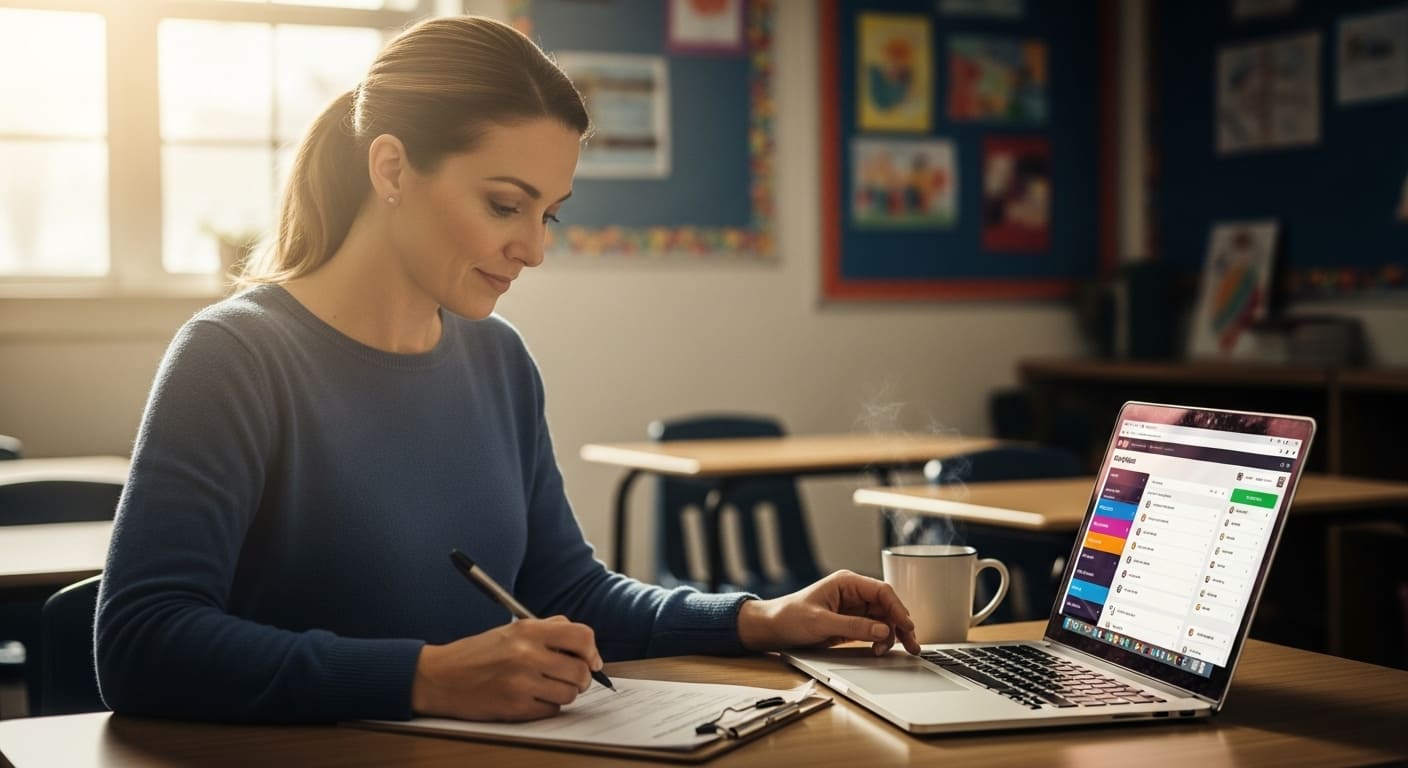 Before the Game:
Before the Game:
-
Explain rules and roles clearly.
-
Encourage strategic planning (write one-liner strategies).
During the Game:
-
Watch pacing and teamwork.
-
Remind about the 10-second rule.
-
Model good spending decisions live.
After the Game:
-
Debrief for 3–5 minutes.
-
Ask: “What would you do differently next time?”
For more on making gameplay productive, explore Gimkit for Formative Assessment.
Student Quick Tips (Share This!)

-
Read the whole question — don’t guess.
-
Save some coins for later rounds.
-
Talk to your team before big buys.
-
Watch the timer.
-
Have fun — learning’s the real win!
Why This Matters
 Gimkit isn’t just about speed — it’s about smart, reflective play. Understanding rules, managing coins, balancing teamwork, and controlling time teaches more than trivia — it builds problem-solving, patience, and confidence.
Gimkit isn’t just about speed — it’s about smart, reflective play. Understanding rules, managing coins, balancing teamwork, and controlling time teaches more than trivia — it builds problem-solving, patience, and confidence.
If you want to dive deeper into how gamification improves engagement, visit Edutopia’s classroom participation guide or Common Sense Education’s digital citizenship toolkit.
Conclusion: Learn, Reflect, Repeat
Honestly, I messed this up the first few times I used Gimkit in class. But once I slowed down and helped students plan, their scores — and smiles — improved.
Remember: strategy beats speed. Planning beats luck. And teamwork beats everything.
Try one new fix from this guide in your next Gimkit session — you’ll be surprised how much smoother the game (and your lesson) runs.
FAQ
Q: What are the most common mistakes students make in Gimkit?
A: Ignoring strategy, rushing answers, poor teamwork, bad time management, and careless coin spending.
Q: How can students manage coins better in Gimkit?
A: Save 25–30% for shields, only use multipliers when confident, and track coin use after each round.
Q: How does teamwork improve Gimkit performance?
A: Teams cover each other’s weaknesses, share resources, and plan spending more efficiently — boosting collective scores.
Q: What’s one simple rule for better Gimkit performance?
A: Slow down. Read carefully. Strategy always wins over speed.






























