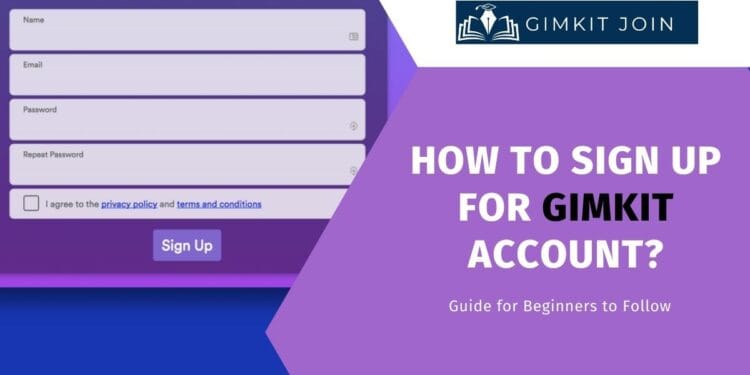Looking to sign up for Gimkit and dive into an engaging world of game-based learning? As someone who’s seen countless educational tools, I can genuinely say Gimkit stands out. It’s the essential first step for any teacher ready to revolutionize their classroom with interactive quizzes.
This comprehensive, step-by-step guide will walk you through how to make a Gimkit account, ensuring a smooth and successful sign-up process. Get ready to unlock the full potential of this dynamic learning platform! For additional insights, you can always visit Gimkit’s official website.
What is Gimkit? Understanding the Platform and Its Strategic Edge
Gimkit is an innovative and highly engaging game-based learning platform that transforms traditional quizzes and learning materials into interactive, strategic games.
From my perspective in EdTech, it’s one of the best examples of true gamification, leveraging elements like virtual currency, leaderboards, and timers to motivate students. This approach works: research confirming Gimkit’s role in formative assessment noted that a remarkable 95.8% of students rated their experience as “good or very good,” highlighting that enjoyment directly translates to enthusiastic participation. This specific finding is supported by a study on its utilization for formative assessment. If you’re wondering how it stacks up, check out our analysis: which is better: Gimkit or Blooket?.
Gimkit empowers educators to:
- Pinpoint learning gaps and monitor student growth using insightful performance data.
- Develop exciting games and quizzes for students, customizing content to specific lesson plans.
- Easily tailor instruction and games to support differentiated learning needs.
- Access comprehensive reports to streamline intervention and support efforts. If you want to dive deeper, we have a guide on the main features of Gimkit.
Key Advantages of Using the Gimkit Application
In my role, I’ve seen firsthand how Gimkit can transform a classroom. It offers numerous benefits for both teachers and students, enhancing the overall educational experience:
- Boosts Engagement & Motivation: The game-show format and interactive elements keep learners actively involved. Academic sources, such as articles from Edutopia, consistently show that this type of game-based learning significantly boosts student engagement.
- Instant Feedback: Students receive immediate responses to questions, supporting on-the-spot learning and correction. This rapid feedback loop is something traditional paper quizzes simply can’t match.
- Differentiated Instruction: Teachers can customize challenges to meet diverse learning needs and styles. This was a game-changer for me when trying to cater to varying abilities within one class.
- Comprehensive Progress Tracking: Teachers can easily track student performance and identify areas for improvement. The data provided is surprisingly rich and actionable, especially for Gimkit for formative assessment.
Gimkit truly has the power to transform classroom quizzes into engaging learning experiences, and it aligns with the standards set by organizations like the International Society for Technology in Education (ISTE).
Creating a Gimkit Account: Your Step-by-Step Guide
Signing up for Gimkit is a straightforward and completely free process. Follow these simple instructions to effortlessly create your Gimkit account:
1. Visit the Official Gimkit Website
 Start by opening your preferred web browser and navigating to www.gimkit.com.
Start by opening your preferred web browser and navigating to www.gimkit.com.
2. Initiate Registration: Click ‘Sign Up’
 Locate and click the “Sign Up” button. You’ll be prompted to choose your account type: “Teacher” or “Student.”
Locate and click the “Sign Up” button. You’ll be prompted to choose your account type: “Teacher” or “Student.”
My Advice: Choose carefully! Most educators will want a “Teacher” account to access class management and vital analytics.
3. Complete the Registration Form
 I always advise my colleagues to use their school email if they are teachers, for easier management. Enter your email, create a strong password, confirm your account type, and enter your name.
I always advise my colleagues to use their school email if they are teachers, for easier management. Enter your email, create a strong password, confirm your account type, and enter your name.
4. Accept Service Terms

Review the Terms of Service and click the “Continue” or “Submit” button.
5. Complete Email Verification (The Critical Step)

Check your email inbox for the verification link. Clicking this link is critical; it confirms your email address and finishes the registration process.
Quick Fix: Common First-Time Sign-Up Issues
As a beginner, you might hit a few small snags. Here are the most common first-time hurdles and my quick fix advice:
- Issue: Verification Email Missing. Quick Fix: Check your spam folder or ask your IT department to whitelist
@gimkit.com. - Issue: Student Cannot Join Game. Quick Fix: Ensure students go to
www.gimkit.com/joinand not the main login page. - Issue: Forgot Account Type. Quick Fix: If you accidentally signed up as a student, contact Gimkit Support with your registered email and ask them to switch your role to “Teacher.”
6. Log In to Your New Gimkit Account
 Once verified, return to the Gimkit website and log in. Congratulations! You can now begin exploring your new Gimkit account and navigating the Gimkit dashboard. For future sessions, consult our guide on how to login to Gimkit.
Once verified, return to the Gimkit website and log in. Congratulations! You can now begin exploring your new Gimkit account and navigating the Gimkit dashboard. For future sessions, consult our guide on how to login to Gimkit.
Enhancing Your Experience: Gimkit Plus
While [suspicious link removed] offers a robust set of features, Gimkit Plus is a paid subscription version that unlocks advanced capabilities. For teachers who plan to integrate Gimkit heavily into their curriculum, the upgrade is often well worth the investment.
Gimkit Plus offers educators additional benefits such as:
- Limitless Games & Quizzes: Create as many Kits as you need without restrictions.
- Private Classrooms: Establish private virtual classrooms with roster sync capabilities (e.g., Google Classroom integration). Compare this functionality to other tools in our guide: Gimkit Compare to Google Classroom.
Customizing Your Account Settings for Optimal Use
After successfully creating your Gimkit account and logging in, spending some time customizing your settings will significantly enhance your experience and save time later.
- Personalize Your Profile: Add information about your grade level and school.
- Integrations: For simplified roster management, link any other educational connectors you use.
Completing Your First Kit: Tips for Building Engaging Content
The best approach to truly learn Gimkit is by starting with your first kit and building it yourself!
Tips for building your first kit:
- Leverage Content Libraries: Quickly add pre-made questions using Gimkit’s existing content libraries.
- Vary Question Types: Include open answer and true/false for variety.
- Experiment with Gameplay: Explore the wide array of exploring Gimkit’s game modes to vary the theme and winning criteria.
- Preview as Student: Before publishing your kit, click “Preview as Student” to ensure a smooth and engaging experience for your students. For further ideas, check out the power of Gimkit’s interactive features.
Starting Your First Class in Gimkit
Gimkit allows educators to arrange and monitor their students’ progress by creating virtual classes.
- Assign the Kit: Navigate to the “Assignments” tab, select “+ New assignment,” and choose your first kit.
- View Reports: After students have finished, go to “Reports” to view average scores and accuracy. This data was invaluable for guiding my reteaching efforts. Learn advanced techniques for tracking student progress in Gimkit.
Conclusion: Your Journey to Mastering Gimkit Begins!
Signing up for Gimkit is the fastest path to immediate success using this potent game-based learning platform. With your free teacher account, you now have amazing resources to include students, improve teaching methods, identify learning gaps, and make reviewing content enjoyable. Follow the practical advice in this beginner’s guide, and you’ll be well-prepared to fully utilize Gimkit in your classroom.
FAQs: Common Questions About Gimkit Account Setup
Is Gimkit truly free to use?
Yes, Gimkit is completely free for both instructors and pupils for its basic features. No subscriptions are necessary for core functionalities, and there are no hidden costs.
How do kids access My Gimkit Games?
As the teacher, you produce a special game code. Simply give your pupils this game code so they may join your game by entering it on the Gimkit website (www.gimkit.com/join).
How do I retrieve my Gimkit Password if I forget it?
Go to the Gimkit login page (www.gimkit.com/login), enter your account email address, and click “Forgot password.” An email with a password reset link will be sent to your inbox.
Is it possible to later change the email address on my Gimkit account?
Yes, after you’re logged in, you can always update the email linked to your Gimkit account from the account preferences page within your settings.