The EdTech space today feels less like a classroom and more like a crowded marketplace. As educators, we’re constantly walking a tightrope: how do we make learning so engaging that students beg for review, while simultaneously collecting the reliable data we need to prove growth? This is the core dilemma that brings teachers to the doorstep of two giants: Gimkit vs Socrative.
One offers the thrilling chaos of a competitive arcade game; the other, the clean, surgical precision of real-time assessment. But which is the best choice for teachers in 2025? If you’re looking for guidance on how to use Gimkit alongside other EdTech tools, this comparison will provide the strategic clarity you need.
This comparison guide is your data-driven analysis, written not just from a features perspective, but from the viewpoint of real classroom experience. By the end, you’ll have a clear framework for selecting the tool that aligns perfectly with your pedagogical goals, your students’ needs, and your precious planning time.
Quick Comparison Overview: Gimkit vs. Socrative at a Glance
Before diving into the details, let’s address the primary search query: Which is better, Gimkit or Socrative?
The truth is, neither is objectively “better.” They are designed for different purposes, and the best choice is the one that best suits your immediate search intent in the classroom—whether that’s maximum engagement or high-integrity formative assessment.
At-a-Glance Comparison Table
| Feature | Gimkit Value | Socrative Value | Best Fit Scenario |
| Primary Focus | Gamification & Competition | Formative Assessment & Data | Hybrid Approach |
| Key Strength | Student Engagement, Game Modes | Learning Analytics, Simplicity | Review vs. Quiz |
| Price Range | Freemium to Tiered School/Dept. | Freemium to Tiered Pro/Essential | Budget Conscious |
| Best Use Case | End-of-Unit Review, Bell Ringers | Exit Tickets, Quick Checks, Pre-Tests | Daily Instruction |
| Ideal Grade Level | Middle School (6-8) | High School (9-12) | Elementary Use |
The Bottom Line for Busy Teachers
 If you have two minutes before class starts, here is the executive summary to guide your choice:
If you have two minutes before class starts, here is the executive summary to guide your choice:
When to Choose Gimkit (3 Scenarios):
- If your primary goal is boosting in-class student engagement, you need a high-energy, fun review session that feels like a reward.
- If you teach middle school, where the competitive element and arcade-style progression (earning coins/upgrades) provide continuous motivation.
- If you need a flexible, asynchronous homework option that allows students to practice concepts over time, consider leveraging the “Assignment” mode.
When to Choose Socrative (3 Scenarios):
- If your primary need is formative assessment with robust, immediate learning analytics and simple, clean data reporting.
- If you need an Exit Ticket or a Quick Check that is quick to launch, requires minimal setup, and offers question variety (e.g., Short Answer).
- If academic integrity is the highest concern (e.g., pre-tests or unit readiness checks), its format is more controlled and assessment-focused.
Deal-Breaker Factors:
- Gimkit’s Deal-Breaker: The gamified environment can lead to significant student off-task behavior if not tightly managed. The sheer complexity of some game modes can also be overwhelming for very young or inexperienced learners. This dynamic is a key difference when comparing the platform to competitors, which often leads teachers to ask: Which is better, Gimkit vs Booket, the other giant in gamified learning?
- Socrative’s Deal-Breaker: Its minimal gamification means student motivation is tied purely to the assessment grade, which can result in low enthusiasm during review sessions.
Detailed Platform Analysis: Understanding the Core Philosophy
At its heart, the battle between these platforms is a philosophical one: Game-Based Learning vs. Assessment First.
Gimkit Deep Dive: The Game-Based Learning Powerhouse
 Gimkit was famously created by a high school student, and that DNA is visible in every element of the platform—it is built from the ground up for maximum student appeal.
Gimkit was famously created by a high school student, and that DNA is visible in every element of the platform—it is built from the ground up for maximum student appeal.
Core Features and Functionality
The platform operates on a game-based learning mechanics loop: answer questions correctly → earn in-game money → spend money on upgrades/power-ups → earn more money faster. This loop is the secret sauce for student engagement.
- Multiple Game Modes: Gimkit’s biggest strength is variety. For instance, if you want a high-energy team review, you can learn how to play Gimkit Blastball mode, while other modes like Fishtopia and Boss Battle continuously refresh the experience. You can find detailed information on Exploring Gimkit’s Game Modes in our complete guide.
- Real-time Competition: The scoreboards are active, players can “drain” opponents’ money, and power-ups shift the balance of power constantly.
User Interface and Experience
For the teacher, the setup is initially straightforward, but managing the game complexity can be a learning curve. For the student, the dashboard is busy, vibrant, and intentionally designed to feel like a mobile arcade game.
- Experience Insight: What I found most critical is the ‘Host’ screen, where you need to actively monitor student behavior and the in-game market. It’s an active management tool, not just a display.
- Mobile Responsiveness: Excellent. Students can join and play seamlessly on phones, tablets, or Chromebooks.
Engagement and Motivation Tools
Gimkit’s motivation is intrinsic. Students are not just answering for a grade; they are answering to gain a competitive edge or to help their team. This is achieved through effective classroom participation with Gimkit rewards and incentives.
Socrative Deep Dive: The Formative Assessment Workhorse
 Socrative, in contrast, is designed for rapid, reliable data collection. Its focus is on providing clear, clean reports to the teacher and immediate, actionable feedback to the student.
Socrative, in contrast, is designed for rapid, reliable data collection. Its focus is on providing clear, clean reports to the teacher and immediate, actionable feedback to the student.
Core Features and Functionality
Socrative is a pure formative assessment focus. It’s about getting the pulse of the class quickly and efficiently.
- Exit Ticket Functionality: The dedicated Exit Ticket is one of its most popular features, providing a fast, structured way to gauge comprehension before the bell rings.
- Question Types and Formats: It supports Multiple-Choice, True/False, and Short Answer questions, giving it an edge in capturing slightly more nuanced understanding than Gimkit’s primary reliance on MCQs.
- Student Pacing Options: The platform allows for both teacher-paced (live control) and instant feedback (self-paced) modes, making it flexible for in-class activities.
Assessment and Analytics Capabilities
This is where Socrative truly shines and demonstrates its Expertise in learning analytics.
- Real-time Feedback Mechanisms: Teachers can literally watch the screen fill with green (correct) or red (incorrect) squares as students answer, allowing for adaptive teaching on the fly.
- Data Collection and Reporting: Reports are clean, organized by question, and easily exportable. This makes integration with grade books simple and efficient for grading or progress tracking, giving you similar visibility to how you would track student progress in Gimkit.
Head-to-Head Feature Comparison: Where the Tools Diverge
When making a purchase or adoption decision, the comparison moves from philosophy to workflow. Which tool respects your time and delivers the necessary reporting?
Question Creation and Content Management (The Time Factor)
Gimkit’s Content Creation
 Gimkit excels at speed via content import. Its Kit creation process allows for rapid importing from spreadsheets or, crucially, from external platforms like Quizlet. If you are brand new to the platform, the first step is always to understand how to sign up for a Gimkit account.
Gimkit excels at speed via content import. Its Kit creation process allows for rapid importing from spreadsheets or, crucially, from external platforms like Quizlet. If you are brand new to the platform, the first step is always to understand how to sign up for a Gimkit account.
- Time Investment Required: Low initial investment if you already have question sets. The time comes to add the game settings and customize the experience.
Socrative’s Assessment Builder
Socrative focuses on precision and organization.
- Quiz and Poll Creation Workflow: Very clean and intuitive, focusing on quiz integrity (e.g., question randomization).
- Preparation Time Comparison: Socrative is faster for creating a simple, reliable quiz from scratch. Gimkit is faster for turning existing content into an engaging game.
Student Engagement Strategies (The Pedagogical Debate)
Gimkit’s Gamification Approach
 Gimkit taps into the competitive motivation prevalent in middle and high schoolers. If this competitive element is too distracting, you might need to adjust your approach to preventing student cheating and Gimkit cheats.
Gimkit taps into the competitive motivation prevalent in middle and high schoolers. If this competitive element is too distracting, you might need to adjust your approach to preventing student cheating and Gimkit cheats.
- Differentiation for Various Learners: Differentiation is managed by the student through the in-game upgrades—a student who struggles with content can still strategically purchase defensive upgrades to stay in the game longer.
- Classroom Management Considerations: Requires a teacher who is comfortable with a slightly higher energy level and noise in the room.
Data and Analytics Comparison (The Admin View)
Gimkit Analytics
 Gimkit gives you a performance report, but its strength is in engagement metrics.
Gimkit gives you a performance report, but its strength is in engagement metrics.
- Engagement Metrics Available: You can track time spent, questions answered, and sometimes even in-game currency earned, which gives insight into persistence and motivation.
Socrative Analytics
Socrative provides highly focused data for instructional decisions.
- Real-time Response Monitoring: The ability to see which questions the entire class is struggling with right now is invaluable for data-driven instruction.
- Integration with Grade Books: Clean CSV exports and reports are designed to drop directly into standard LMS systems.
Pricing and Value Analysis: Breaking Down the Budget Barrier (Long-Tail Pricing Comparison)
A major factor in the Gimkit vs Socrative debate, which is better for teachers, always comes down to the bottom line.
Gimkit Pricing Structure
Free vs Paid Features
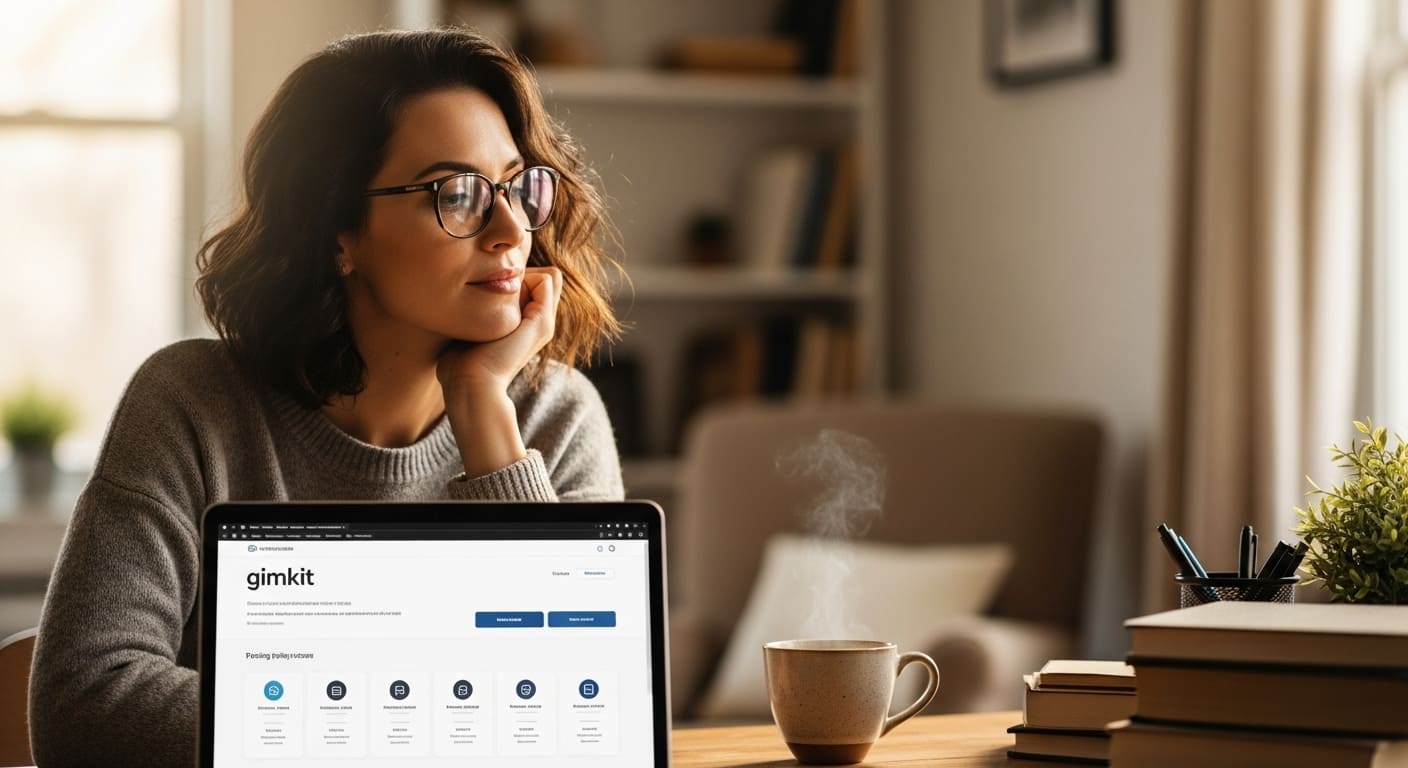 The value proposition for the paid tiers often centers around unlimited access to the popular, high-engagement game modes and larger class sizes. If you are operating on a tight budget, it is important to understand how to use Gimkit’s free version effectively before committing to a paid plan.
The value proposition for the paid tiers often centers around unlimited access to the popular, high-engagement game modes and larger class sizes. If you are operating on a tight budget, it is important to understand how to use Gimkit’s free version effectively before committing to a paid plan.
- Value Proposition Analysis: Gimkit’s paid tier is an investment in student motivation and long-term participation.
Total Cost of Ownership
Implementation and Training Costs
 Both platforms have a relatively low teacher training time requirement compared to full LMS systems. Gimkit may require slightly more time to master the complex game settings, while Socrative’s simplicity makes for a quick start.
Both platforms have a relatively low teacher training time requirement compared to full LMS systems. Gimkit may require slightly more time to master the complex game settings, while Socrative’s simplicity makes for a quick start.
Use Case Scenarios: Which Platform When? (The Practical Application)
Middle School Implementations
Gimkit’s Middle School Strengths
 This is Gimkit’s sweet spot. The competitive nature and fast-paced economy perfectly match the energy and social dynamics of middle school implementations. For specific applications, we have seen great results using math class with Gimkit games.
This is Gimkit’s sweet spot. The competitive nature and fast-paced economy perfectly match the energy and social dynamics of middle school implementations. For specific applications, we have seen great results using math class with Gimkit games.
- Experience Anecdote: I found that running a ‘Boss Battle’ on a Friday afternoon was the single best way to review for a Monday test. The kids were so focused on teamwork and strategy, they didn’t realize they were practicing math facts for 45 minutes straight.
High School and Advanced Applications
Gimkit for High School Success
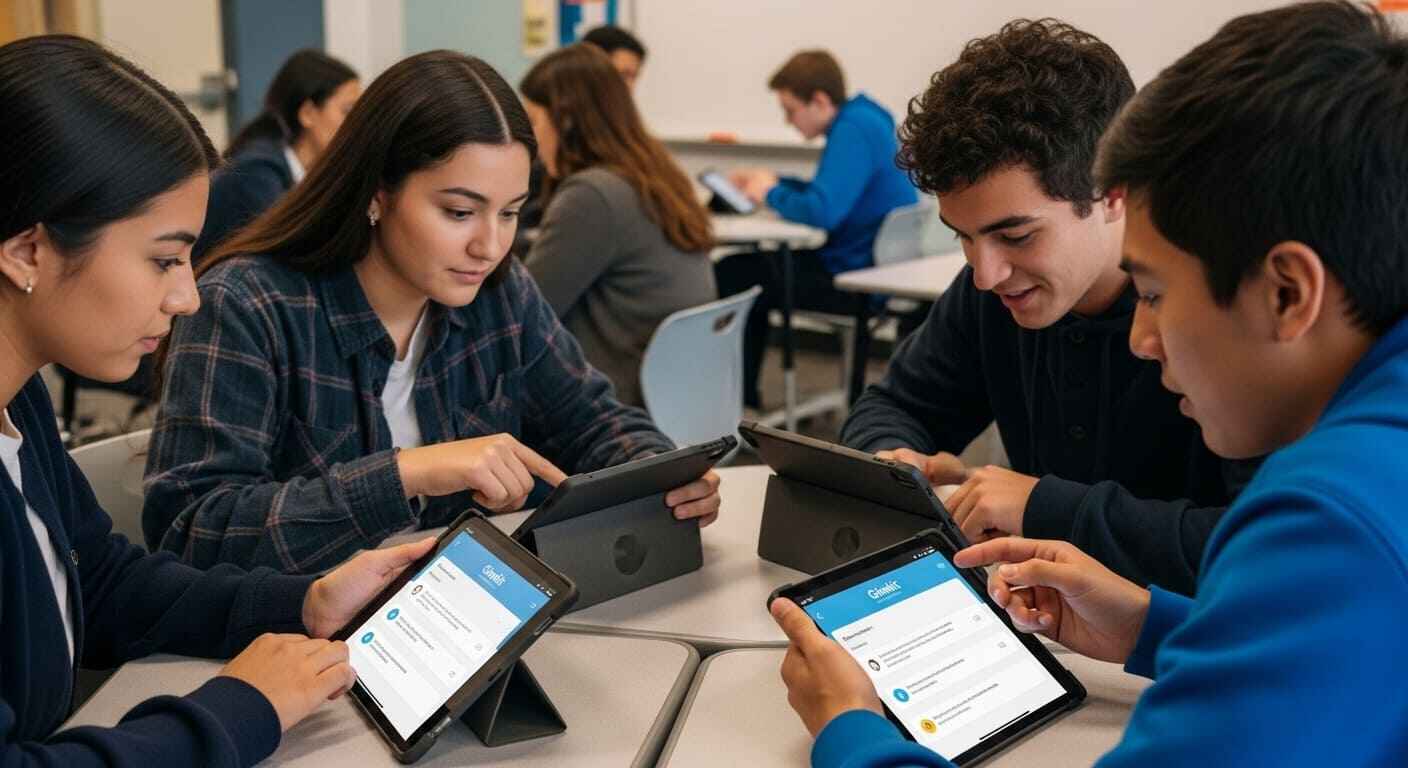 Can be used for college prep integration by creating complex, layered Kits for AP content review, leveraging the benefits of competitive vs cooperative learning in Gimkit for advanced review.
Can be used for college prep integration by creating complex, layered Kits for AP content review, leveraging the benefits of competitive vs cooperative learning in Gimkit for advanced review.
Future-Proofing Your Choice: Roadmaps and Scalability
Platform Development Roadmaps
Gimkit’s Innovation Pipeline
 Gimkit’s roadmap tends to focus on game mode expansions and new features that enhance engagement. Expect continued investment in creative, AI-driven question generation tools to help teachers build Kits faster.
Gimkit’s roadmap tends to focus on game mode expansions and new features that enhance engagement. Expect continued investment in creative, AI-driven question generation tools to help teachers build Kits faster.
Socrative’s Assessment Evolution
 Socrative’s focus is on enhancing advanced analytics developments and improving integration to meet the needs of large school districts and educational compliance updates (like FERPA/COPPA).
Socrative’s focus is on enhancing advanced analytics developments and improving integration to meet the needs of large school districts and educational compliance updates (like FERPA/COPPA).
Real Teacher Experiences and Final Verdict
Common Challenges and Solutions
Gimkit Implementation Hurdles
 While the engagement is high, managing the behavior during high-energy games can be a hurdle, as can technology troubleshooting.
While the engagement is high, managing the behavior during high-energy games can be a hurdle, as can technology troubleshooting.
Socrative Usage Difficulties
 Student participation issues are common when no gamification is involved.
Student participation issues are common when no gamification is involved.
Final Verdict: Best Choice by School Type and Need (The Ultimate Recommendation)
 Ultimately, choosing Gimkit will help you transform classroom quizzes with Gimkit into motivating, student-driven activities.
Ultimately, choosing Gimkit will help you transform classroom quizzes with Gimkit into motivating, student-driven activities.
Frequently Asked Questions (Voice SEO & Latent Semantic Indexing)
Common Platform Questions
Can I use both Gimkit and Socrative together?
Absolutely, and you should. Gimkit is a fantastic pre-assessment or review tool (high engagement, low stakes). Socrative is the ideal tool for the post-activity check (low engagement, high data integrity). Use Gimkit to practice, and Socrative to finalize the learning.
Which platform works better for special needs students?
Socrative is often better for students who are easily overstimulated or have processing speed challenges because it removes the time pressure and chaos of gamification. For specific guidance on using the other tool, you can consult our dedicated article on Gimkit for students with learning disabilities.
Which platform offers better parent communication features?
Socrative excels here because its reports are clean, academic, and directly tied to student performance and standards. These reports are easier to share with parents to demonstrate learning gaps and mastery. Gimkit reports are geared more toward teacher insight than formal communication.
Additional Resources
- Deep Dive on Engagement: Gimkit Games on Zoom, Google Meet
- Alternative Tools: Discover Best Games Like Gimkit
- Tracking Growth: Track Student Progress in Gimkit
- Official Platform Documentation:






























