As a teacher, you know that student engagement is priceless. So when a platform you love, like Gimkit, rolls out its new features, such as the Gimkit Season Ticket and Packs, a key question immediately comes to mind: are these new paid features worth my money, or are they just for the students who want a new cosmetic? This is the honest, unbiased review you need to make a smart decision.
Gimkit’s new paid offerings can be confusing. It’s not immediately clear what’s included, how they differ from a Gimkit Pro subscription, or if they have any real pedagogical value. You want to make an informed decision without having to navigate multiple pages or community forums.
This guide will give you a clear, factual breakdown of what the Gimkit season ticket and Packs are, what they cost, and who they are actually for, so you can decide if they are right for your classroom.
Table of Contents
- What is the Gimkit Season Ticket? A Detailed Breakdown
- Unpacking the “Packs”: A Guide to Gimkit’s New Cosmetics
- Gimkit Pro vs Season Ticket: The Ultimate Comparison
- The Verdict: Is It Worth It? A Cost-Benefit Analysis
What is the Gimkit Season Ticket? A Detailed Breakdown
The Gimkit season ticket is one of Gimkit’s latest additions, designed to supercharge the gamified experience for students. It’s a completely different product from a Gimkit Pro subscription and is focused more on student-facing features.
Price & Duration
 The Season Ticket is a one-time purchase, typically around USD 5 per season. The key thing to remember is that it is tied to a specific “season” and not an ongoing, recurring subscription. This means you would need to buy a new one each time a new season launches if you want to keep the benefits.
The Season Ticket is a one-time purchase, typically around USD 5 per season. The key thing to remember is that it is tied to a specific “season” and not an ongoing, recurring subscription. This means you would need to buy a new one each time a new season launches if you want to keep the benefits.
The Core Perks for Students & Teachers
 So, what exactly do you get for that five bucks?
So, what exactly do you get for that five bucks?
- Exclusive Cosmetics: This is the main draw for students. The Season Ticket unlocks new Gims (the avatars), avatars, stickers, and other in-game accessories that are exclusive to that season. These are purely cosmetic and do not affect gameplay.
- Increased XP Limit: The ticket increases the daily XP limit for students, allowing them to level up faster and earn more GimBucks. This is a powerful motivator for students who are highly engaged by the game’s progression system.
- Gimkit Creative Beta Access: This is perhaps the most valuable perk for a teacher. The Season Ticket can provide beta access to Gimkit Creative, allowing you to try out brand-new tools, terrains, and game mechanics before they are released to the public.
Unpacking the “Packs”: A Guide to Gimkit’s New Cosmetics
The “Packs” are another of Gimkit’s new features that teachers are asking about.
What are Packs?
 It’s important to clarify: Gimkit Packs are not a separate paid subscription for teachers. They are bundles of cosmetics (Gims, stickers, etc.) that students can purchase in the Item Shop using the in-game currency they earn, GimBucks. They are essentially a fun way for students to spend the money they’ve earned by playing.
It’s important to clarify: Gimkit Packs are not a separate paid subscription for teachers. They are bundles of cosmetics (Gims, stickers, etc.) that students can purchase in the Item Shop using the in-game currency they earn, GimBucks. They are essentially a fun way for students to spend the money they’ve earned by playing.
The Teacher’s Role
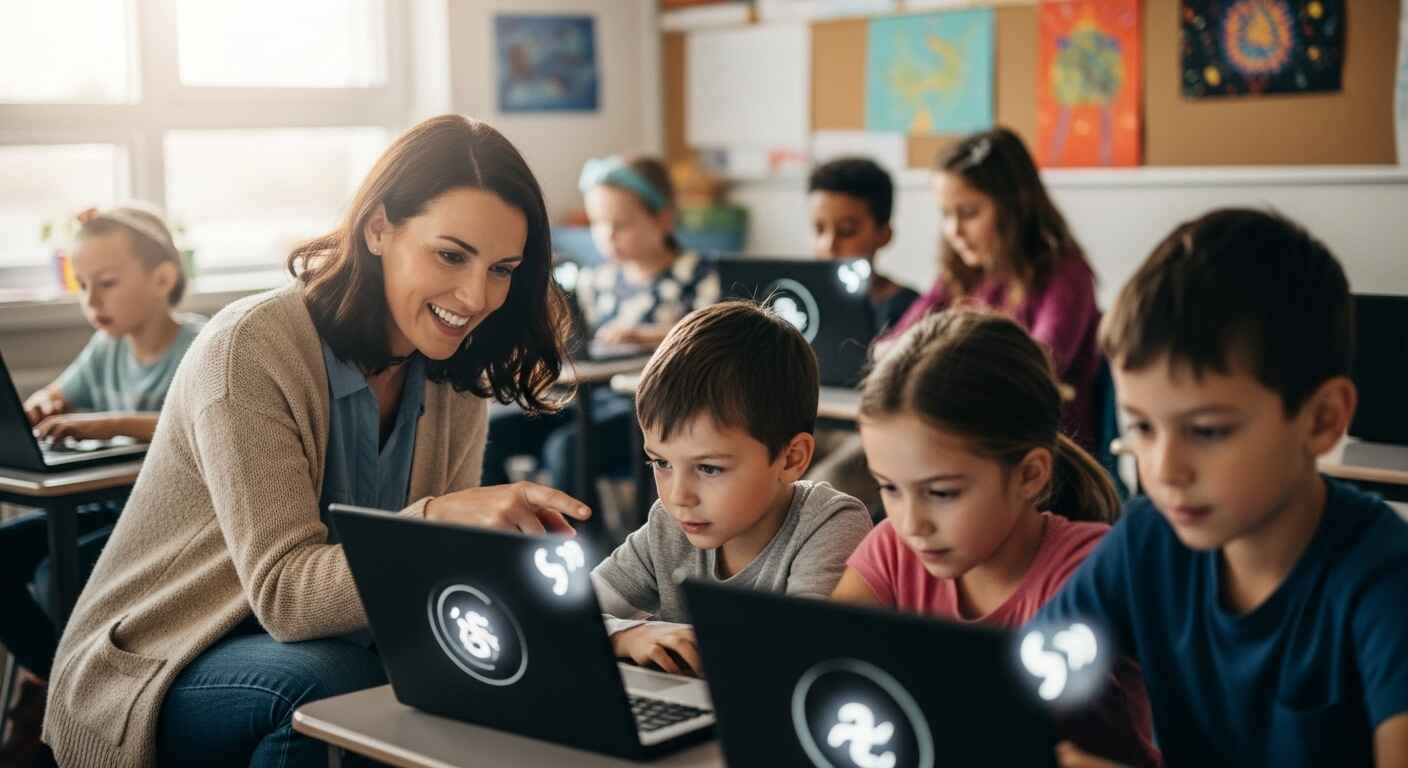 While you can’t buy Packs for your students with real money, their existence can be a powerful motivator. The desire for a new skin or avatar can be a major driver for student engagement, encouraging them to participate more actively and answer more questions correctly to earn the GimBucks needed for a purchase. This taps into the core of gamified learning.
While you can’t buy Packs for your students with real money, their existence can be a powerful motivator. The desire for a new skin or avatar can be a major driver for student engagement, encouraging them to participate more actively and answer more questions correctly to earn the GimBucks needed for a purchase. This taps into the core of gamified learning.
Gimkit Pro vs Season Ticket: The Ultimate Comparison
This is the most critical part of this review. The Gimkit Pro vs Season Ticket question is a common one, but they serve two very different purposes.
A Feature-by-Feature Breakdown
| Feature | Gimkit Pro | Gimkit Season Ticket |
| Cost | Varies, usually an annual subscription | ~$5 USD per season |
| Who is it for? | The Teacher | The Student (primarily) |
| Core Value | Unlocks core instructional features | Enhances student engagement & motivation |
| Key Features | Unlimited kits/edits, custom classes, assignments, image/audio uploads, no player limit. | Exclusive in-game cosmetics, increased XP limit, and Gimkit Creative beta access. |
The Key Difference
- Gimkit Pro is a pedagogical tool. It provides you, the teacher, with the core features needed to truly leverage Gimkit for instruction. Without it, you are limited in the number of kits you can create and the number of students who can join.
- The Season Ticket is an engagement tool. It adds exclusive content for students and some valuable beta access for the teacher. It’s a fun add-on, not a core instructional feature.
The Verdict: Is It Worth It? A Cost-Benefit Analysis
So, with that in mind, should you spend your money on the Gimkit Season Ticket? The answer depends entirely on your specific needs.
It’s Worth It If… (The “Yes” Scenarios)
- You are a Gimkit Creative Power User: The beta access to new tools and terrains is a game-changer for Creative-focused teachers. If you love creating your worlds and Gimkit games, this feature alone could make the ticket worthwhile.
- Your students are highly motivated by cosmetics and gamification: If you teach a class where students are already deeply invested in earning GimBucks and customizing their characters, the new content from the Season Ticket is a fantastic engagement driver that could boost participation.
You Can Skip It If… (The “No” Scenarios)
- You use Gimkit primarily for core quizzes and assignments: If your main use case is running a quick quiz or homework assignment, the Season Ticket’s features won’t enhance your core instructional practice.
- You already have a Gimkit Pro account and don’t care about cosmetics: As a Pro user, you already have access to the most important features. Unless your students are clamoring for the new cosmetics, this is likely an unnecessary purchase.
Conclusion
Ultimately, the Gimkit Season Ticket isn’t a replacement for a Gimkit Pro subscription; it’s a completely different product aimed at a different goal. While Pro is an indispensable instructional tool, the Season Ticket is an affordable add-on designed to supercharge student engagement and give Gimkit Creative a fresh new look. It’s a fun new layer of in-game purchases, but it’s not a core feature for the average teacher’s instruction.
Now that you have all the facts, what’s your verdict? Will you be purchasing the Season Ticket for your classroom, or are you happy with your Gimkit Pro plan? Let us know in the comments below!






























