Picture this: You’re about to launch into an exciting new unit, but a nagging question lingers—do your students truly have the foundational knowledge they need? Or are there hidden prior knowledge gaps waiting to derail your lessons? Quickly and effectively assessing what students already know is the cornerstone of effective teaching, and Gimkit is your secret weapon.
Traditional pre-tests can be tedious and time-consuming, providing limited data that’s hard to act on promptly. The real challenge is finding a way to get actionable insights without sacrificing valuable instructional time.
That’s where the Gimkit pre-unit diagnostic comes in. It’s not just a review game, like the go-to for review sessions and test prep that many educators use; it’s a dynamic Gimkit pre-unit diagnostic tool that provides immediate, insightful data on student readiness. This guide will walk you through how to leverage Gimkit to pinpoint those gaps early, inform your instruction, and create truly differentiated and impactful learning experiences for your upcoming unit.
Table of Contents
- Why a Gimkit Pre-Unit Diagnostic is Essential
- Crafting Your Gimkit Diagnostic Kit
- Running Your Gimkit Pre-Assessment for Maximum Insight
- Analyzing Gimkit Data to Inform Instruction
Why a Gimkit Pre-Unit Diagnostic is Essential
Using a Gimkit pre-unit diagnostic is one of the most powerful diagnostic assessment strategies for proactive teaching. It provides a strategic advantage by giving you data that traditional pre-tests simply can’t match.
Revealing Prior Knowledge Gaps Early
 Think of it as an early warning system. By using a quick Gimkit diagnostic, you can:
Think of it as an early warning system. By using a quick Gimkit diagnostic, you can:
- Prevent Future Misconceptions: Catching misunderstandings before they deepen is far easier than trying to correct them later.
- Build on Solid Foundations: Ensure every student has the prerequisites they need for new content, giving them a better chance at success.
Informing Differentiated Instruction
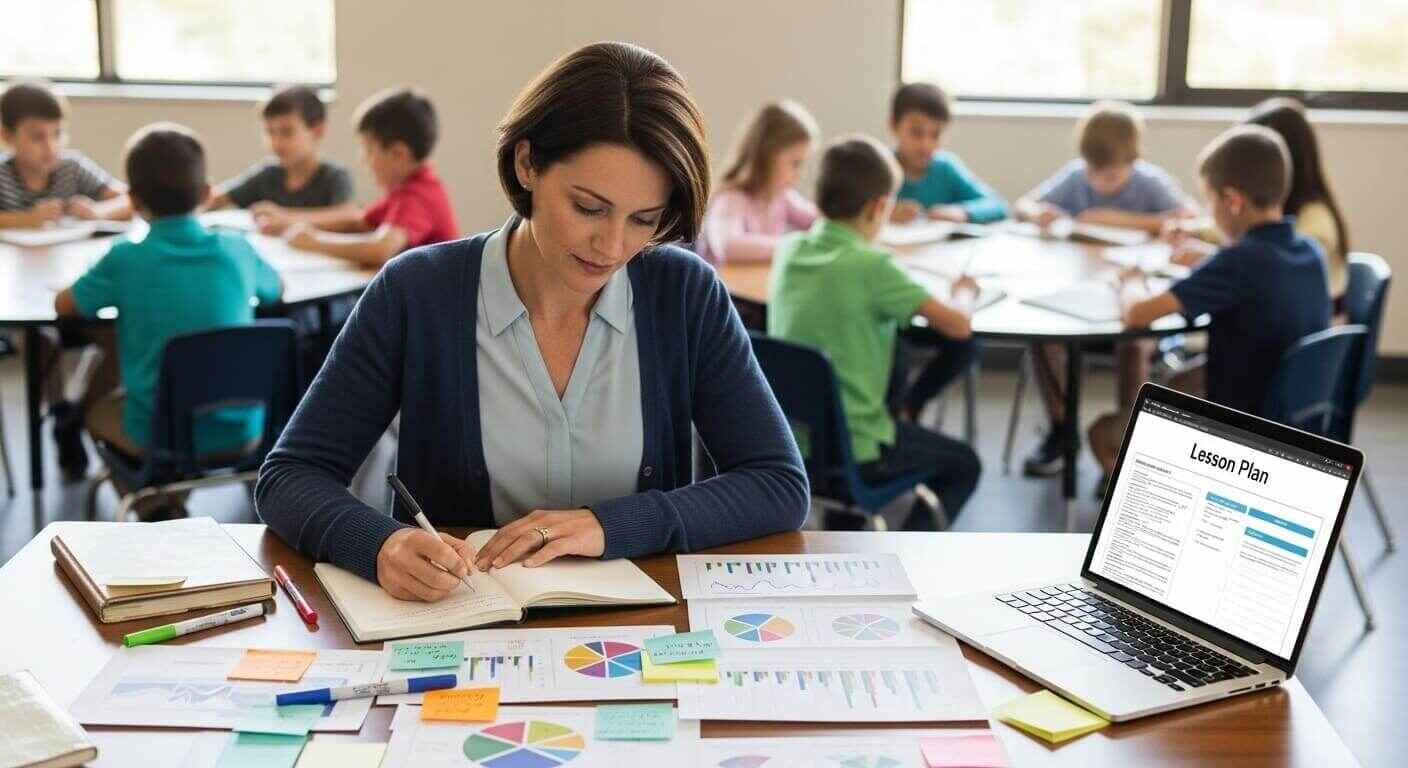 The data you get from a Gimkit pre-assessment is the key to effective Gimkit for differentiated instruction. It helps you tailor your teaching to your students’ actual needs.
The data you get from a Gimkit pre-assessment is the key to effective Gimkit for differentiated instruction. It helps you tailor your teaching to your students’ actual needs.
- Tailoring Whole-Class Instruction: You can adjust your pacing and focus based on collective gaps in understanding.
- Grouping for Targeted Support: The data enables you to quickly identify students who require remediation or enrichment.
- Personalizing Learning Paths: You can provide specific resources or challenges based on individual needs, ensuring no student is left behind or bored.
Maximizing Instructional Time
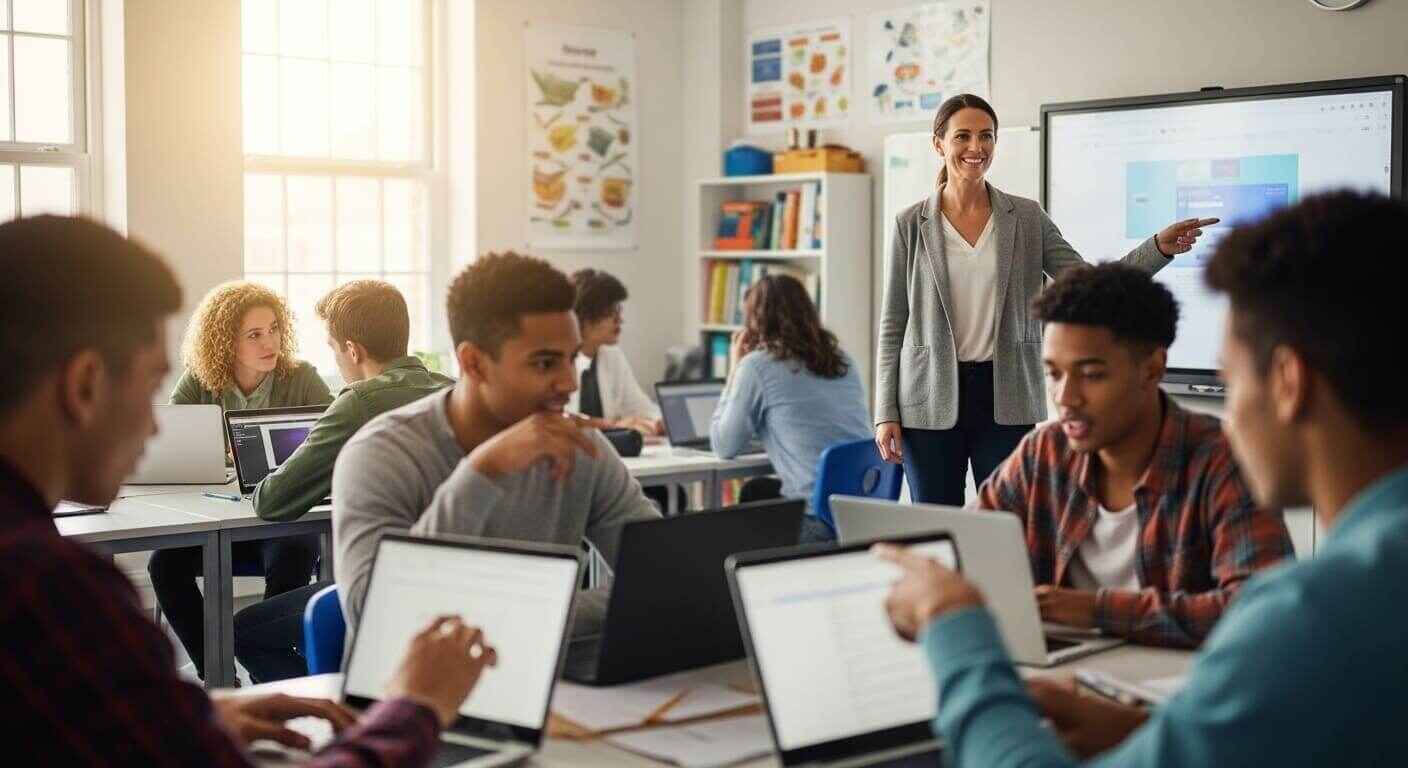 Let’s be honest, time is a precious commodity. A Gimkit pre-unit diagnostic helps you make the most of it by:
Let’s be honest, time is a precious commodity. A Gimkit pre-unit diagnostic helps you make the most of it by:
- Avoiding Reteaching What’s Known: No more wasting time on topics your students have already mastered.
- Creating a Low-Stakes & Engaging Environment: Because Gimkit feels like a game, students are more likely to participate honestly, giving you a truer picture of their knowledge without the anxiety of a formal test.
Crafting Your Gimkit Diagnostic Kit
The quality of your diagnosis lies in the questions you ask. Your goal is not to trick students, but to gain insight.
Focus on Foundational Concepts
- Identify Core Prerequisites: List 10-20 essential facts, vocabulary, or skills from previous units that are critical for success in your new unit.
- Anticipate common misconceptions: Include questions that probe typical student errors. For example, if students often confuse “mean” and “median,” design a question specifically to test that.
- Avoid New Content: Remember, the goal of this Gimkit prior knowledge assessment is to evaluate what they already know, not teach them new material.
Designing Effective Diagnostic Questions
 Gimkit offers several question types that can be leveraged for effective diagnostics. To get a comprehensive view of these options, explore the main features of Gimkit.
Gimkit offers several question types that can be leveraged for effective diagnostics. To get a comprehensive view of these options, explore the main features of Gimkit.
- Multiple Choice: This is great for quick factual recall or concept recognition.
- Text Input: Perfect for assessing specific vocabulary, short definitions, or simple calculations where there’s a single correct answer.
- Draw That! (Pro feature): A fantastic visual tool for a Gimkit pre-unit diagnostic. You can use it to ask students to label a diagram, draw a simple model, or illustrate a process, giving you a deep look into their understanding.
Leveraging Gimkit’s Kit Creation Features
- Building from scratch: This allows you to tailor questions precisely to your unit’s needs.
- Importing from Quizlet/CSV: If you already have question banks from past units, you can save a ton of time by importing them directly into Gimkit.
- KitCollab: While you may not want students to create the diagnostic questions themselves, this can be a fun post-game activity for peer assessment.
Running Your Gimkit Pre-Assessment for Maximum Insight
Once your kit is ready, setting up the game is the next key step.
Best Game Modes for Diagnostics
 We recommend a few game modes for a Gimkit pre-unit diagnostic:
We recommend a few game modes for a Gimkit pre-unit diagnostic:
- Assignments Mode: This is the ideal choice for a low-stakes pre-assessment. It’s self-paced, non-competitive, and students can retake it for practice (though you’ll use the first attempt for your diagnostic data).
- Classic Mode: This mode is highly engaging but requires careful debriefing. The real-time leaderboard can be motivating, but you’ll need to emphasize that the purpose is learning, not winning. You can learn more about the differences in our guide on competitive vs cooperative learning with Gimkit.
Read our complete guide on Gimkit game modes to select the best mode for you.
Setting the Stage for Students
 Before the game starts, be sure to:
Before the game starts, be sure to:
- Explain the Purpose: Tell your students that this is not a graded test. It’s a way for you to understand what they know so you can teach them better.
- Encourage Honesty: Stress that incorrect answers are just as helpful as correct ones because they show you exactly where to focus.
- Reinforce the Low-Stakes Environment: Remind them that this is for learning, not judgment.
Analyzing Gimkit Data to Inform Instruction
The real magic of using Gimkit as a pre-unit diagnostic happens when you analyze the results.
Accessing & Interpreting Gimkit Reports
 After the game, go to your reports section. Gimkit’s data is your instructional planning data.
After the game, go to your reports section. Gimkit’s data is your instructional planning data.
- Overview Tab (Class Performance): Look at the overall class data. Which questions did the majority get right? Which ones were missed most often? This is your key to identifying collective Gimkit knowledge gaps.
- Student Tab (Individual Performance): This view is crucial for student readiness assessment. It helps you identify students who have mastered most concepts (for enrichment) and those with significant gaps (for targeted support).
- Questions Tab (Item Analysis): This is where you can do a deep dive. Look at the specific questions that were missed and see what the common wrong answers were. This insight helps you understand the type of misconception, not just that one exists. For a more detailed walkthrough of these features, check out our Gimkit dashboard guide.
Translating Data into Actionable Teaching Strategies
 Once you have your data, it’s time to put it to work. This is the core of Gimkit’s strategies for pinpointing learning gaps. This is the key to data-driven instruction.
Once you have your data, it’s time to put it to work. This is the core of Gimkit’s strategies for pinpointing learning gaps. This is the key to data-driven instruction.
- Reteaching & Remediation: Use your data to plan mini-lessons on the most commonly missed concepts. You can also form small groups of students with similar knowledge gaps for targeted support.
- Differentiation & Enrichment: For students who demonstrated mastery, offer them advanced tasks or projects. They can also act as peer tutors for those who need extra help.
- Adjusting Lesson Pacing: Spend more time on the complex topics your data identified as weak. You can move quickly through areas of high mastery, saving time and keeping students engaged.
Conclusion
Gone are the days of tedious pre-tests! Leveraging Gimkit as a pre-unit diagnostic transforms the way you approach new content, allowing you to pinpoint prior knowledge gaps early with engaging efficiency. By strategically using Gimkit’s data, you gain invaluable insights to inform instruction, ensuring every student starts their learning journey on solid ground. This is formative assessment in practice at its most efficient.
Embrace the power of proactive teaching. Make Gimkit your go-to for quick pre-assessment tools, tailoring your lessons to precisely what your students need. The time you invest in Gimkit’s prior knowledge assessment will be repaid tenfold in student engagement, understanding, and ultimately, success in your new unit. Get started today and transform your classroom insights!
How have Gimkit diagnostics shaped your lesson planning? Share your tips for using Gimkit for differentiated instruction in the comments below!






























