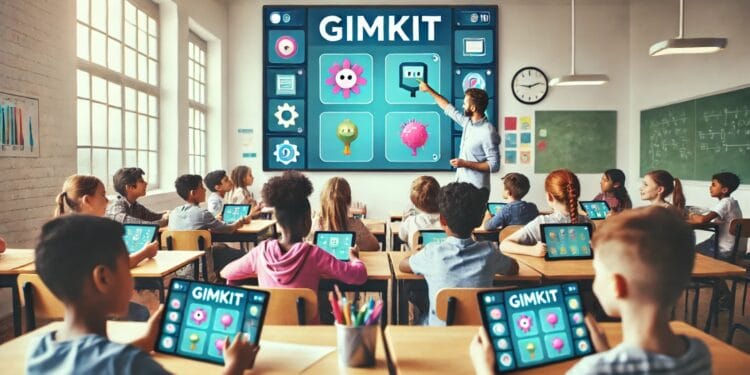Hi there, new Gimkit pal! Welcome to fun learning. Gimkit can make your lessons great. Kids love it. Guess what? It really can! But like with anything new, there can be a few bumps. Do not worry. It happens to everyone.
To help you start easy, we made a list. It has the top ten Gimkit mistakes new users often make. More importantly, we will show you how to avoid these beginner mistakes in Gimkit. You can start using Gimkit well. You will see your students smile. Let’s go. Let’s make your start with getting started with Gimkit smooth.
The Top 10 Mistakes New Gimkit Users Make (And How to Avoid Them)
Mistake #1: Not Looking at All the Game Modes

Explain: When you first get Gimkit, you might just use “Classic” mode. It feels easy. But guess what? Gimkit has other cool game modes. There is Team Mode, Trust No One and Vocabulary. Each one makes kids learn in a different way. They can be great for different lessons. To explore these different options and find what suits your teaching style, take a look at our guide on exploring Gimkit’s game modes.
How to Avoid: Take some time to click around. See what else Gimkit has. Team Mode is good for working together. Vocabulary mode helps with new words. Even Trust No One can be a fun game. Try a few different ones. See what your students like best. See what works for your lessons.
Mistake #2: Making Kits Too Hard Too Fast

Explain: You might be excited about Gimkit. You might want to make super great Kits right away. But sometimes, trying to do too much at once can feel hard. It can even make you not want to try anymore.
How to Avoid: Start simple. Make Kits with just a few main ideas. Gimkit even has a nice thing. You can “Import Questions” from Quizlet. You can import from a list too. This can make making your first Kits easier. It will take less time. Understanding what are the main features of Gimkit? can also help you approach Kit creation in a manageable way.
Mistake #3: Not Changing the Choices

Explain: Did you know you can change lots of things in your Gimkit games? You can change how much money kids get. You can change what power-ups they can use. You can even change the music. New users sometimes miss these choices. This can make their games not as fun.
How to Avoid: Before you start your next Gimkit game, look at the choices you can change. Try different things. See how they change the game. See how they change how much kids like it. You might be surprised. Small changes can make a big difference. For a basic understanding of how to set up and customize your games, our guide on how to play Gimkit yourself might be helpful.
Mistake #4: Not Telling Students What to Expect

Explain: If your students are new to Gimkit, they might not know how the game works. They might not know what they are supposed to learn. This can make them confused. It might even make them act silly.
How to Avoid: Before you start a Gimkit game, take a few minutes. Tell them the rules of the game you are playing. Talk about what they should learn. Talk about how the Gimkit game fits with what you have been learning. This will help everyone know what to do. It will make the learning better.
Mistake #5: Making the Games Take Too Long

Explain: When you are just starting with Gimkit, it is easy to make your games go on for too long. The students might be having fun. But games that are too long can make them tired. This is especially true for younger students.
How to Avoid: When you are setting up a Gimkit game, try starting with less time. Maybe five or ten minutes. You can always make the time longer later. It depends on how much the students like it. Short games can often work better.
Mistake #6: Forgetting to Look at the Data and Reports

Explain: One of the really neat things about Gimkit is this. It shows you data and reports after each game. These reports can show you what questions were hard for students. They can give you good ideas about what to teach next. New users sometimes just play the game. They miss this helpful information.
How to Avoid: After your students finish a Gimkit game, take a few minutes to look at the reports. See which questions were hard. This can help you know what you need to teach again. It is a good way to see what your students are learning. You can find these reports and other useful information in your Gimkit dashboard guide.
Mistake #7: Not Using Folders to Keep Things Tidy

Explain: When you start making lots of Gimkit Kits, it can get messy. It can be hard to find what you need if everything is just in one big list.
How to Avoid: Right from the start, use folders to keep your Kits organized. You can make folders for different subjects. You can make them for different lessons. You can make them for different grade levels. Whatever works best for you. This will save you time later. It will make finding things easier.
Mistake #8: Not Trying the “Live” Mode Features

Explain: When you play Gimkit with your class right then and there, there are some cool things you can do. Things like “Collect Evidence” and “Screen Takeover” can make it more fun. New users might not know about these things. They might not know how to use them well.
How to Avoid: Take some time to look at the “Live” mode choices in Gimkit. “Collect Evidence” can make students think more. “Screen Takeover” can be good for showing important things. Try these things out. See how they can make your lessons better.
Mistake #9: Not Asking for Help

Explain: When you are learning something new, it is normal to have questions. You might get stuck. New Gimkit users might not want to ask for help. They might not know where to go.
How to Avoid: Remember there are many places to get help! Gimkit has a help center online. It has lots of articles and answers to questions. There are also groups online where teachers share Gimkit tips for new users. They help each other. Do not be afraid to ask for help! If you haven’t even started with Gimkit yet, you can find out how to sign up for a Gimkit account and explore their help resources.
Mistake #10: Trying to Use Gimkit for Everything

Explain: Gimkit is a great tool. But it is not the only tool you should use. New users sometimes try to use Gimkit for every single thing. This might not always be the best way.
How to Avoid: Think of Gimkit as one of your teaching tools. It is great for review and great for making things fun. It is good for seeing what students know. But it works best when you use it with other ways of teaching. For example, it can really transform classroom quizzes with Gimkit.
Conclusion
So there you have it. Those are the top ten common Gimkit errors. You also know how to fix them. Remember, everyone starts somewhere. It is okay to make mistakes. The important thing is to learn. Keep trying all the fun things Gimkit can do. With a little practice, you will be making great learning games for your students. You can see that Gimkit aligns well with the principles of game-based learning in education, making it a powerful tool for your classroom.
What about you? Did you make any of these mistakes when you first started with Gimkit? Tell us in the comments. Share any other Gimkit tips and tricks you have for new users. We can all help each other! If you have not tried Gimkit yet, what are you waiting for? Sign up for a free account today at Gimkit Join. Start making your classroom awesome! You can also check out the Gimkit help center online for more help.
Frequently Asked Questions
How do I create my first Kit in Gimkit?
First, log into your Gimkit account. Click on “New Kit.” Give it a name. Then, you can add questions and answers. You can type them in. You can also import them from other places.
What’s the difference between the Classic game mode and other modes in Gimkit?
Classic mode is where students earn money for correct answers. They can buy upgrades. Other modes have different rules. Team Mode lets students work together. Vocabulary mode helps learn words. Try them out to see what you like.
How do I invite my students to join a Gimkit game?
Once you start a game, Gimkit will give you a game code. Share this code with your students. They can go to gimkit.com/play and enter the code.
Why can’t my students join my Gimkit game?
Make sure you gave them the correct game code. Check if the game is still open. Sometimes there is a limit on how many students can join. Also, make sure their internet is working.
Where can I find help if I get stuck using Gimkit?
Gimkit has a help center online. It has lots of articles and videos. You can search for your question there. You can also ask other teachers in online groups for Gimkit tips.