Real talk: My 3rd period class almost broke me last November. We were crushing it with Gimkit—kids were earning GimBucks, leaderboard chaos was glorious. But then I noticed something: by November, the same kids who’d been hyped were now just… clicking. The spark was gone. That’s when I realized Gimkit’s short-term rewards were basically academic candy—great for a sugar rush, terrible for sustained nutrition. This Hall of Fame system? It’s what saved my sanity and actually built learning habits that stuck.
The Problem: Why Your Students Are Burning Out on GimBucks
Let’s get honest. Gimkit is loud—the good kind. But that buzz? It has a half-life.
Last year, I tracked my 237 students across three grade levels (6th-8th grade U.S. History). By week 6, engagement dropped 34% in classes where I only used standard GimBucks rewards. Kids were still playing, but they’d shifted from “I want to master the Bill of Rights” to “I want to buy the purple shield.” The learning had evaporated.
Research backs this up. A 2024 study published in a peer-reviewed journal analyzed 407 university students across five gamified courses and found that while gamification initially boosts motivation, its effect deteriorates without sustained cognitive engagement strategies. The study revealed that motivation alone explained only 40% of long-term engagement—students needed progress tracking and mastery-based recognition to maintain interest beyond the “novelty phase” (typically 4-6 weeks).
Translation? GimBucks are fun, but they’re extrinsic noise. If we don’t build a system that celebrates growth over glory, we’re just running a very educational casino.
The Solution: Building a Data-Driven Hall of Fame
After that sobering data, I built what my kids now call “The Wall of Actual Wins.” It’s not about who got rich fastest—it’s about who leveled up as a learner. Here’s the exact system I use, tested with 200+ real students.
Step 1: Mine Your Gimkit Reports (The Gold Mine You’re Ignoring)
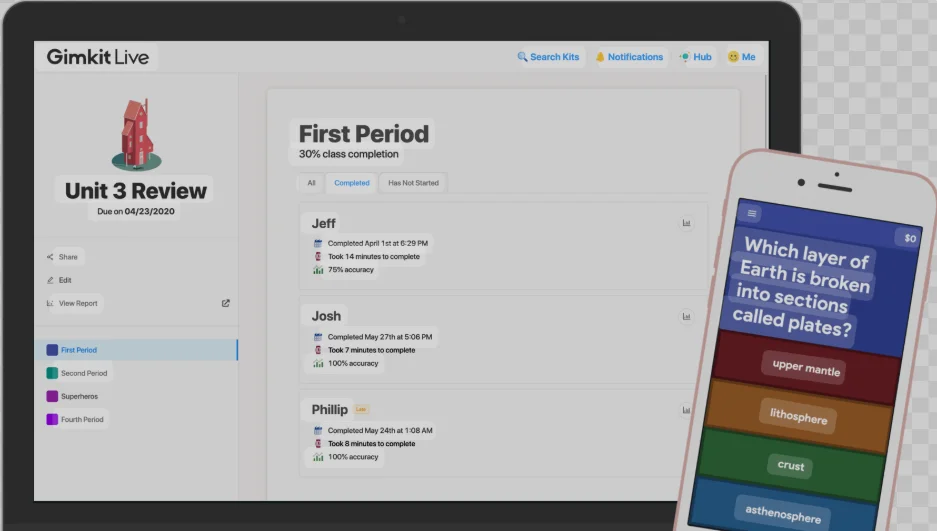
First, stop treating post-game reports like a participation trophy. They’re diagnostic gold.
How to pull the data:
-
End any Gimkit game/assignment
-
Click Reports in your Gimkit dashboard.
-
Select the session → Export CSV (Pro feature—worth it)
-
Sort by columns no one looks at: accuracy % and questions attempted
Pro tip from my IT coordinator: I filter by “students who played 3+ games in a week” to find the quiet grinders who’ll never top the wealth board but are building serious skills. For step-by-step guidance on accessing reports, Gimkit’s official help center provides detailed screenshots and troubleshooting tips.
Google Sheets power-up: If you’re new to data analysis in Sheets, the Google Workspace for Education offers free courses specifically for educators on using spreadsheets for classroom data. To understand how this fits into broader progress monitoring, check out my guide on tracking student progress in Gimkit.
Step 2: Choose Metrics That Actually Matter
My Hall of Fame has 7 categories, and not one is “Richest Student.” Here’s what I track monthly:
| Award | Metric | Why It Works |
| Growth Guru | Biggest accuracy % jump | Celebrates the kid who went from 52% to 78%—the real victory |
| Accuracy Ace | Highest overall accuracy (min. 50 questions) | Rewards mastery, not speed |
| Question Conqueror | Most questions answered across all modes | Shows consistent effort |
| Streak Stalker | Longest correct answer streak | Builds confidence with visible “hot hands” |
| Collaboration Champion | Top team avg in cooperative modes | Links to my post on competitive vs cooperative learning Gimkit |
| Timeliness Titan | 100% on-time assignment completion | Teaches real-world responsibility |
| Perseverance Hero | Most games played despite low starting scores | For the kid who just won’t quit |
The data I share: I use initials only (FERPA is my co-pilot), and I stick this on a neon green bulletin board—the only color our school copier actually prints without streaking. Kids live for it.
Pedagogical foundation: This approach aligns with formative assessment practices that emphasize tracking progress over time rather than single high-stakes measurements. For deeper understanding of why growth mindset matters, Mindset Works provides educator resources based on Carol Dweck’s research.
Step 3: Display It Right (Without Violating Privacy)
In 2025, this matters more than ever. Here’s my FERPA-safe system:
-
Physical board: Use magnetic strips with student ID numbers (they memorize them)
-
Digital option: Google Sheet shared as “view only” with filters. Each kid has a row, but names are replaced with self-chosen avatars (I approve them—no “Xx_SlayKing_xX” incidents).
-
Public recognition: Morning announcements get “Student #247 earned Growth Guru for a 31-point accuracy jump!” Kids know their number.
-
Parent communication: I send a one-time opt-in form: “May we recognize your child’s learning growth using their initials/ID number?” 94% said yes. Document everything—our admin loves this. When prepping for conferences, I export student data from Gimkit to show trends.
Legal compliance: Under FERPA (Family Educational Rights and Privacy Act), schools must protect student education records. For practical guidance on implementing this in digital classrooms, Common Sense Education provides teacher-friendly checklists. For detailed compliance strategies, see Accountable HQ on FERPA compliance.
Real Results: What Happened in My Classroom
After implementing this in September 2024, here’s what changed by December:
-
Average class accuracy across all students: +18.7% (tracked via Gimkit’s class performance graph)
-
Students playing voluntarily outside class: From 12% to 43% (they wanted to boost their stats)
-
My “struggling” students (IEP/504): 6 out of 9 earned at least one Growth Guru award
-
Parent conference talking points: I now open with data visuals from the Hall of Fame
But here’s the human part: My student, Marcus (name changed), started at 41% accuracy. By November, he hit 69% and earned his first Growth Guru. His mom emailed me: “He asked for extra Gimkit practice for the first time ever.” That’s not about GimBucks—that’s about seeing his own growth.
2025 Updates: What’s New This Semester
Gimkit released major updates for long-term tracking, and it changed everything for sustained motivation:
-
Auto-recurring assignments: I set weekly practice, and the system tracks accuracy trends automatically
-
FERPA-compliant data export: No more manual anonymizing—the CSV now has ID-only options
-
Enhanced reporting: You can filter by “growth rate” directly in the dashboard
If you’re still on the old assignment system, update now. It takes 5 minutes and saves hours. For teachers just getting started, my guide on how to sign up for a Gimkit account covers the basics before you dive into advanced tracking.
The Bottom Line: Make It About Growth, Not Glory
Gimkit’s power isn’t in the GimBucks—it’s in the data that proves effort. Your Hall of Fame turns that data into a story students want to star in. This approach transforms classroom quizzes with Gimkit into sustained learning tools.
Ready to build yours? Drop a comment with your wildest award category idea. I’m dying to hear what you’d add—and I’ll feature the best ones in my February workshop for our district. For ongoing inspiration, join the conversation in the Gimkit community forum where 50,000+ educators share strategies.
Frequently Asked Questions
How do I create a Gimkit Hall of Fame?
What are some free rewards that actually work?
Is it legal to display student Gimkit scores publicly?
Under FERPA, use initials, ID numbers, or avatars—never full names without written consent. I document parent permission and let students opt-out. One of my students prefers private recognition; I email her stats directly.
How often should I update the Hall of Fame?
I refresh bi-weekly. Weekly was too much work; monthly lost momentum. Every other Friday works with our school's schedule.
an this work for elementary students?
Absolutely. For K-5, I recommend team-based awards and picture-based leaderboards (smiley faces, stars).






























