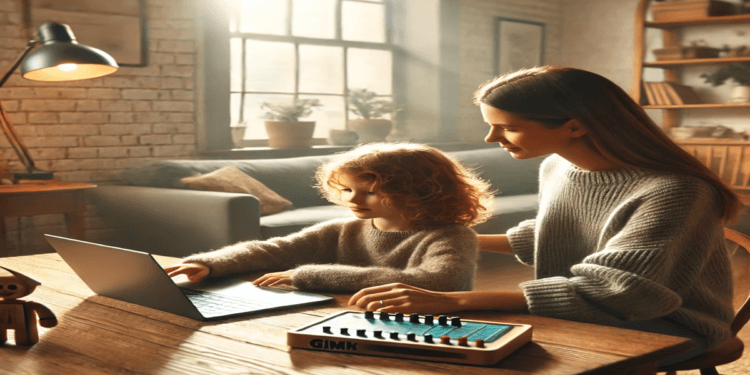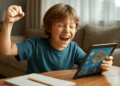Getting kids to focus on learning at home can feel like a never-ending battle. Distractions are everywhere—TV, toys, or just the lure of doing nothing at all. Add in worries about screen time, and feeling overwhelmed is easy. But here’s the good news: learning doesn’t have to be a boring chore. What if lessons were more like a game? That’s exactly what Gimkit delivers.
Gimkit is an exciting platform that combines gaming and education. It’s catching on fast with teachers, students, and now parents, too. Why? because it makes learning fun and rewarding. Your kids won’t even realize they’re studying—they’ll just think they’re playing.
This Gimkit guide for parents is here to help you get started. We’ll cover everything you need to know, from setting up Gimkit to helping your kids stay motivated. Plus, you’ll find tips, tricks, and even success stories from families who’ve already used it at home. Ready to dive in? Let’s go!
Gimkit (And the Reasons Kids Love It)
Gimkit: The Ultimate Educational Gaming Platform for Home Learning

So, what exactly is Gimkit? Imagine taking a traditional quiz game and injecting it with the addictive fun of video games – that’s Gimkit! It’s a dynamic online learning platform where students answer questions (organized into “Kits”) to earn virtual in-game currency. This isn’t just play money; kids strategically use it to:
- Buy Power-Ups: Gain advantages like extra time, answer streaks, or even ‘freeze’ opponents.
- Upgrade Characters: Customize their avatars and enhance their in-game abilities.
- Boost Earning Potential: Invest in tools that help them accumulate more currency for correct answers.
The magic of Gimkit lies in its versatility. While popular in classrooms, it’s also a powerful tool for home learning. Parents can use it for:
- Reviewing any subject: From math and science to history and language arts, Gimkit can be adapted to virtually any curriculum.
- Reinforcing homework: Quickly create or find Kits aligned with your child’s current lessons.
- Making test prep fun: Turn dry revision into an exciting challenge.
What truly sets Gimkit apart, and why kids love it, is its ability to make studying feel like pure play. It tricks their brains into learning because they’re so engrossed in the game. This constant engagement means children genuinely look forward to using it, whether for a quick review session or dedicated homework practice.
For an in-depth look at Gimkit’s diverse game modes and how they can boost learning, check out this guide on mastering Gimkit game modes for optimal learning.
Gamified Learning: What Makes Gimkit Fun and Effective?
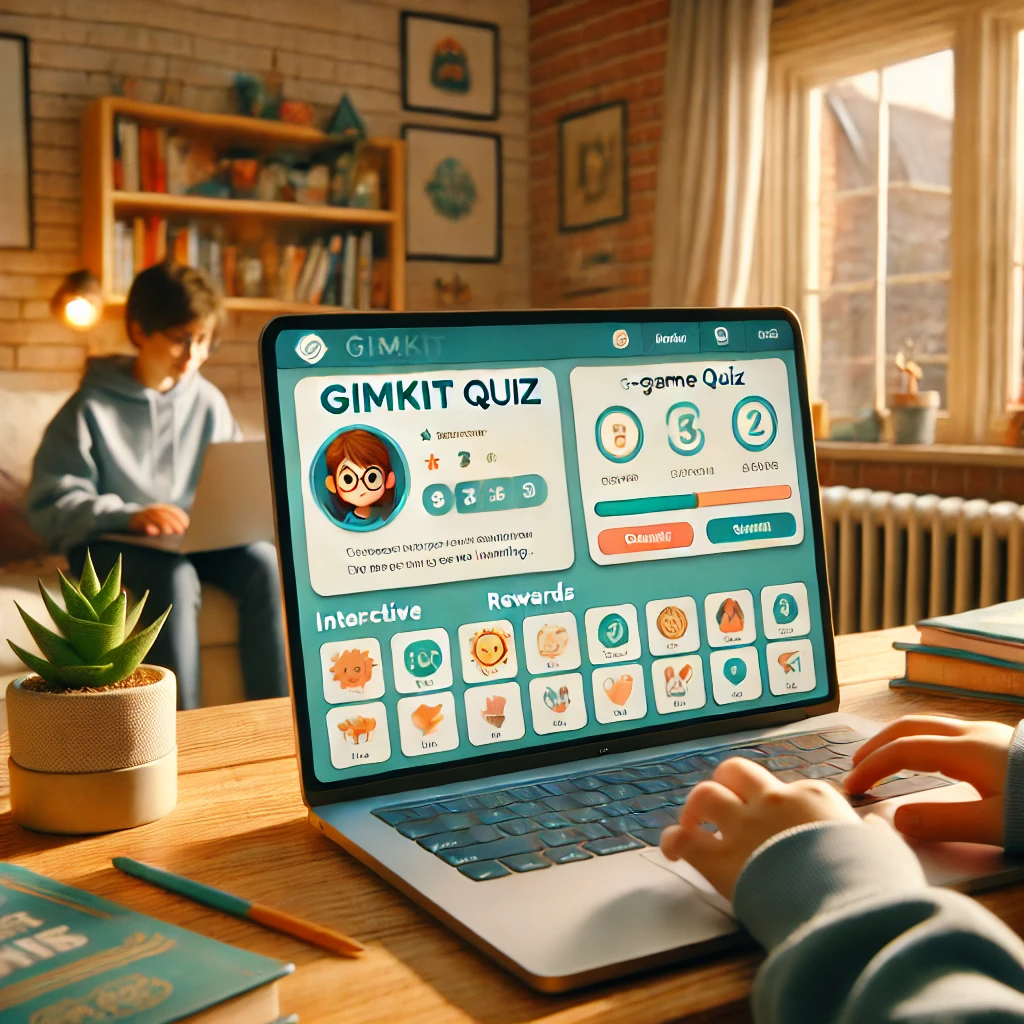
Here’s why kids consistently flock to Gimkit and why it’s so effective for learning: it’s built entirely on the principles of gamification. This means learning tasks are transformed into engaging game challenges, where effort is rewarded and progress is clearly visible. It taps into natural human motivators that traditional learning often misses.
- Interactive Quizzes with Immediate Feedback: Unlike a worksheet, Gimkit quizzes provide instant feedback. Your child immediately knows if their answer is correct or incorrect, which is crucial for rapid learning and correcting misconceptions on the spot. Questions are designed to be challenging enough to keep them engaged, but not so difficult that they lead to frustration. This continuous feedback loop helps solidify understanding and build confidence.
- In-Game Rewards and Strategic Spending: Every correct answer earns virtual money. This isn’t just a simple point system; children can spend their earnings strategically within the game on:
- Power-ups: Temporary boosts that might double their earnings, give them a shield, or even allow them to “sabotage” another player (in certain game modes).
- Upgrades: Permanent enhancements that increase their earning rate or unlock new abilities for their avatar. This system introduces concepts like budgeting, decision-making, and delayed gratification, all while making learning exciting.
- Diverse Game Modes for Every Learner: Gimkit offers a wide array of game modes that cater to different preferences and learning styles. From competitive free-for-alls to cooperative team challenges, these modes keep the experience fresh and prevent monotony. Some modes even blend academic questions with strategic gameplay elements (like Fishtopia, where correct answers help you fish!). This variety ensures that learning never feels repetitive.
- The Power of Intrinsic Motivation: Gamification in Gimkit is designed to foster intrinsic motivation – the desire to learn for the sheer enjoyment of it, rather than just external rewards (like grades). By making learning fun and providing a sense of achievement and autonomy, Gimkit encourages children to return to the platform because they genuinely want to play and improve, not just because they “have to study.” This positive association with learning is invaluable.
When gaming and learning seamlessly merge through gamification, children’s attention is sustained, their willingness to participate soars, and tasks feel like fun challenges rather than chores.
If you’re curious about how gamified learning works, this article on the benefits of gamification in education breaks it down beautifully.
In What Way Can Gimkit Be Incorporated Into Home-Based Learning?

Gimkit isn’t just a tool for classrooms—it excels in a home learning environment too! Its design makes it incredibly flexible and effective for various at-home educational needs. Whether your child is catching up on homework, preparing for a test, or just needs a stimulating way to review concepts, Gimkit is a fantastic, stress-free option.
Here’s how Gimkit seamlessly integrates into and enhances home-based learning:
- Supports Independent Learning: One of Gimkit’s biggest advantages for parents is that kids can use it largely independently. This means you don’t need to supervise every single session. Children can log in, select a “Kit” (quiz), choose a game mode, and begin learning at their own pace. This fosters self-reliance and allows them to take ownership of their learning journey.
- Stress-Free & Engaging Practice: Because Gimkit feels so much like a game, it removes the pressure often associated with traditional studying. This “play-like” atmosphere helps reduce anxiety about mistakes and encourages perseverance. Children are more likely to return to a learning activity they genuinely enjoy, making practice consistent and effective.
- Perfect for Homework & Review:
- Assignments Feature: Gimkit offers a dedicated “Assignments” feature (available with a paid plan) that allows you to assign specific Kits for your child to complete by a set deadline. This is ideal for reinforcing homework concepts or ensuring review of a particular subject.
- Self-Paced Practice: Even without a formal assignment, your child can access thousands of user-created Kits or play your custom Kits for practice. This is invaluable for quick daily reviews or deeper dives into challenging topics.
- Supplements Homeschooling Curricula: For homeschooling families, Gimkit serves as an engaging supplement to any curriculum. It provides a fun, interactive way to solidify concepts across subjects, adding a dynamic layer to your teaching approach.
- Cross-Platform Accessibility: Gimkit works flawlessly across various devices – computers, tablets, and even smartphones – through a web browser (no app download required!). This means your child can learn anywhere, anytime, making it incredibly convenient for busy family schedules or learning on the go.
Looking for more tips on creating a productive learning environment at home? Check out this resource on how to support remote learning effectively for some helpful advice.
For families looking to make learning less stressful and more engaging, Gimkit is a no-brainer. For more details about how Gimkit supports classroom and home learning alike, explore its main features here.
Why Parents Should Get Involved in Gimkit Learning
Parental involvement is one of the most significant factors in a child’s academic success and overall well-being. When parents actively engage in their child’s education, the positive effects are profound and far-reaching. Gimkit offers a unique and enjoyable avenue for this involvement, strengthening not just academic outcomes but also family bonds.
How Parental Involvement Improves Learning Outcomes

Research consistently shows that children whose parents are involved in their schooling tend to be happier, more focused, and achieve higher academic results. Gimkit is no different; your participation can significantly amplify its benefits:
- Increased Motivation and Self-Esteem: When you show genuine interest in what your kids are learning through Gimkit, it sends a powerful message: “Your education matters.” This recognition provides a substantial boost to their motivation and self-confidence, encouraging them to put in more effort and aim higher.
- Enhanced Academic Performance: Parents who are involved can help clarify concepts, provide additional support, and reinforce learning outside of formal school hours. This consistent reinforcement, especially through a fun platform like Gimkit, can directly lead to improved grades and a deeper understanding of subjects.
- Better Behavior and Focus: A positive and supportive home learning environment, fostered by parental involvement, often translates to improved behavior and focus during study sessions. Children feel more secure and are more likely to stay on task when they know their parents are invested in their progress.
- Development of Essential Skills: Beyond academics, parental involvement in educational games helps cultivate crucial life skills. Discussing game strategies in Gimkit, for example, can enhance problem-solving, critical thinking, and communication skills.
Curious about how Gimkit transforms learning? Learn about Gimkit’s impact on classroom quizzes and learning outcomes to see why it’s so effective.
Strengthening the Parent-Child Bond Through Educational Games

Playing Gimkit together is not just about academics; it’s a fantastic opportunity to build stronger relationships and create cherished family memories.
- Shared Fun and Quality Time: Jump into a Gimkit game with your child! Let them explain the mechanics, their strategies, and the subjects they’re learning. This shared experience is not only fun but also shows your child you value their interests and enjoy spending time with them, creating positive associations with learning.
- Fostering Teamwork and Communication: Many Gimkit modes offer team play options. Engaging in these together encourages collaboration, open communication, and mutual support as you work towards a common goal. It’s a low-pressure way for family members to practice teamwork skills.
- A Positive Association with Learning: When parents use family-friendly educational tools like Gimkit, kids begin to see learning as something enjoyable, shared, and valued, rather than just a solitary chore they have to complete. This shifts their mindset and can ignite a lifelong love for learning.
How to Set Up Gimkit for Home-Based Learning
Step 1: Create a Gimkit Account for Your Child

Setting up Gimkit is a breeze.
- Visit the Website: Head over to Gimkit.com and click “Sign Up.”
- Choose a Plan: Gimkit offers free and paid versions. The free version is great to start with, but the paid plan gives you extras like detailed reports and extra game modes.
If you run into issues during setup, here’s a step-by-step guide on how to set up and troubleshoot Gimkit accounts.
Step 2: Teach Some of Gimkit’s Features to Your Kids

Take a few minutes to take a look at Gimkit for a little.
- Game Modes: Some main modes to suggest are the basic ones like Classic. After that one can choose something different from Fishtopia or Trust No One etc. For ideas on making Fishtopia even more engaging, check out fun ways to explore Fishtopia with kids.
- Learn the Rules: Teach your child how to use money properly within a game; this should mean taking them through a step-by-step guide on how to earn and spend the in-game money that has been bought through his savings. Let them try out power-ups and upgrades of some forms.
Step 3: Set Up a Learning Schedule That Works for Your Family

Storing Question Set as a study plan and becoming a part of Gimkit means that it should be a part of the daily routine.
- Keep It Balanced: Integrate Gimkit sessions with other assignments, which are done away with writing or using their hands.
- Short Sessions: It cannot be less than 15/20 minutes the first thing in the morning. It’s enough strikingly without a possibility of the child being overwhelmed with its effects.
Step 4: Monitor Progress and Offer Guidance

Your ongoing involvement, even if not directly playing, is vital for sustained success:
- Track Progress Actively: Utilize Gimkit’s reporting tools (available in your Educator account) to see how your child is performing on specific Kits. You can spot strengths, identify areas where they might be struggling, and tailor future practice.
- Celebrate Wins, Support Challenges: Acknowledge their successes, whether it’s mastering a difficult concept or earning a lot of in-game currency. Equally important, offer encouragement and gentle guidance when they face challenges or get questions wrong. Frame mistakes as learning opportunities.
- Discuss Learning, Not Just Gaming: Regularly ask your child what they’ve learned from a specific Gimkit session, rather than just asking about their game score. This helps reinforce the educational purpose.
Tips for Helping Kids Use Gimkit Effectively at Home
Beyond just setting up Gimkit, how can you ensure your child gets the most out of it and truly benefits from this powerful learning tool? These tips focus on fostering a positive, productive, and balanced learning experience at home.
Make Learning a Collaborative Experience

Learning is often more fun and effective when it’s shared. Involving yourself directly or indirectly can make a significant difference:
- Play Together Occasionally: Don’t just set them loose. Jump into a game with your child from time to time. This shows them you’re interested in what they’re doing and invested in their learning. It’s also a great way for you to understand how Gimkit works and how your child engages with it.
- Let Them Be the Expert: Ask your child to explain the game modes, their strategies, or even the concepts they’re learning within the Kit. Having to articulate what they know (the “teach to learn” principle) significantly reinforces their understanding and boosts their confidence.
- Create Custom Kits Together: For an even deeper collaborative experience, work with your child to create a custom Gimkit “Kit” based on a recent lesson, homework assignment, or a topic they’re passionate about. This makes them active participants in their learning content.
- Discuss Progress, Not Just Scores: Instead of just asking “What was your score?”, ask “What did you learn today?” or “What was the most challenging question?” This shifts the focus from competitive performance to actual knowledge acquisition.
Set Realistic Goals for Learning Sessions

To keep your child motivated and prevent overwhelm, help them set clear, achievable goals for their Gimkit sessions. This is a crucial life skill:
- Start Small and Build Up: Break down larger learning objectives into smaller, manageable goals. For instance, instead of “master fractions,” aim for “complete one fractions Kit today” or “answer 20 questions correctly in the next 15 minutes.”
- Use the SMART Goal Framework (Simplified): You can subtly introduce goal-setting principles:
- Specific: What exactly will they do? (e.g., “Answer questions on ancient Egypt.”)
- Measurable: How will they know they’ve achieved it? (e.g., “Get at least 80% correct,” or “Play for 20 minutes.”)
- Achievable: Is it realistic for their current ability?
- Relevant: Does it connect to their schoolwork or interests?
- Time-bound: When will they complete it? (e.g., “before dinner.”)
- Reward Progress, Not Just Perfection: Celebrate their efforts and progress, no matter how small. Simple rewards like verbal praise, extra playtime, choosing a family activity, or a favorite snack can be incredibly motivating and reinforce positive learning behaviors.
Limit Screen Time Without Discouraging Learning

Finding a healthy balance between screen time for learning and overall digital well-being is crucial for parents:
- Differentiate Screen Time: Not all screen time is equal. Explain to your child that educational apps like Gimkit are different from passive entertainment. You might have different rules or time limits for “learning screen time” versus “recreational screen time.”
- Mix It Up with Offline Activities: Pair Gimkit sessions with non-screen activities. Encourage outdoor play, reading physical books, creative arts, or board games to ensure a diverse range of experiences. This prevents over-reliance on screens and promotes holistic development.
- Set Clear Boundaries and Schedules: Use timers or family schedules to define when Gimkit sessions can occur and for how long. Consistent boundaries help children develop self-regulation and understand expectations. Consider “tech-free” zones or times, such as during meals or an hour before bedtime, to promote family interaction and better sleep.
- Lead by Example: Model healthy tech habits yourself. Your child is observing your screen use, so be mindful of your own habits and show them that there’s a world of valuable activities beyond screens.
Wondering how to balance screen time with interactive learning? Check out these tips on balancing screen time with interactive educational games.
Parents Should Know About Gimkit: Top features
Game Modes That Make Learning Fun
![]()
Gimkit offers several modes to keep things interesting.
- Fishtopia: An interesting strategy game that enhances the concept of problem-solving.
- Trust No One: It is one of the social deduction games that are appropriate for team build-up and group projects.
In-Game Currency and Motivation
The virtual cash system is a hit with kids.
- Earn and Spend: Kids earn money for correct answers, which they can use to buy upgrades.
- Life Skills: It’s a fun way to introduce concepts like budgeting and decision-making.
Gimkit Reports for Tracking Progress

Parents can use the reports to stay informed.
- Spot Strengths: See where your child is excelling.
- Support Weaknesses: Identify areas where they might need a little extra help.
Common Challenges Parents Face With Gimkit and How to Solve Them
1. My Child Is More Focused on Playing Than Learning
The game aspect of Gimkit is what is probably most appealing to kids so it becomes rather simple for them to get lost in it.
Solution: One should set objectives just before going into a session. There are a few things that one should leave reminders for people including reminding them that learning comes first.
2. How to Avoid the Detrimental of Screen Time without Forfeiting the Utility
In our world, we often hear about children spending too much time in front of the screens.
Solution: Thus, it is important to incorporate Gimkit into a schedule to avoid overwhelming students with too much online learning.
3. Troubleshooting Technical Issues or Bugs
Sometimes, things don’t go as planned.
Solution: There is usually more information available to help you with your issue on the Gimkit help center or by contacting the Gimkit support team directly.
Success Stories: How Families Are Using Gimkit at Home
- Improving Math Scores: One parent used Gimkit to help their child practice math, and test scores improved noticeably.
- Sibling Bonding: Families have turned Gimkit into a multiplayer game for siblings, making learning a fun group activity.
- ADHD Support: Short sessions helped one child with ADHD stay focused and learn effectively.
Conclusion: Empowering Parents to Support Gimkit Learning
Gimkit makes learning something that you no longer have to worry or stress about doing, but that you look forward to doing. But, it works even better if parents get involved.
Start small. Sign up for an account, get familiar with as many options as possible, and come up with the schedule that would suit your household. Rejoice with them as well as savor the journey of progress with them.
For even better results, consider using Gimkit alongside other educational tools to enhance your child’s learning experience.
Using Gimkit for home learning isn’t just about academics—it’s about creating positive, shared experiences. So why wait? Go on and just try it out and find how enjoyable learning can be indeed.