In our increasingly interconnected world, teaching global awareness and current events is more vital than ever. But how do you make a breaking news story or a complex cultural topic as engaging as a viral video? The answer lies in leveraging the power of Gimkit to transform passive news consumption into an active, competitive, and insightful learning experience.
The reality is, many students see global issues as distant, dry, or simply boring. News cycles move at a breakneck pace, and it’s hard for a traditional textbook to keep up. This is where Gimkit global awareness activities provide a crucial bridge between the classroom and the real world. This guide offers a framework for using Gimkit’s unique tools and features to create dynamic kits that foster a deeper understanding of our world, encourage critical thinking, and build cultural competence.
Table of Contents
- A Framework for Gimkit Global Awareness Kits
- Advanced Strategies for Gimkit Social Studies
- Best Practices & Ethical Considerations
- Frequently Asked Questions (FAQs)
- Conclusion
A Framework for Gimkit Global Awareness Kits
Don’t think of Gimkit as just a multiple-choice game. Think of it as a flexible canvas for teaching complex ideas. Here’s a framework to help you design meaningful Kits.
The Current Events Kit (Making News Interactive)
 The challenge with Gimkit for current events is that news changes fast. You can’t just use a kit you created five years ago. This is a topic that requires constant refreshing and a focus on media literacy.
The challenge with Gimkit for current events is that news changes fast. You can’t just use a kit you created five years ago. This is a topic that requires constant refreshing and a focus on media literacy.
- How to Build It: Create a kit based on recent headlines. Use the Image feature to show a relevant photo from a news story. The question could be: “What event does this image represent?” or “What country is this news story taking place in?” You could include screenshots of maps or infographics from a reputable news source.
- Beyond Multiple Choice: Don’t limit yourself. Use the Text Input question type to have students explain the significance of an event in their own words. For example: “In one sentence, explain the main cause of the recent protests in France.” This simple change encourages higher-level thinking and prevents guessing.
The Cultural Competence Kit (Fostering Empathy)
 Teaching Gimkit cultural competence requires moving beyond stereotypes and surface-level facts. The goal is to build empathy and respect for diverse perspectives.
Teaching Gimkit cultural competence requires moving beyond stereotypes and surface-level facts. The goal is to build empathy and respect for diverse perspectives.
- The Challenge: A kit on a new culture can easily become a list of facts. The real goal is to get students to connect with a different way of life.
- How to Build It: Create kits that explore customs, traditions, and historical perspectives from different cultures. Use the Audio feature to include a clip of traditional music or a greeting in another language. Questions can be about the meaning behind certain rituals or the historical context of a celebration.
- Collaborative KitCollab: For a truly immersive experience, use KitCollab. Have students work in groups to research and submit questions about a specific culture, with you acting as the editor and fact-checker. This not only encourages Gimkit collaboration but also gives students a sense of ownership over the learning process.
Advanced Strategies for Gimkit Social Studies
Once you have the basics down, you can use Gimkit to teach more sophisticated concepts and social studies skills.
Using Kits as Simulations and Debates
 Gimkit can be more than a quiz; it can be a tool for engagement that leads to deeper classroom discussions.
Gimkit can be more than a quiz; it can be a tool for engagement that leads to deeper classroom discussions.
- The “Model UN” Method: Create a Kit with multiple-choice questions where each answer represents a different country’s policy on a global issue. For example: “Which country’s policy on climate change emphasizes clean energy investment?” Use the results to spark a classroom Gimkit debate. This turns a simple quiz into a Gimkit simulation.
- The “Historical Timelines” Game: Use a game mode that involves sequencing or ordering to have students chronologically order key events in a historical conflict. This is a fantastic Gimkit geography activity or history exercise that goes beyond simple recall.
The Power of Primary Sources in Gimkit
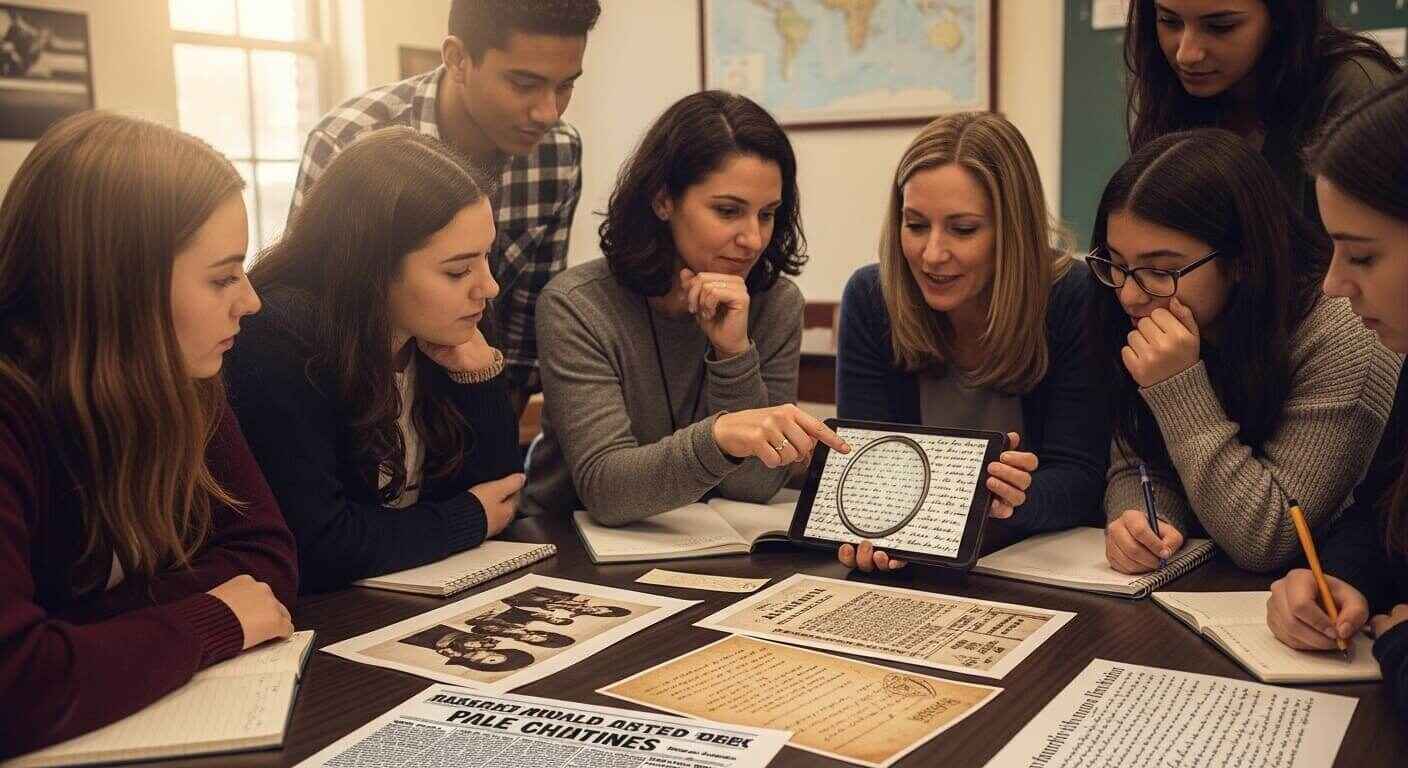
Primary sources bring history to life. Gimkit makes them accessible and interactive.
- Visual Analysis: Use the Image feature to show a historical map, a political cartoon, or a photograph from a specific era. The question can be about its context, meaning, or point of view. For example: “Based on this political cartoon, what was the artist’s perspective on the Industrial Revolution?”
- Textual Analysis: Use a short text snippet from a historical document and ask students to identify the author’s point of view or bias. This builds crucial literacy skills and helps students understand the past from multiple perspectives.
Best Practices & Ethical Considerations
When you use Gimkit to teach empathy and global issues, it’s not just about the game—it’s about the conversation that follows.
The Importance of a Debrief
 The game is a starting point, not the end. The real learning happens in the discussion and reflection afterward.
The game is a starting point, not the end. The real learning happens in the discussion and reflection afterward.
- Beyond the Score: Emphasize to your students that the goal is not to “win,” but to learn and understand. A high score is just a fun byproduct.
- Assessing Understanding: Use Gimkit’s data reports to identify common misconceptions, which can guide your follow-up debriefing questions. Look for patterns in incorrect answers to understand where students are getting stuck.
Handling Sensitive Topics with Care
- The Role of the Teacher: When creating Gimkit lesson plans for global awareness, remind yourself to facilitate a safe and respectful environment, especially when discussing controversial issues. The game should be a tool for exploration, not for taking sides.
- The “Purpose” of the Game: The goal is to build global citizenship. This mindset should be established before the game begins.
Frequently Asked Questions (FAQs)
1. How can I use Gimkit for social studies?
Gimkit is a fantastic tool for social studies! You can use it for vocabulary reviews, historical timeline quizzes, geography activities, and even as a way to simulate debates. Its interactive nature helps students stay engaged with topics that can often feel distant and abstract.
2. What Gimkit activities can I use for teaching cultural competence?
Beyond simple quizzes, you can use Gimkit’s features to teach cultural competence. Use the Image and Audio features to include photos, art, or music from a specific culture. The KitCollab feature is also great, as students can contribute questions about their own cultures, promoting understanding and respect.
3. Can Gimkit be used to teach current events without becoming outdated?
Yes, Gimkit is a great tool for this! Because Kits are easy to create and edit, you can build a current events Kit one week and update it with new questions the next. It’s perfect for weekly current events quizzes or as a starting point for discussions on recent news.
Conclusion
By using Gimkit for current events and Gimkit cultural competence, you can transform a simple game into a dynamic tool for nurturing global citizens. The platform’s interactive nature makes complex topics digestible, encourages Gimkit collaboration, and provides a powerful starting point for the critical conversations our students need to have. The real power of Gimkit global awareness lies not just in its ability to quiz, but in its potential to connect students with the world around them in a meaningful way.
What global topic are you most excited to tackle with Gimkit? Share your ideas for Gimkit social studies activities in the comments below!






























