You know Gimkit as the high-energy, competitive game that lights up a classroom. The loud music, the in-game currency, the race to the top of the leaderboard—it’s designed for a crowd. But what about when you’re working with just one student? The loud, multi-player games don’t seem to fit. As a private tutor or academic coach, you need a tool that’s engaging but also provides targeted data to address individual learning gaps.
The good news is that Gimkit has a hidden superpower for tutoring. While it may seem like a group-only tool, its most powerful features are perfectly suited for one-on-one personalized learning. In fact, research shows that one-on-one tutoring is one of the most effective ways to help students. When used with the right strategies, Gimkit can become an indispensable ed-tech for tutors—saving you time, providing crucial data, and keeping your students engaged. Here’s your ultimate guide on exactly how to use Gimkit for one student.
The Pre-Session Strategy: The Power of Assignments
Tutoring time is precious. Every minute counts. You don’t want to waste valuable one-on-one time on basic recall or simple fact-checking. This is where the Assignments feature is your new best friend and a true Gimkit for tutoring secret weapon. Assignments allow your student to play a Gimkit on their own time, and they provide you with invaluable data before you even meet.
The Diagnostic Assessment
 Before your session, create a Kit on the topic you’ll be covering. Set it as an Assignment with a Target Question Goal of 100%. This serves as your pre-session diagnostic assessment. Once the student completes it, you’ll know exactly what the student already knows and where their learning gaps are before you even meet. This strategy is perfect for using Gimkit for diagnostic assessment, ensuring you can be a more effective and laser-focused tutor.
Before your session, create a Kit on the topic you’ll be covering. Set it as an Assignment with a Target Question Goal of 100%. This serves as your pre-session diagnostic assessment. Once the student completes it, you’ll know exactly what the student already knows and where their learning gaps are before you even meet. This strategy is perfect for using Gimkit for diagnostic assessment, ensuring you can be a more effective and laser-focused tutor.
The Homework & Independent Study
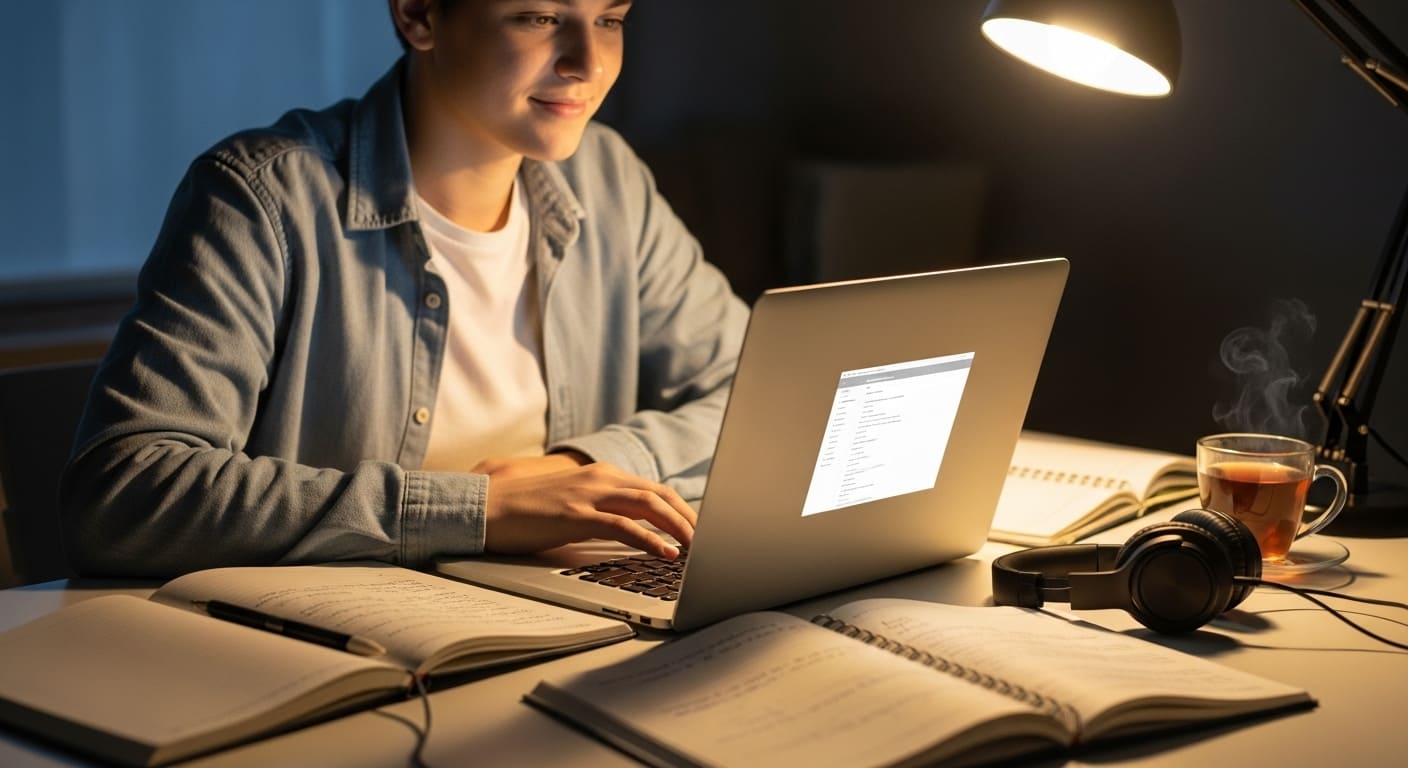 After your live session, assign a new Gimkit as homework. It’s an interactive, self-graded alternative to a traditional worksheet that students will actually want to do. You can even set a due date to keep them on track. This method is fantastic for Gimkit for independent study and helps reinforce what you’ve covered in a fun way. You can call it “homework,” but to them, it’s just another chance to play a game.
After your live session, assign a new Gimkit as homework. It’s an interactive, self-graded alternative to a traditional worksheet that students will actually want to do. You can even set a due date to keep them on track. This method is fantastic for Gimkit for independent study and helps reinforce what you’ve covered in a fun way. You can call it “homework,” but to them, it’s just another chance to play a game.
The Tutoring Takeaway
 By using Assignments, you free up your live session to focus on re-teaching and deeper understanding, rather than basic fact-checking. You’re no longer guessing where the student is struggling; the data tells you exactly where to begin your instruction.
By using Assignments, you free up your live session to focus on re-teaching and deeper understanding, rather than basic fact-checking. You’re no longer guessing where the student is struggling; the data tells you exactly where to begin your instruction.
The Live Session: The Gimkit Showdown
A two-player game can be a bit awkward if it’s not framed correctly. I call this the “Gimkit Showdown”—it’s a fun, head-to-head tutor vs. student challenge. This strategy builds great rapport and breaks up a long, intensive tutoring session.
Choose Your Game Mode
 Host a Classic game. It’s simple, fast-paced, and perfect for a quick, competitive review. You and your student will play against each other on the same board. The in-game economy and power-ups make it a fun battle, and it feels more like a game and less like a test. The goal isn’t just to win; it’s to review material in an engaging way. This is one of the best Gimkit game modes for tutoring to foster a relaxed, competitive environment.
Host a Classic game. It’s simple, fast-paced, and perfect for a quick, competitive review. You and your student will play against each other on the same board. The in-game economy and power-ups make it a fun battle, and it feels more like a game and less like a test. The goal isn’t just to win; it’s to review material in an engaging way. This is one of the best Gimkit game modes for tutoring to foster a relaxed, competitive environment.
Focus on the Live Report
 The most important part of the live game isn’t the final score. It’s the live report. As your student plays, you can watch the live results dashboard to see which questions they are getting wrong. This allows you to immediately address misconceptions. A simple “Hey, I see you’re struggling with that question about fractions. Let’s pause and talk about it,” can be a powerful moment of formative assessment. This real-time feedback loop is a core benefit of using Gimkit one-on-one.
The most important part of the live game isn’t the final score. It’s the live report. As your student plays, you can watch the live results dashboard to see which questions they are getting wrong. This allows you to immediately address misconceptions. A simple “Hey, I see you’re struggling with that question about fractions. Let’s pause and talk about it,” can be a powerful moment of formative assessment. This real-time feedback loop is a core benefit of using Gimkit one-on-one.
The Most Valuable Tool: The Reports & Personalized Learning
For a Gimkit for private tutors strategy to be successful, you must leverage the data. Gimkit’s Reports feature is the most important tool in your arsenal. It provides the data-driven instruction needed for truly personalized learning.
Find the “Trouble Spots” in the Question Breakdown
 After a live game or when your student completes an Assignment, go to the Reports section. Look specifically at the “Question Breakdown.” This report shows you exactly which questions your student answered incorrectly. It gives you a clear, data-driven path for re-teaching. For example, if you see the student missed four different questions related to a specific historical event, you know exactly what to focus on in your next session.
After a live game or when your student completes an Assignment, go to the Reports section. Look specifically at the “Question Breakdown.” This report shows you exactly which questions your student answered incorrectly. It gives you a clear, data-driven path for re-teaching. For example, if you see the student missed four different questions related to a specific historical event, you know exactly what to focus on in your next session.
Create a Personalized Learning Path
 Use the data from the report to plan your next tutoring session. The report tells you exactly what to focus on, ensuring you’re not wasting time on topics your student has already mastered. This approach allows you to implement a differentiated learning path for every student, every time, providing the tailored support they need to succeed. The data empowers you to become a more effective academic coaching professional.
Use the data from the report to plan your next tutoring session. The report tells you exactly what to focus on, ensuring you’re not wasting time on topics your student has already mastered. This approach allows you to implement a differentiated learning path for every student, every time, providing the tailored support they need to succeed. The data empowers you to become a more effective academic coaching professional.
Conclusion: Gimkit is a Tutor’s Best-Kept Secret
Gimkit is far more than a classroom game. By leveraging Assignments for pre- and post-session work, using live games for engaging review, and meticulously analyzing the Reports, it becomes a powerful, personalized tool for any tutor. It saves time, provides crucial insights, and transforms learning into a rewarding and fun experience for both you and your student. This is the new era of remote tutoring and student engagement.
How do you use Gimkit in your tutoring sessions? Share your favorite one-on-one learning strategies in the comments below!






























