Hey, it’s Amelia, and let’s talk about the absolute best way to dominate Gimkit Farmchain.
This isn’t your average “plant seeds and wait” guide. This game mode is a savage, fast-paced economic battle where strategy beats question-answering every single time. If you’re serious about finding the fastest way to make money and leave your classmates in the dirt, you need a calculated, ruthless plan. For those who are always looking for an advantage, you might be interested in our general guide on the Gimkit cheats guide.
I’ve broken down the exact, minute-by-minute blueprint that my top students use to win. This is the ultimate competitive guide that focuses on getting rich fast while minimizing waste.
| 🎯 The 3-Step Winning Formula |
| 1. The Corn Rush (Minutes 1-3): Energy is life. Ignore Research, buy Corn, and immediately upgrade the Water Well twice. |
| 2. The Research Pivot (Minutes 4-8): Split your cash 75/25. Spend 75% on research (starting with Automated Watering) and 25% on pivoting to Grape or Raspberry. |
| 3. The Coffee Bean Domination (Endgame): Unlock Coffee Bean or Gimberry. Use the Discounter to compound profits. This is how you win. |
Why You’re Losing: Understanding the True Currencies
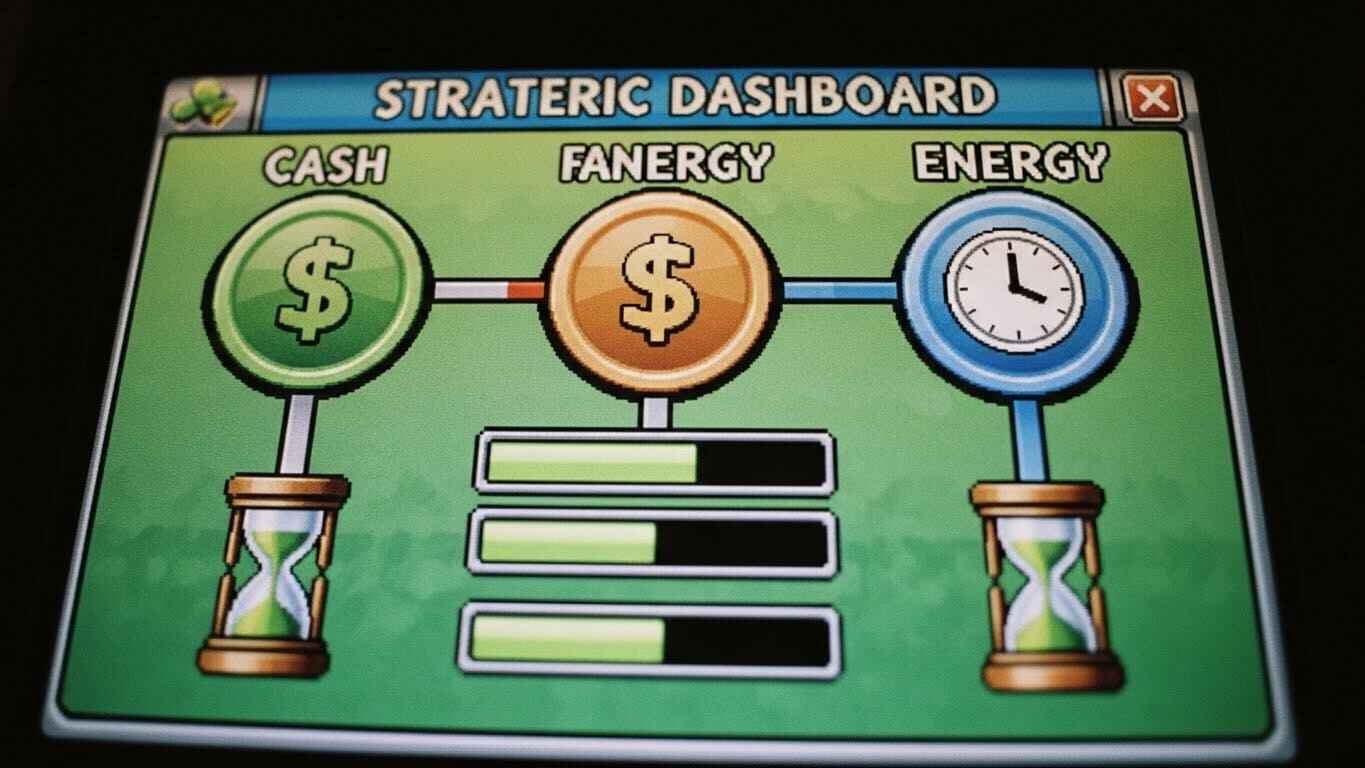 Most players only focus on Cash. That’s a mistake. Farmchain has three intertwined currencies, and if you only manage one, you’ll lose.
Most players only focus on Cash. That’s a mistake. Farmchain has three intertwined currencies, and if you only manage one, you’ll lose.
Energy, Cash, and Research: Which Matters Most?
Gimkit Energy: The Non-Renewable Resource
Energy is your movement and work capacity. Every step, every plant, every water use drains it. Newbies run out of Gimkit energy fast and waste crucial time answering questions just to move.
My #1 Rule: Never let your energy hit zero. Energy management is your silent advantage.
Cash: The Starter Fuel
Cash buys Gimkit farmchain seeds and upgrades. It’s important, but its value drops over time. Once you hit the mid-game, cash should immediately be converted into the most valuable asset: Research. Don’t hoard it!
Gimkit Research: The Exponential Multiplier
Gimkit research unlocks permanent, game-changing passive buffs like farm expansion, automatic watering, and new crop types. Investing in research is a permanent, cumulative advantage. Prioritize this relentlessly.
Phase 1: The Critical Starting Minutes (The Corn Rush)
 The first 180 seconds are about building an engine, not a garden. You need fast, reliable cash flow.
The first 180 seconds are about building an engine, not a garden. You need fast, reliable cash flow.
Setting the Perfect Early-Game Foundation
Prioritizing the Water Well Over Everything
I tell my students: skip the store and aim for the water well upgrades first. Watering takes up a huge amount of time and Gimkit energy. Get the first two Water Well upgrades (the ones that make watering easier/faster) as soon as you have the cash. This one move saves you a ton of energy and is crucial for the optimal Gimkit farmchain upgrade path.
Why Corn is Your Best Friend
Corn is the cheapest and fastest-growing seed. It’s not about high profit per plant; it’s about Cash velocity. It provides the quick, steady income stream you need to pay for those initial Water Well upgrades and, more importantly, the first level of esearch. Corn is your safest, most liquid asset at the start.
| Crop | Seed Cost | Sell Price | Time-to-Sale | Role |
| Corn | $10 | $15 | Very Short | Quickest Cash Flow |
| Wheat | $20 | $30 | Short | Backup/Slightly better ROI |
The “Answer Fast, Sell Faster” Loop
- Answer questions to get initial cash.
- Buy one plot of land.
- Plant only Corn.
- Harvest and sell.
- Use that tiny cash influx to buy your Water Well upgrades. You need to be ruthless here.
Phase 2: The Mid-Game Pivot (Grape Rush and Research)
 You’ve got your foundation. Now, it’s time to transition from high-volume, low-margin crops to high-margin, scalable ones.
You’ve got your foundation. Now, it’s time to transition from high-volume, low-margin crops to high-margin, scalable ones.
The Research Lab Advantage is Non-Negotiable
If you haven’t started investing in Gimkit research by the 5-minute mark, you’re already behind. This is the Gimkit farmchain research lab priority you need to follow.
My 75/25 Cash Split Rule
Every time you sell your crops, divide the cash: The “75/25 Cash Split Rule” is a high-growth investment approach that mirrors common financial advice on investment allocation strategies, prioritizing future returns over immediate spending.
- 75% goes straight into Research: Focus on Automated Watering first, then New Crop Seeds.
- 25% goes to scaling your crops: Use this to buy Grape or Raspberry seeds to replace your Corn.
The “Grape Rush” Strategy
The Grape seed is the first true profit powerhouse. As soon as you unlock it through research, convert your entire farm. Why Grape? It gives a huge jump in cash without the massive energy requirement of the final-tier seeds. It’s your ticket to funding the expensive late-game research.
Optimal Crop Tiers for Scaling Profit
Managing Inventory vs. Energy Limits
Never buy more seeds than you have open plots for. Your inventory has a limit, and every trip to the store costs energy. Keep your focus tight and your farm layout compact, ideally right next to the store area to minimize movement.
Phase 3: The Domination Path (The Endgame)
 This is how you ensure you know how to win Gimkit farmchain every time. By this point, you should have Automated Watering (a true passive income stream!) and be ready for the king crops.
This is how you ensure you know how to win Gimkit farmchain every time. By this point, you should have Automated Watering (a true passive income stream!) and be ready for the king crops.
Unlocking the Final Multipliers
The King Crops: Coffee Bean, Gimberry, and Watermelon
The Coffee Bean and Gimberry seeds offer exponentially higher profits, justifying their slower growth time. By now, your Gimkit farmchain strategy shifts from speed to scale. You should dedicate 80% of your farm to the highest-value crop you have unlocked.
The Discounter is Your Best Investment
The discounter upgrade is a passive, hidden gem. It reduces the cost of every seed and tool you buy. It’s pure, cumulative profit. Get the higher-level discounter upgrades once you’re reliably farming the big crops—it makes your already-high margins even fatter.
The Risky Bets: Junkyard and Lottery
I’ve seen students throw away a strong lead here.
- The Junkyard Debate: Only use the Junkyard for large cash payouts if you are already dominating or if you are in a desperate, last-minute sprint. Using the Junkyard is all about assessing the risk/reward ratio against the game clock.
- Strategic Lottery: The Lottery is a fun distraction. Never gamble money that you had earmarked for research or essential seed buying. If you’re looking for other game modes that also have high stakes, check out how to play Gimkit blastball mode.
Advanced Gimkit Farmchain Tactics I Learned in the Classroom
 These are the sneaky tactics that separate the good players from the masters.
These are the sneaky tactics that separate the good players from the masters.
Efficiency and Movement Hacks
Keyboard Shortcuts for Maximum Flow
Wasting time moving your mouse between the store and your farm? Learn the keyboard shortcuts for inventory and the shop. A player who can perform actions instantly saves enough time and Gimkit energy over a 15-minute game to effectively add two extra farm plots to their capacity.
Ignore the Competition (Mostly)
Don’t waste time on the Thief or Tax items unless you are guaranteed to slow down the single leader. Your time is better spent planting, researching, or harvesting. The best defense against your competition is an incredibly efficient offense.
Teacher Settings That Change Everything (The Educator’s Insight)
For the teachers using this guide, here’s how to adjust the game for your learning goals:
- Longer Time Limits: A 20-minute round forces true economic management and research planning, hitting the “strategy” intent hard.
- “No Energy Loss” Variant: For younger students, removing the Gimkit energy drain simplifies the game to pure resource management, which is a great starting point. Gimkit Farmchain is a great example of a learning experience that uses economic simulation disguised as a game. If you’re integrating Gimkit with other tools, see how you can use Gimkit alongside other edtech tools.
Farmchain Failure: Common Mistakes and How to Fix Them
 You might be wondering how to win the Gimkit farmchain every time. The answer is simple: avoid making the common mistakes that sabotage the majority of players.
You might be wondering how to win the Gimkit farmchain every time. The answer is simple: avoid making the common mistakes that sabotage the majority of players.
The Top 3 Mistakes That Sabotage Your Game
- Ignoring Research for Too Long: The biggest killer. Your failure to prioritize the Gimkit Farmchain research lab priority means the leader gets automated watering, while you’re still manually watering your Corn.
- Not Pivoting Crops: Staying on Wheat or Potato because it feels safe. You must embrace the risk of Grape and Coffee Bean to achieve the high returns needed to win.
- Wasting Energy: Moving around aimlessly, buying and selling one seed at a time, or clicking the Water Well before you have upgraded it. Efficiency is the ultimate Gimkit Farmchain Strategy. To troubleshoot any technical issues that could disrupt your harvest, refer to Fixing Lag Issues in Gimkit or Gimkit Not Loading: Common Solutions.
Final Verdict: The Winning Farmchain Philosophy
Farmchain is a masterclass in financial literacy—it teaches you that investing in asset research is always more profitable than just selling goods. If you follow this Gimkit Farmchain Upgrade Path and the 75/25 rule, you will consistently be a top earner. You’ve now got the plan; go execute it!
Ready to put this strategy to the test in a different arena?
Your Next Step: Click here to explore our guide on exploring Gimkit’s game modes and find your next challenge!
FAQs for Gimkit Farmchain Mastery
1. What is the fastest way to get research in Gimkit Farmchain?
The absolute fastest way to get research is by diligently following the 75/25 Cash Split Rule (using 75% of your total crop sales immediately for Research and only 25% for new seeds). You must fund research consistently from the mid-game onward. Also, prioritize the research paths first, as they indirectly speed up your ability to earn cash to fund the next research level.
2. Should I buy the Junkyard or the Lottery in Gimkit Farmchain?
As a winning strategy, you should almost always ignore the Lottery—it's pure, unreliable luck. The Junkyard can be useful, but only as a calculated risk. Only invest in the Junkyard if you are already dominating and have excess cash, or if you are in a desperate, last-minute sprint to catch the leader. It's a high-risk gamble that should never replace essential investments in Research or the Water Well.
3. What are the best crops to start with and finish with in Farmchain?
You should start with Corn because it offers the fastest cash flow and is the most liquid asset to fund your initial setup. You should then aim to finish with Coffee Bean or Gimberry. These high-tier crops offer the best exponential profit margins, especially when paired with the Automated Watering Research, allowing you to dominate the endgame.
4. What is the biggest mistake students make that stops them from winning?
The biggest mistake is ignoring the research lab for too long. New players mistakenly think buying more farm plots or cheaper crops is the key. They fail to realize that the player who invests in Research first (like Automated Watering and Reduced Grow Time) gains a permanent, passive advantage that outpaces any effort from manual farming. If you are past the 5-minute mark and haven't started researching, you are already losing.
5. Does the difficulty of the questions I answer affect my Farmchain earnings?
No. Unlike some other Gimkit modes, answering questions in farmchain primarily restores your energy, not your cash. Your cash earnings are determined solely by the efficiency and value of your farming operation (planting, growing, and selling crops). Therefore, your focus should be on minimizing the need to answer questions by efficiently managing your energy bar.






























