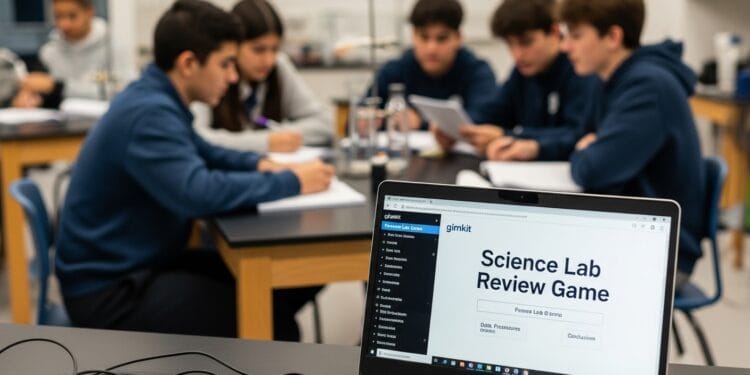Science labs are the heart of hands-on learning. But the review process afterwards can sometimes feel a bit… tedious. Ensuring students truly grasp the procedures, data, and conclusions from an experiment is crucial for solidifying their understanding of scientific concepts. What if you could make lab review interactive and fun?
For a deeper dive into what higher-order thinking truly entails, explore resources from educational research. Gimkit is a fantastic tool for engaging students. If you’re looking for a quick overview of the main features of Gimkit, we have a helpful guide. It can be particularly powerful when used to reinforce the key takeaways from your science experiments. Let’s explore how to turn your lab review into a dynamic game! This article will guide science teachers on the Gimkit science lab review to effectively cover all key components of science labs.
Translating Lab Components into Gimkit Questions
Labs have many parts. Each part needs review. You can turn each part into a Gimkit experiment question. This helps students remember everything.
Reviewing Lab Procedures

- Focus: Checking if students remember the steps from the experiment. This is about using Gimkit to review lab procedures.
- Question Formats: Ask about the order of steps. Ask about using equipment correctly. Ask about safety rules.
- Example Question: “What is the correct order for safely lighting a Bunsen burner?” (Multiple choice with steps as options).
Analyzing Observations

- Focus: Checking if students remember what they saw. Or if they can figure out what they saw. This is for things they observed.
- Question Formats: Ask about color changes. Ask about what things looked like. Ask about how things reacted. You can use pictures in Gimkit. Show results and ask about them.
- Example Question: “In our chemical reaction lab, what color change did you observe when [Substance A] was added to [Substance B]?” (Multiple choice with color options).
Interpreting Data

- Focus: Checking if students understand the numbers they collected. Or if they can figure out what the numbers mean. This is Gimkit data analysis science.
- Question Formats: Ask questions based on a simple table. Or a graph. You can put the table or graph right in the question. Ask them to do small math problems with the data.
- Example Question: “Based on the data from our plant growth experiment (present a small table in question), which plant had the most growth after 7 days?” (Multiple choice with plant names). This helps with data interpretation in science. For a deeper dive into interpreting scientific data effectively, consider exploring academic guides on the subject.
Drawing Conclusions

- Focus: Checking if students can explain their results. If they can find the important parts. If they can link what they found back to the main ideas.
- Question Formats: Ask to find the independent variable. Ask to find the dependent variable. Explain how things are linked. Summarize what they found. Link results to their guess (hypothesis).
- Example Question: “Based on our results, what conclusion can you draw about the effect of sunlight on plant growth?” (Multiple choice with different conclusions). This is part of the scientific method review. Understanding the full steps of the scientific method helps students see how each lab component fits into the broader process of scientific inquiry.
Reinforcing Safety Protocols

- Focus: Making sure students know important safety rules.
- Question Formats: Ask about using safety gear. What to do if something goes wrong. How to see dangers.
- Example Question: “What is the most important safety rule when working with Bunsen burners?” (Multiple choice with safety rules). For more comprehensive information on safely handling chemicals and equipment in a science lab, always consult official guidelines.
Suitable Gimkit Game Modes for Science Lab Review
Gimkit has many ways to play. To see all the options and how they work, check out exploring Gimkit’s game modes. Some are better for Gimkit activities for post-lab review.
Classic Mode: Individual Mastery of Concepts
 This mode is great for individual work. It helps students remember steps. It checks if they understand data. It helps them grasp conclusions. It’s perfect for reinforcing science concepts with Gimkit. For even more focused practice, learn how to customize Gimkit for targeted learning to hit specific areas of need.
This mode is great for individual work. It helps students remember steps. It checks if they understand data. It helps them grasp conclusions. It’s perfect for reinforcing science concepts with Gimkit. For even more focused practice, learn how to customize Gimkit for targeted learning to hit specific areas of need.
Team Mode: Collaborative Problem-Solving and Discussion
 Teams work together here. Students talk things over. They remember steps together. They discuss what data means. They discuss conclusions. This highlights the power of competitive vs. cooperative learning in Gimkit for deeper engagement and peer teaching. This can make the science lab review engaging with Gimkit.
Teams work together here. Students talk things over. They remember steps together. They discuss what data means. They discuss conclusions. This highlights the power of competitive vs. cooperative learning in Gimkit for deeper engagement and peer teaching. This can make the science lab review engaging with Gimkit.
Other Game Modes
 Look for other modes. Some might work for specific parts of a lab. Maybe one rewards fast answers for procedures. Or one that makes them think more deeply about results. There are many science lab review games on Gimkit to try.
Look for other modes. Some might work for specific parts of a lab. Maybe one rewards fast answers for procedures. Or one that makes them think more deeply about results. There are many science lab review games on Gimkit to try.
Benefits of Using Gimkit for Lab Review
Using Gimkit for your science experiment review is a smart choice.
Makes Lab Review Engaging and Interactive
 Kids love games. Gimkit turns review into a game. This makes them want to learn. It makes the review exciting. This is gamification in science class. To truly understand the power of gamification in education, delving into its core principles is key.
Kids love games. Gimkit turns review into a game. This makes them want to learn. It makes the review exciting. This is gamification in science class. To truly understand the power of gamification in education, delving into its core principles is key.
Provides Immediate Feedback on Understanding
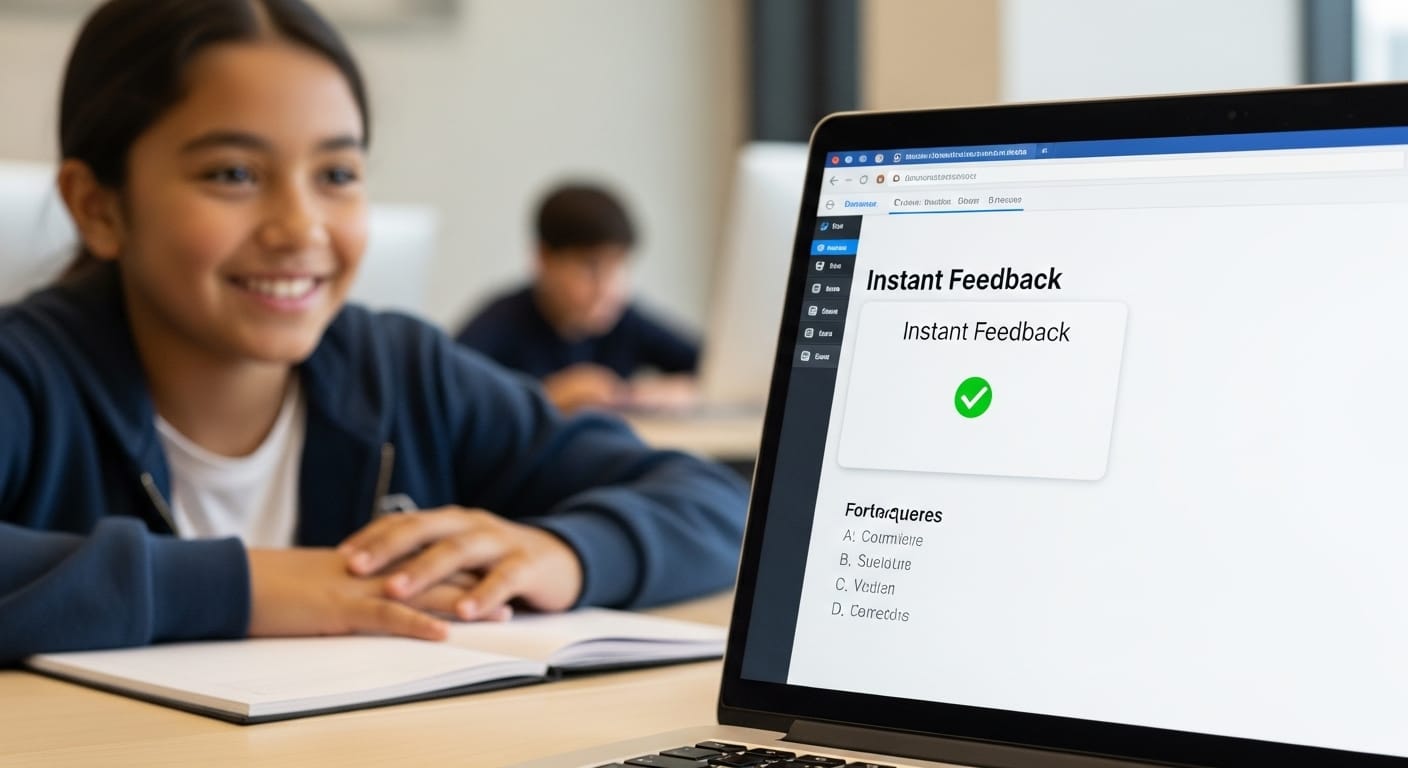 Students see their answers right away. They know if they are right. This helps them learn faster. They can fix mistakes immediately. This is key for formative assessment science.
Students see their answers right away. They know if they are right. This helps them learn faster. They can fix mistakes immediately. This is key for formative assessment science.
Helps Identify Common Misconceptions Quickly
 The game shows you what many students miss. This helps you know what to teach again. You can quickly see where students are stuck.
The game shows you what many students miss. This helps you know what to teach again. You can quickly see where students are stuck.
Reinforces Key Concepts and Procedures Effectively
 Playing helps information stick. Repetition in a fun way works. It makes sure key ideas and steps are remembered. This is great for practice lab procedures.
Playing helps information stick. Repetition in a fun way works. It makes sure key ideas and steps are remembered. This is great for practice lab procedures.
Provides Data on Student Mastery of Lab Components
 Gimkit gives you reports. These reports show how well students understand each part of the lab. This data helps you plan future lessons.
Gimkit gives you reports. These reports show how well students understand each part of the lab. This data helps you plan future lessons.
Tips for Science Teachers Creating Lab Review Kits
Ready to build your own Kit? Here are tips for how to create a Gimkit Kit for a science lab review.
Break Down the Lab into Manageable Sections for Questions
 Don’t put everything in one big group. Divide your lab. Make questions for pre-lab. Make questions about procedures. For data and observations. And for conclusions.
Don’t put everything in one big group. Divide your lab. Make questions for pre-lab. Make questions about procedures. For data and observations. And for conclusions.
Use Clear and Concise Language Relevant to Your Specific Lab
 Use words your students know. Use words from your lab. Keep questions short. Make them easy to understand.
Use words your students know. Use words from your lab. Keep questions short. Make them easy to understand.
Incorporate Images Where Possible
 Use pictures! Show equipment. Show how things were set up. Show results. This makes questions more real. It helps visual learners. This is part of science education technology.
Use pictures! Show equipment. Show how things were set up. Show results. This makes questions more real. It helps visual learners. This is part of science education technology.
Include a Mix of Question Formats Covering All Lab Components
 Don’t just use one type of question. Mix it up. Ask about different parts of the lab. This tests many skills.
Don’t just use one type of question. Mix it up. Ask about different parts of the lab. This tests many skills.
Use the Gimkit Reports to Pinpoint Areas Needing Further Review
 After the game, check the reports. They tell you where students struggled. Our guide on how to track student progress in Gimkit can help you focus your review time even better. Use this information to reteach those tricky ideas.
After the game, check the reports. They tell you where students struggled. Our guide on how to track student progress in Gimkit can help you focus your review time even better. Use this information to reteach those tricky ideas.
Discuss Challenging Questions as a Class After the Game
 Talk about the hard questions. Ask why they were difficult. Explain the right answers. This helps everyone learn from mistakes.
Talk about the hard questions. Ask why they were difficult. Explain the right answers. This helps everyone learn from mistakes.
Frequently Asked Questions
Q1: How can I make sure students take the Gimkit lab review seriously?
Make it count! You can offer small bonus points for participation or top scores. Discuss the importance of understanding the lab. Remind them it connects to future tests. Framing it as practice for real science skills helps, too.
Q2: What if my lab doesn’t have a lot of quantitative data? Can I still use Gimkit for review?
Absolutely! Many labs focus on observations or procedures. You can use Gimkit questions for qualitative observations. Ask about expected color changes or states of matter. Focus on steps, safety, and drawing logical conclusions from qualitative results.
Q3: How much time should I dedicate to a Gimkit lab review session?
It depends on your lab’s complexity. A good rule is 15-25 minutes. This keeps students engaged. It prevents them from getting bored. You can play multiple short rounds if needed.
Q4: Can Gimkit help students prepare for practical lab exams?
Yes, it can! Use questions that focus on procedures. Ask about identifying equipment. Include safety rules. This helps students practice recalling crucial steps. It builds their confidence for hands-on tests.
Q5: Is Gimkit suitable for all science subjects (e.g., biology, chemistry, physics)?
Gimkit works across all science subjects. The key is how you design your questions. For biology, focus on processes or classifications. For chemistry, ask about reactions or formulas. For physics, test concepts or calculations. Gimkit’s versatility is a big plus for any science class.
Conclusion
Leveraging Gimkit can transform a potentially dry lab review into an engaging and effective learning activity. It’s more than just a game; it’s a powerful tool for the Gimkit science lab review. It also integrates seamlessly when you use Gimkit alongside other edtech tools in your classroom setup.
Encourage your science teachers to experiment with creating Kits. Make sure they cover all aspects of their experiments. This means procedures. This means observations. This means data. And conclusions. An interactive review can lead to a deeper understanding of scientific concepts.
Do you use Gimkit for lab review? Share your experiences and any creative question ideas in the comments below!