Gimkit is totally changing how teachers get students involved. If you want a fun way to spice up your lessons and offer students a chance to earn extra credit, creating custom game challenges in Gimkit is a great place to start. Not only will students stay engaged, but they’ll also get to earn rewards for their hard work.
In this post, we’re going to break down how you can set up these fun challenges for extra credit. You’ll get step-by-step instructions and a ton of ideas to keep things exciting for your students!
Why Use Custom Game Challenges for Extra Credit in Gimkit?
The Magic of Gamified Learning

So, why gamify things? Well, gamified learning is the secret sauce. It engages and motivates students more. Add the option for extra credit in Gimkit and it’s like you are giving them a little something to work for. Studies suggest that when students have fun while learning, they are more likely to retain the information. According to Harvard University’s research on gamification, game-based learning enhances engagement and improves knowledge retention.
And when you say, “If you take this quiz, I will give you extra credit,” it makes them think, “I can do that!” They’re excited. They’re engaged. They’re much more likely to willfully engage with the material. Who doesn’t want that?
Why Gimkit is Perfect for Extra Credit Challenges

So what makes Gimkit so awesome for these challenges? Well, that’s because it allows you to design unique challenges in Gimkit that match precisely what you want to teach. It is a great plus that the tool provides real-time feedback. You can instantly see how your students are doing and make adjustments as necessary.
Gimkit game modes are customizable, so you can adjust everything from the gameplay to meet your class needs. If you want to make the questions more difficult? You got it. Need to set specific rules? No problem. And when students receive extra credit for playing these fun games, it seems like a win-win.
Step-by-Step Guide to Creating Custom Game Challenges in Gimkit
Step 1: Set Up Your Gimkit Account

Before we get started creating those challenges, you’ll need a Gimkit teacher account. It’s simple! Visit Gimkit’s website and create an account. It takes just a few minutes. Once you’re in, you’ll have all the tools you need to create custom games and assign extra credit to your students.
Step 2: Choose a Game Mode

Now the fun part: choosing your game mode. Gimkit offers a bunch of exciting modes, but for extra credit challenges, you’ll probably want one of these:
- Classic Mode: Students play individually and answer questions to rack up points. Perfect for individual quizzes or practice sessions.
- Team Mode: Students join teams and work together to answer questions. This one’s great for group challenges or competitions.
- Trust No One: Students compete solo but secretly collaborate with a team. It adds a fun twist, and you can make things even more interesting.
For extra credit, Team Mode is awesome. It encourages collaboration while still giving each student a shot at earning points.
Step 3: Add Questions and Customize Content

Here comes the creative part—adding the questions! You can either create your own questions or pull from the Gimkit question bank. It’s super flexible.
- Make It Relevant: The questions should tie into what you’re teaching. Make sure they challenge students but aren’t too hard.
- Mix It Up: Include a mix of question types—some easy, some harder. The tougher ones can be tied to extra credit, so students feel like they’re really earning those points.
- Keep It Fun: Don’t just stick with text. Add images, audio, and other media to keep the game interactive. This makes learning feel fresh and exciting.
Step 4: Set Time Limits and Game Rules
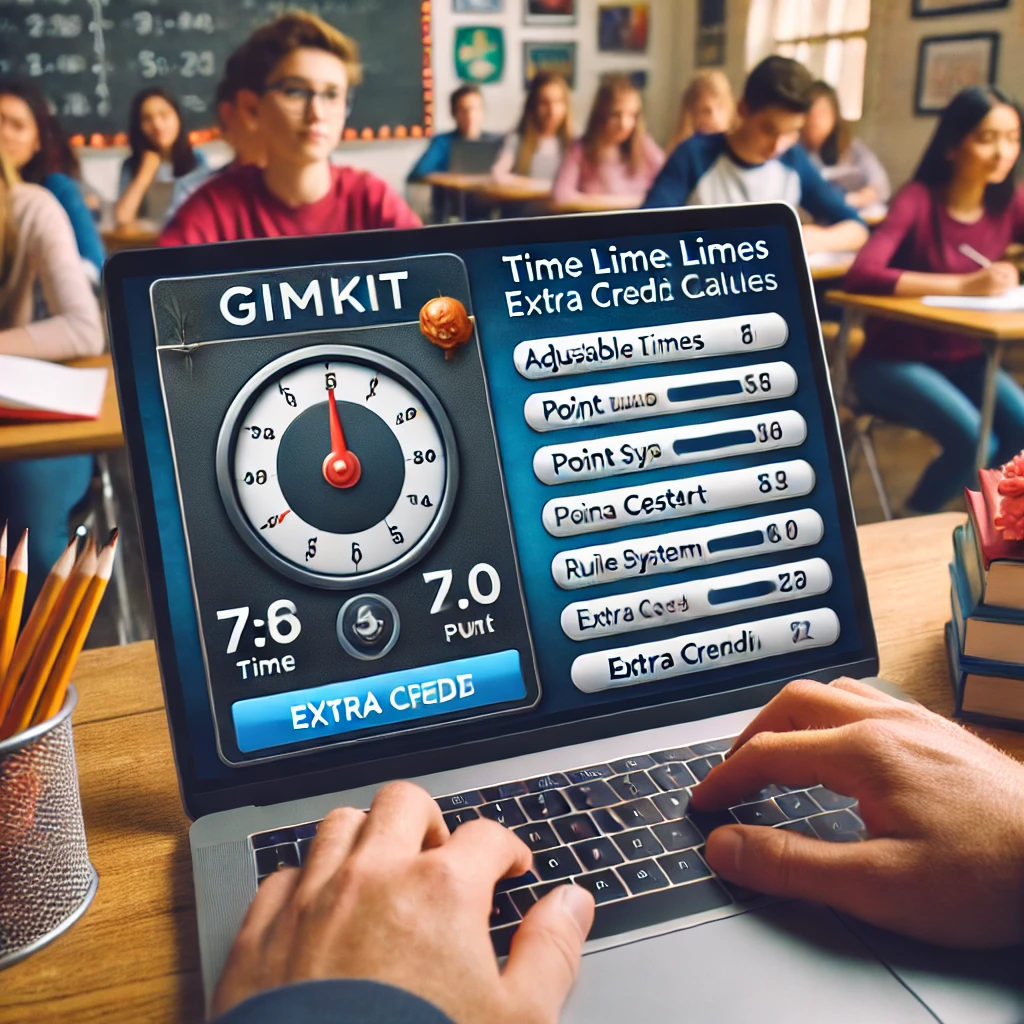
Next, you’ll need to decide how fast or slow you want your game to go. Here’s how to tweak it:
- Time Limits: Set how long students have to answer each question. A shorter time means a faster-paced game, which can get them excited.
- Point Systems: You can make the extra credit questions worth more points. This motivates students to really focus on those bonus questions.
- Game Rules: Be clear about how extra credit works. Make sure everyone knows what they’re aiming for.
Step 5: Assign Extra Credit Through Gimkit Challenges

All set up? Now it’s time to assign your game and make it official!
- Announce Extra Credit Opportunities: Let your students know that extra credit is available through Gimkit. Explain how it works—what they need to do and what the rewards will be.
- Track Progress: As the game runs, keep an eye on how they’re doing through Gimkit’s analytics dashboard. You’ll see who’s doing well and who might need some extra help.
According to Education Week, digital formative assessments provide real-time data that can help teachers adjust instruction accordingly.
Examples of Custom Challenges for Extra Credit in Gimkit
Subject-Specific Quiz Challenges

You can easily create subject-specific quizzes to help students prepare for tests or practice key skills. Here are a few ideas:
- Math Squabbles: Have students come up with difficult questions that force their classmates to really understand math concepts.
- History Trivia: Test your kids on historical events or famous figures, to help them study for an upcoming exam.
These types of custom quizzes in Gimkit can make extra credit less random and more meaningful instead of just a bonus.
Bonus Challenges for High Achievers
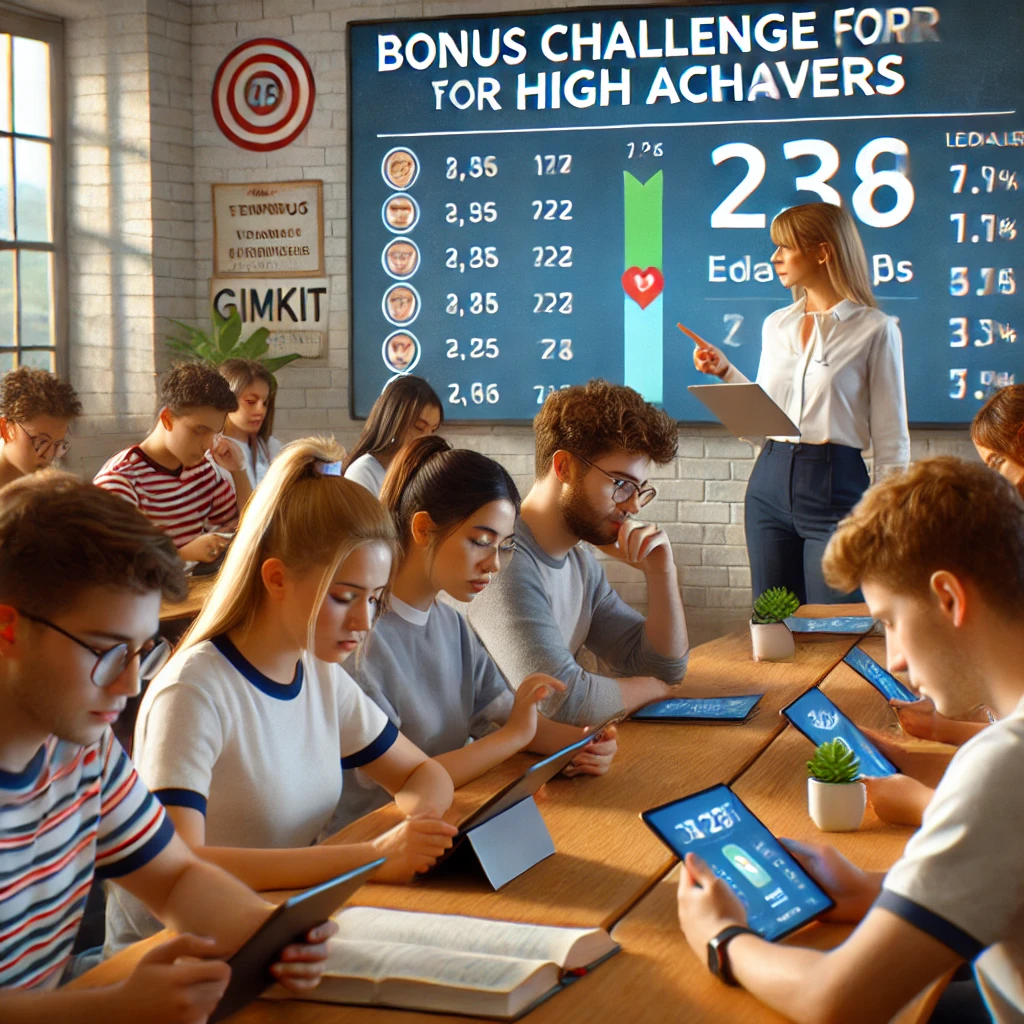
Some students like a challenge! You can create more advanced bonus questions for those who want to stretch their skills even further. Tougher problems could get them extra credit points they can be proud of.
Team-Based Competitions

Why not introduce some good-natured competition? Design team games where groups of students collaborate. They’ll have fun and still receive extra credit points.
Story-Driven Quizzes (i.e., Creative Challenges)

As a fun alternative, create story-based quizzes in which students solve puzzles or answer questions to advance through a mystery or an adventure. This is a fun and engaging way to learn!
Gimkit for Extra Credit: Best Practices for Teachers
Keep It Fair
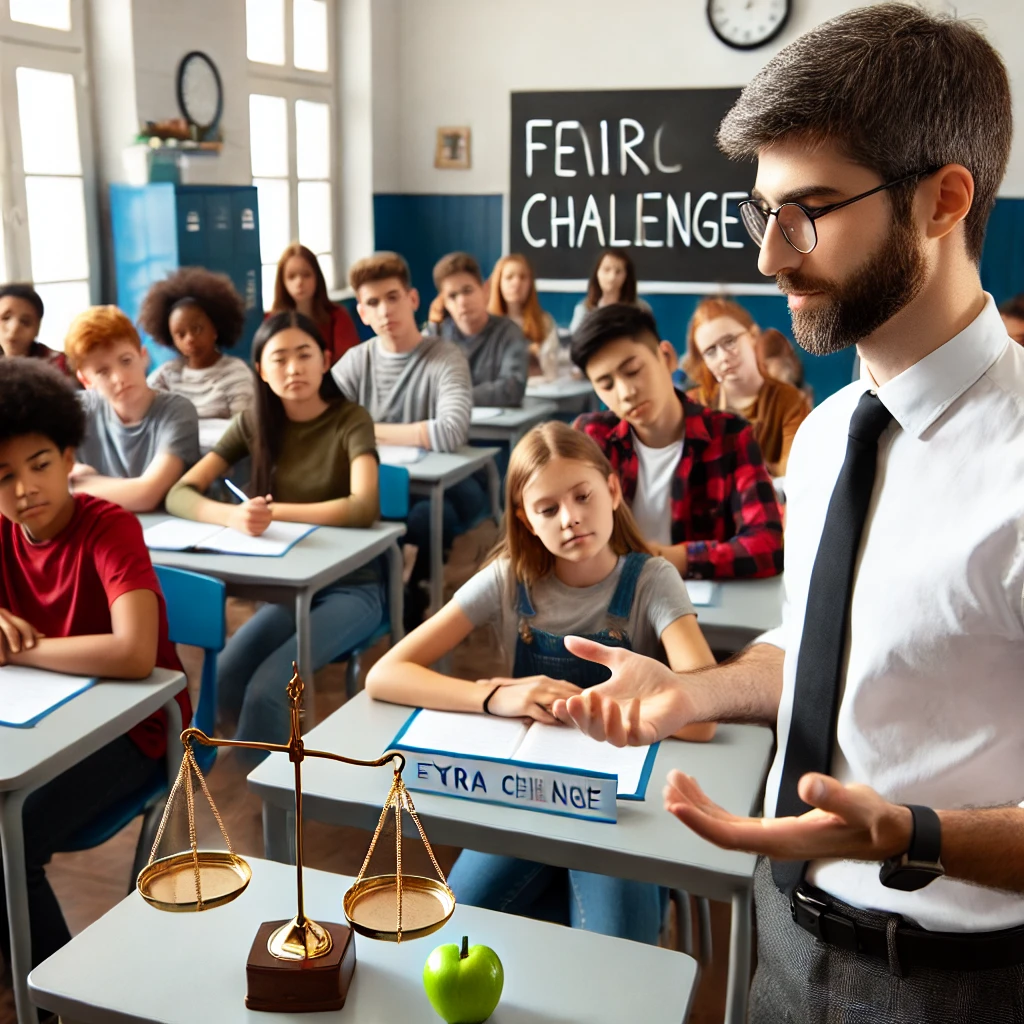
When designing challenges, ensure that each student has the opportunity to gain extra credits. Establish clear guidelines and ensure that everyone is able to participate in the game. Fairness is key!
Be Clear About the Rules
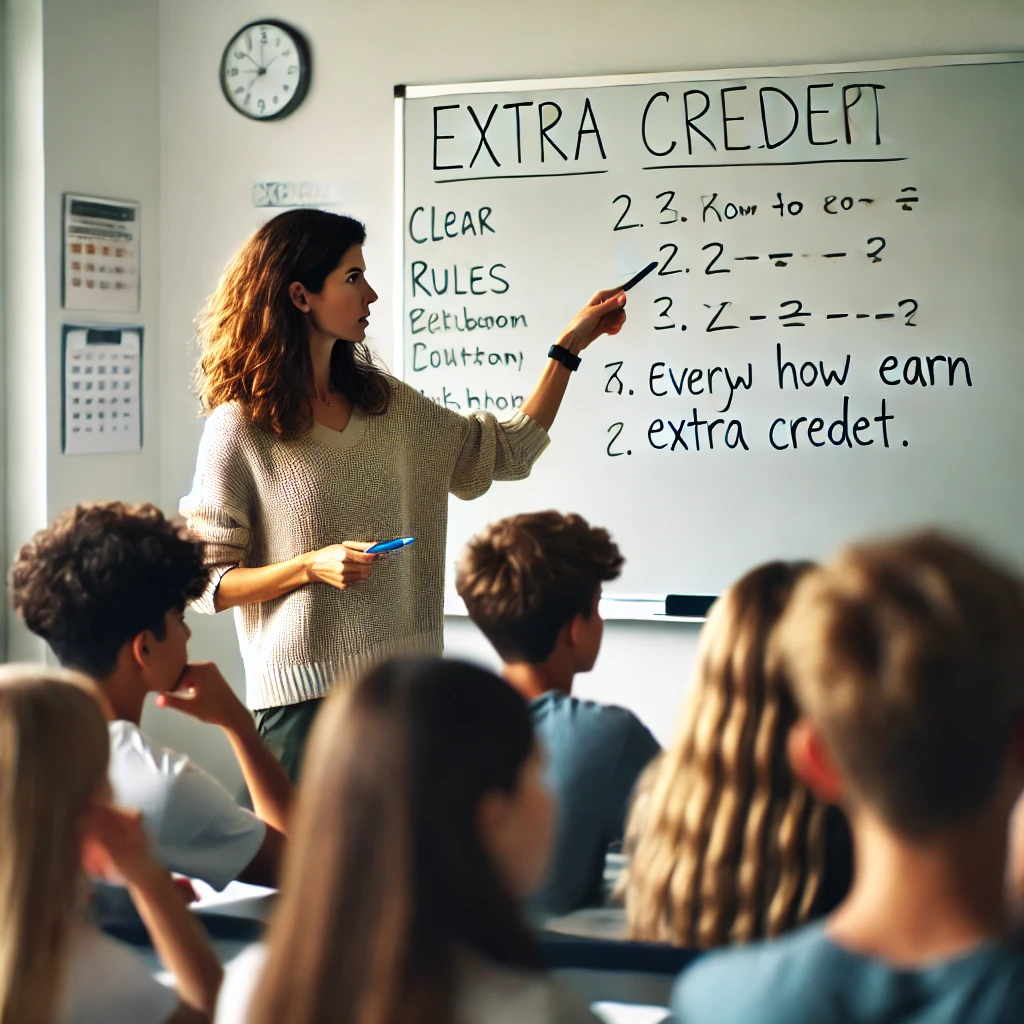
Explain how the game works and what students need to do to earn extra credit. Lay out the rules clearly so there’s no confusion about how to play and what the rewards are.
Monitor and Adjust

After you’ve run a game or two, check in with your students. Ask for feedback and tweak the game if needed. Making changes based on feedback keeps things fresh and fun!
Troubleshooting Common Issues with Gimkit Custom Challenges
Trouble with Extra Credit Points

If you’re having issues linking extra credit points to the game, double-check your settings. Test the game before assigning it to make sure everything works.
Technical Problems

Sometimes, glitches happen! If students are having trouble with login issues or the game freezing, visit Gimkit’s troubleshooting guide for help.
Keeping Students Engaged

If you see that students aren’t as engaged, tweak the difficulty of the questions or experiment with a different game mode. Mixing it up can help sustain the excitement!
Conclusion
Creating custom game challenges in Gimkit for extra credit is a fantastic way to engage your students and make learning more exciting. You’ll be reinforcing key concepts while giving them the chance to earn extra rewards for their effort.
So why not get started today? Create custom challenges in Gimkit and watch your students thrive!
Frequently Asked Questions (FAQs)
How do I create custom game challenges in Gimkit for extra credit?
To create custom game challenges in Gimkit, start by logging into your teacher account. Choose a game mode (like Classic or Team Mode), add questions that align with your lesson, and customize the game with time limits and point systems. Once set up, you can assign extra credit points for correct answers and communicate the challenge to your students. The Gimkit dashboard allows you to track progress in real time.
Can I create extra credit challenges for specific subjects in Gimkit?
Yes! Gimkit lets you create subject-based quizzes as extra credit. Math, science, history, or any subject: you can adapt the questions to meet the learning objectives for your class. For that, the key is to make the topic more fun and engaging.
How do I assign extra credit to students in Gimkit?
After students finish a custom challenge, you can add points for extra credit based on how their students performed. Gimkit has an analytics dashboard that displays results as they happen, telling them who earned extra credit points. Just check out the results and award points to students who completed the challenge successfully.
How can I ensure fairness in extra credit challenges?
To keep it fair, establish clear game rules and guidelines for receiving extra credit. For example, how many extra points can be scored, what are the question weightings, how long will the game run for, etc. Also, make sure all students can participate fairly, particularly if the challenges are optional.
What if students aren’t playing the extra credit game?
If students are losing interest in the game, switch up the game mode or adjust the question difficulty. Instead, keep the games short, keep them fun, and be direct about the extra credit rewards. Examples of such creative challenges include writing quizzes based on stories, and using memorizing tools.






























