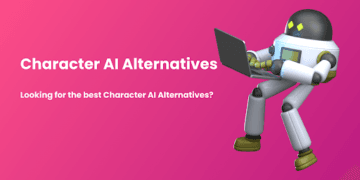The Echo Show 5, an essential part of Amazon’s smart home ecosystem, offers visual and audio features that enhance your smart home experience. However, like all technology, it can sometimes encounter issues, one of the most common being the device failing to produce sound. This issue can be frustrating, especially when listening to music, receiving verbal responses from Alexa, or watching a video. Understanding the potential causes and solutions for this problem can help you restore your Echo Show 5 to full functionality. We will explore the possible reasons for your echo show 5 no sound and provide detailed solutions to fix the issue.
Potential Causes and Solutions for Echo Show 5 Sound Issues
Several factors could contribute to the lack of sound from your Echo Show 5, ranging from software glitches to hardware malfunctions. Understanding these causes is crucial for effectively troubleshooting and resolving the issue.
Volume Settings:
One of the most straightforward reasons your Echo Show 5 may not produce sound is that the volume needs to be higher or muted. This can happen accidentally, mainly if multiple people use the device. Start by checking the volume level on the screen or using voice commands like “Alexa, increase the volume.” Ensure that the “Do Not Disturb” mode is not enabled, which can silence alerts and notifications. Additionally, check if any external devices connected via Bluetooth or the 3.5mm jack are causing the issue by routing sound away from the Echo Show 5.
Software Glitches:
Like any smart device, the Echo Show 5 relies on software to function correctly. Occasionally, software updates or bugs can cause sound issues. The new software might have introduced a glitch if your device recently updated. Restarting the Echo Show 5 is often a quick solution, as it can clear temporary issues that cause the sound to stop. Simply unplug the device, wait a few seconds, and plug it back in. If the problem persists, check for any available updates by saying, “Alexa, check for software updates,” or manually navigating the settings.
Audio Output Settings:
Another potential cause is incorrect audio output settings. If your Echo Show 5 is paired with another Bluetooth device or connected to an external speaker, the sound might be routed to that device instead of the built-in speakers. To resolve this, go to the device settings and check the “Bluetooth” and “Audio Output” sections. If a Bluetooth device is connected, try disconnecting it to see if the sound returns to the Echo Show 5. If the issue lies with an external speaker, ensure it is turned on and functioning correctly.
Alexa Settings:
Sometimes, the problem might be related to specific Alexa settings. For instance, if Alexa’s “Brief Mode” is enabled, the device may respond with a chime instead of a verbal response, leading to the perception that the Echo Show 5 is not producing sound. You can check and adjust these settings through the Alexa app on your smartphone. Navigate to the “Settings” menu, select “Alexa Preferences,” and ensure all the necessary options are correctly configured to allow sound output.
Hardware Issues:
If none of the above solutions work, the problem might be related to your Echo Show 5 hardware. Over time, the internal speakers or other components can wear out or become damaged. In such cases, resetting the device to factory settings might help, but be sure to back up any vital information before doing so. If the issue persists, you may need to contact Amazon support or consider getting the device repaired or replaced.
Network Connectivity:
Another overlooked cause could be network connectivity issues. If your Echo Show 5 is experiencing problems with Wi-Fi, it may affect the device’s ability to stream audio content, leading to the perception that there is no sound. Check your internet connection to ensure it is stable and that the Echo Show 5 is properly connected. You can also try rebooting your router to see if that resolves the issue.
By systematically investigating these potential causes and applying the appropriate solutions, you can usually resolve sound issues with your Echo Show 5 without needing professional help. Understanding the underlying factors that contribute to these issues helps you fix the problem and equips you to prevent similar issues in the future.
The Echo Show 5 is a versatile and valuable addition to any smart home, but when it fails to produce sound, it can disrupt your daily routines and enjoyment of the device. Fortunately, most sound issues can be resolved through simple troubleshooting steps, such as adjusting volume settings, checking software updates, and ensuring proper network connectivity. By exploring the possible causes and implementing the solutions outlined above, you can restore your Echo Show 5 to its full audio capabilities. If all else fails, it may be time to consult Amazon’s support team for further assistance or consider replacing the device if a hardware issue is identified. Regular maintenance, including keeping the software up to date and checking connections, can help prevent future sound problems, ensuring that your Echo Show 5 continues to enhance your smart home experience.