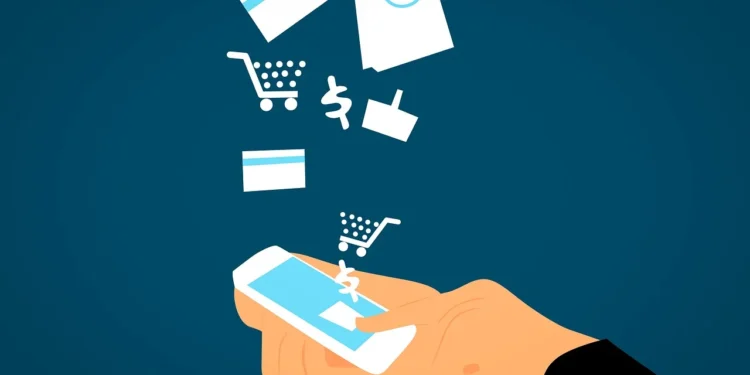A lot of ecommerce stores view site search as merely another item to check off their UX checklist. However, businesses that don’t take advantage of site search’s full potential are losing out because conversion is getting more difficult, and client demands are higher than ever.
The majority of users of the site search are highly likely to make a purchase. These customers are comparing brands because they know how much they are willing to pay and already know what kind of products or services they desire.
Meanwhile, the average order value of site search users is more than that of other consumers, and they are usually more likely to convert than ordinary visitors.
Optimizing your website’s search will help customers find what they need faster. There are several tenets for successful ecommerce onsite search, but there isn’t a single, universal strategy, and we covered five in this article.
1. Increase the Visibility of the Search
Let’s take two brands, Make-up Forever and Bicycle Warehouse. They both have an onsite search function in addition to a number of categories and collections for their various products. However, Bicycle Warehouse’s search bar visibility is noticeably higher.
Does visibility make a difference? It can significantly affect how well a site’s search function performs.
When one online store increased the visibility of its on-site search:
- Searches on the site increased 439%.
- When using search, visitors stayed on the site 110% longer, and page views rose by 45%.
- The number of goals completed rose by 242%.
Although it is a simple adjustment, expanding a search bar can significantly impact site performance.
2. Promote Relevant Products With Smart Merchandising
Consumers are visual creatures. Whether it’s in an aisle or at the checkout, in-store merchandising is a crucial tactic to get customers to put one more item in their carts.
However, it’s more difficult for online retailers. You must strike a balance between directing them to the item they are seeking first. Next, you must decide which relevant products to display and when and how to present other products.
Take Chewy.com, for instance; they facilitate the discovery of products similar to your search query, which may include a mix of top sellers, larger profit margins, or customized outcomes.
Once you add the item to your cart, they also provide similar results. Offering similar products in both places is a smart way to take advantage of merchandising opportunities wherever the customer goes. These suggestions can be discrete so as not to disrupt the shopping experience.
3. Improve Results Using Natural Language Processing (NLP)
When a customer enters “red basketball Nike size 14” into the search box of your shoe store, the search engine must interpret this data before providing high-quality results. The user experience, conversion rates, and brand perception of your e-commerce website can all be affected by employing natural language processing (NLP).
NLP examines queries to determine their structure and meaning in the larger picture of site search. In this context, “structure” refers to highly specified information, such as a category or a number. It can also stand for connections between objects. Sizes, colors, locations, names, times, entities, and intent are just a few of the common examples of the criteria NLP can interpret, but there are many more.
Every ecommerce company may help guarantee that visitors receive relevant search results to help them discover the right product fast by investing in a search solution that supports natural language processing (NLP).
4. Filters and Facets to Boost Relevance

Few companies employ an extensive variety of filters and facets like Moosejaw. In fact, they deserve an award. This brand makes you think of a moment from the movie Airplane. The lists appear to be endless. Certainly, more is preferable to few or none.
Let’s quickly define a few terms. There are two types of filters for searches:
- Facets: These listings are dynamic and vary based on the search. The facets you will get for one search will differ from those for another search.
- Filters: No matter what product you look for, the list is static, and the filters for the search bar usually don’t change.
Creating facets and filters for every product category is impracticable if your store has hundreds or thousands of goods. Instead, creating dynamic filters during indexing based on product metadata is the trick.
5. Employ Customization to Boost Conversion Rates

Enhancing search relevancy to increase conversions should be the primary objective of personalization on your ecommerce site. The search feature on your website should provide tailored results or certain items that a user is more likely to buy as they browse it.
Conversion rates and user experience can both be greatly enhanced by customization. Personalization can also reduce bounce rates significantly. The average bounce rate for retail websites is between 30 and 55 percent.
Usually, sending the user data together with the queries to be logged with other analytics is the starting point in the customizing process.
Conclusion
To improve the user experience, we believe that these five internal site search tips will help you optimize your on-site search. Enhancing the internal site search functionality for your ecommerce store is a fantastic strategy to boost consumer engagement and, eventually, revenue. But, like every strategy, you should be ready to observe the results and adjust accordingly.