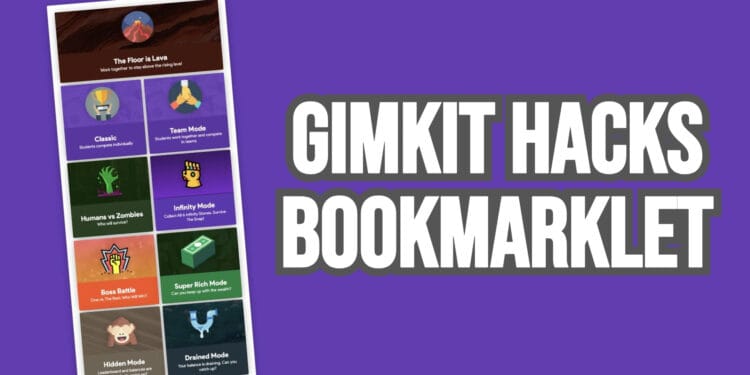The Truth About Gimkit Hacks (No BS)
Searching for Gimkit hacks? You’re not alone—thousands of students search for “Gimkit bookmark hacks” or “auto-answer cheats” every month. Maybe you want to dominate the leaderboard, or you’re just curious if these things actually work.
Here’s what you need to know upfront: those hacks don’t work, and trying them puts your account and device at serious risk.
But this isn’t another “don’t cheat” lecture from a teacher. Instead, I’ll show you:
- Why these hacks actually don’t work (technical breakdown)
- What really happens if you try them (spoiler: it’s bad)
- How to spot the scams (before they infect your device)
- Strategies that actually work (legitimate ways to crush Gimkit)
Let’s get into it.
What Even Is a “Gimkit Bookmark Hack”?
Before we talk about why these hacks fail, let’s clarify what they claim to be. If you’re new to Gimkit entirely, you might want to start with our guide on what are the main features of Gimkit to understand the platform first.
Bookmarklets: The “Hack” Everyone’s Talking About
A normal bookmark saves a website address. A bookmarklet saves JavaScript code that runs when you click it.
These Gimkit “hacks” are bookmarklets that claim to:
- Auto-answer questions correctly
- Give you unlimited money/coins
- Skip questions you don’t know
- Freeze the timer
- Make you invincible in game modes
Sounds great, right? Here’s the problem.
Why They Don’t Actually Work
Gimkit validates everything on their servers, not your browser.
Think of it like this: you’re playing a video game online. Even if you change what you SEE on your screen (more coins, higher score), the game server knows the real numbers. When you try to submit fake data, the server rejects it and flags your account.
That’s exactly how Gimkit works. Their anti-cheat system runs on servers you can’t access. A bookmarklet in your browser is like trying to rob a bank by drawing money on a piece of paper—it looks real to you, but the bank knows it’s fake.
Bottom line: Even if a bookmarklet changes your screen, Gimkit’s servers know you’re cheating. And they’ll ban you for it.
This server-side validation approach is standard across modern web applications—the Open Web Application Security Project (OWASP) explains why client-side validation alone is never secure.
The Real Risks (Why You Shouldn’t Even Try)
Okay, so the hacks don’t work. But what’s the worst that could happen if you try one anyway? Let’s break it down.
1. Your Gimkit Account Gets Permanently Banned
Gimkit’s Terms of Service are crystal clear:
“Cheating, using bots, and hacking may result in suspension or account termination.”
Their anti-cheat system is constantly watching for:
- Impossible answer speeds (answering in 0.1 seconds)
- Perfect accuracy on random questions
- Unusual money/coin gains
- Scripts running in your browser
When detected, here’s what happens:
- Immediate account suspension (can’t log in)
- Loss of all progress (Kits, coins, stats—gone)
- Permanent ban (can’t create new accounts from that device/email)
If you’re using Gimkit for class, getting banned means you can’t complete assignments. That’s an automatic zero. Worth it for fake internet points? Probably not.
2. Malware That Actually Destroys Your Device
Here’s the part that should really worry you: most “Gimkit hack” sites are straight-up scams designed to infect your device.
Think about it—why would someone create a working hack and share it for free? They wouldn’t. Instead, they hide malware in fake hacks to:
- Steal your passwords: Keyloggers record everything you type (including bank passwords your parents use)
- Hijack your accounts: Steal your Gmail, Instagram, Discord—everything
- Ransom your files: Encrypt your computer and demand payment to unlock it (ransomware attacks are increasing among young users)
- Use your device for crypto mining: Slows your computer to a crawl while mining cryptocurrency for hackers
Real example: In 2024, a student downloaded a “Gimkit hack” from YouTube. Within 24 hours, their school Google account was compromised and used to send phishing emails to 200 other students. The “hack” was actually a credential-stealing trojan. The student’s family had to factory reset their laptop and change passwords on 30+ accounts.
Don’t be that person.
3. Academic Consequences Beyond Gimkit
Getting caught cheating on Gimkit can trigger:
- Honor code violations (goes on your academic record)
- Zero on all related assignments
- Parent/teacher conferences
- Loss of class privileges (can’t participate in fun activities)
- Suspension (in extreme cases)
Even if Gimkit doesn’t catch you (unlikely), your teacher can see your game history. If you suddenly go from 60% accuracy to 100% overnight, that’s a red flag. Teachers aren’t stupid.
4. You Learn Absolutely Nothing
Let’s be real: Gimkit is supposed to help you study. If you hack it to skip questions, you’re basically paying for a gym membership and never going.
Sure, your classmates might think you’re crushing it. But when the actual test comes—the one that counts for your grade—you’ll realize you didn’t learn anything. And that test won’t have a “hack” option.
Fake wins now = real failures later.
5. Legal Issues (Yes, Really)
Hacking into computer systems—even educational games—can violate:
- Computer Fraud and Abuse Act (CFAA) (federal law)
- State anti-hacking laws
- School district acceptable use policies
While it’s rare for students to face legal action for Gimkit cheating, the FBI’s Internet Crime Complaint Center (IC3) has tracked cases involving minors and computer fraud. Schools can also file civil suits for unauthorized access to educational networks.
Not worth risking a criminal record.
How to Spot Gimkit Hack Scams
Most “Gimkit hacks” you find online are scams. Here’s how to identify them before they infect your device.
Red Flags to Watch For
🚩 “Download this file/extension to activate the hack”
→ Legitimate bookmarklets are just text you copy-paste. If they want you to download something, it’s malware.
🚩 “Enter your Gimkit username and password to verify.”
→ Phishing attempt. They’re stealing your login credentials. Never enter passwords on sketchy sites.
🚩 YouTube tutorials with Discord server links
→ Common scam: video shows fake “proof,” then directs you to Discord where they distribute malware. The Federal Trade Commission warns that this is a classic phishing pattern.
🚩 “Working 2025” or “Undetected” in the title
→ If it were actually undetected, they wouldn’t advertise it. This is bait.
🚩 Requires you to complete surveys or download apps
→ “Complete 3 offers to unlock the hack!” These generate ad revenue for scammers. The hack never appears.
🚩 GitHub repos with 0 stars and no code visible
→ Real GitHub projects have transparent code. If it’s hidden or requires downloading an .exe file, it’s malware.
Where Scammers Operate
- YouTube: Fake “proof” videos with malware links in description
- Discord: Servers that distribute infected files
- Reddit: Posts on r/Gimkit or gaming subs (often removed quickly)
- Sketchy websites: Sites with names like “gimkithacks[.]xyz” or “freegimkitcheats[.]com”
- GitHub: Repos with no visible code, just download links
Pro tip: If you’re even considering trying a hack, search “[hack name] + scam” first. You’ll find dozens of people reporting it stole their accounts. Sites like Reddit’s r/Scams document these schemes extensively.
What Actually Works: Legitimate Strategies
Alright, enough about what doesn’t work. Here’s how to actually get better at Gimkit without risking your account or device.
1. Master the Game Mechanics First
Gimkit isn’t just about knowing answers—it’s about strategy.
Money Management:
- Don’t buy every upgrade immediately. Save for expensive power-ups that give lasting advantages.
- In Classic Mode, prioritize multipliers early (they compound over time).
- Learn which Gimkit game modes give the most coins for your playstyle.
Power-Up Timing:
- Use shields before risky questions, not after.
- Streaks are your friend—maintain accuracy to build multipliers.
- Insurance is worth it if you’re on a hot streak.
Question Strategy:
- Skip questions you’re unsure about early in the game (when money is tight).
- Later, when you have insurance/shields, attempt harder questions for bigger rewards.
2. Actually Study the Content (Revolutionary, I Know)
The more you know, the faster you answer. And speed = money in Gimkit.
Pre-Game Prep:
- Review your Kit before playing (5 minutes = huge advantage)
- Write out answers to tricky questions by hand (research shows handwriting improves memory retention)
- Create flashcards for terms you consistently miss
During Games:
- Please pay attention to questions you get wrong (they’ll repeat)
- If you’re not sure, make an educated guess (50% chance beats a skip)
Post-Game Analysis:
- Look at your game stats—what types of questions trip you up?
- Focus your studying on weak areas, not what you already know
3. Optimize Your Setup (Legal “Hacks”)
These aren’t cheats—they’re just smart optimization.
Device Setup:
- Close all other tabs/apps (reduces lag)
- Use a mouse instead of a trackpad (faster clicking)
- Wired internet > WiFi (more stable connection)
- Adjust screen brightness (reduce eye strain for longer sessions)
Browser Optimization:
- Clear cache before big games (prevents slowdowns)
- Disable browser extensions that might interfere
- Use Chrome or Firefox (best Gimkit compatibility)
Physical Setup:
- Sit close to the screen (read questions faster)
- Good lighting (reduces eye strain)
- Water nearby (stay hydrated for focus)
4. Practice Against Bots
Did you know Gimkit has built-in practice modes? You can play against AI opponents to:
- Learn new Kits without pressure
- Test strategies without affecting your stats
- Build speed and accuracy
- Explore game modes you haven’t tried
This is especially useful before big class tournaments.
5. Learn from the Best Players
Watch how top students play:
- What power-ups do they prioritize?
- How fast do they answer?
- When do they skip vs. guess?
You can learn a lot by observing strategy, just like studying game tape in sports.
6. Use Official Gimkit Features
Gimkit has tons of features most students don’t use:
- KitCollab: Work with classmates to create better study sets
- Creative Mode: Build custom games for practice
- Assignments: Practice on your own schedule (no time pressure)
Teachers can also customize Gimkit for targeted learning—ask if they’ll create practice Kits for upcoming tests.
7. Team Up (When Allowed)
In team modes, communication is everything:
- Assign roles (who answers what types of questions)
- Share power-ups strategically
- Don’t overlap on the same questions (wastes time)
Good teamwork beats individual skill every time.
For Parents: Protecting Your Kid from Scams
If you’re a parent who found this article because your kid was searching for Gimkit cheats, here’s what you need to know.
Red Flags Your Child Is Searching for Hacks
- Browser history shows searches like “Gimkit hack,” “Gimkit cheat,” “bookmarklet auto answer”
- They’re suddenly performing way better in Gimkit than their actual test scores suggest
- Their device is running slower than usual (possible malware)
- Unusual login attempts on accounts (compromised credentials)
- They’re secretive about what websites they visit
How to Have “The Conversation”
Don’t: Immediately punish or lecture. That’ll make them hide it better next time.
Do: Explain the real risks:
- “That hack site could steal all our passwords—including the bank.”
- “Getting banned from Gimkit means you can’t do homework, which affects your grade.”
- “Colleges can see academic integrity violations on your record.”
Then: Offer to help them actually get better at Gimkit. Maybe quiz them on the content, or let them practice on their own first.
Device Security Measures
- Install antivirus software (Malwarebytes offers a free version that’s highly effective)
- Enable parental controls on browsers (both Google Chrome and Microsoft Edge have built-in options)
- Use family sharing on accounts (monitor without invading privacy)
- Teach them to identify scams (show them the red flags above)
- Keep communication open (kids who feel judged hide things)
For more guidance on protecting young people online, Common Sense Media’s Digital Citizenship Resource Center offers excellent parent guides.
For Teachers: Addressing Cheating in Your Classroom
If you’re an educator concerned about Gimkit cheating, here’s how to prevent and address it.
How to Recognize Cheating
Watch for:
- Impossible answer times (0.1-0.5 seconds per question)
- Perfect accuracy on random-order questions (99-100% right)
- Sudden performance spikes (60% to 100% overnight)
- Students looking at multiple devices (phone + laptop)
- Unusual after-hours activity (playing Kits at 3 AM)
Gimkit’s teacher dashboard shows these stats—use them.
Prevention Strategies
Before Games:
- Explain why cheating hurts learning (not just “it’s wrong”)
- Set clear expectations and consequences
- Make stakes reasonable (participation > perfection)
During Games:
- Monitor screens physically (walk around)
- Use team modes (harder to cheat when collaborating)
- Randomize question order (prevents answer sharing)
After Games:
- Review stats for anomalies
- One-on-one conversations (not public accusations)
- Focus on learning, not punishment
The International Center for Academic Integrity offers research-backed strategies for addressing cheating that focus on education rather than punishment.
Reporting Mechanisms
If you suspect a student is using hacks:
- Document the evidence (screenshots of stats)
- Talk to the student privately (they may not realize the risk)
- Contact Gimkit support (support@gimkit.com) if needed
- Follow your school’s academic integrity policy
Remember: most students who search for hacks are struggling with the content, not trying to be malicious. Address the root cause (they need help) rather than just the symptom (cheating).
Gimkit’s Stance on Cheating
Gimkit takes security seriously. Here’s what they’re doing behind the scenes:
Active Anti-Cheat Systems
- Server-side validation: All answers verified on Gimkit’s servers (can’t be faked)
- Anomaly detection: AI flags suspicious patterns (too fast, too accurate)
- Rate limiting: Prevents automated answer submission
- Session monitoring: Tracks unusual behavior during games
- Regular security updates: Patches vulnerabilities as found
Enforcement Actions
When cheating is detected:
- First offense: Warning + temporary suspension (24-48 hours)
- Second offense: 7-day suspension + loss of progress
- Third offense: Permanent ban (all accounts from that device/IP)
Appeals are possible, but rarely successful if the evidence is clear.
How to Report Cheating
If you see someone cheating:
- In-game: Use the report button (if available)
- Email: support@gimkit.com with details and evidence
- Teacher: Tell your teacher (they can report directly)
Gimkit’s Help Center article on “Hacking and Cheating” explains their investigation process and how they handle reports from the community.
Help keep Gimkit fair for everyone.
Final Thoughts: Play Fair, Stay Safe
Look, I get it. Everyone wants to win. And when you see “Gimkit hack – auto win every game!” it’s tempting to click.
But here’s the reality: those hacks don’t work, they’ll get you banned, and worst of all, they could seriously compromise your device and accounts. The five minutes of fake glory aren’t worth months of real consequences.
Instead, invest that energy into actually getting better. Learn the content, master the strategies, optimize your setup. Legitimate success feels way better than fake wins, and it actually builds skills that transfer to real tests and real life.
Gimkit is designed to make learning fun. Please don’t ruin it for yourself (and others) by chasing shortcuts that don’t exist.
Play fair. Stay safe. And actually learn something.
Disclaimer: This article is for educational purposes only. We do not condone cheating or unauthorized access to computer systems. All product names and trademarks mentioned are the property of their respective owners.
Frequently Asked Questions
Do any Gimkit hacks actually work?
No. Gimkit validates all answers and game data on its servers, which bookmarklets can’t access. Even if a hack changes what you see on your screen, Gimkit’s servers know the real data. Attempting to use hacks will get you banned.
Can I get banned for just searching for Gimkit hacks?
No, searching is fine. Gimkit can’t see your Google searches. But downloading/running hacks will get you banned, and many hack sites contain malware that could compromise your device.
What happens if I accidentally clicked on a Gimkit hack site?
Just visiting a site usually won’t hurt you. But if you: Downloaded anything → Run a full antivirus scan immediately Entered passwords → Change those passwords NOW Installed a browser extension → Remove it and scan for malware
Are there any safe Gimkit cheats?
No. The term “cheat” implies circumventing rules, which is never safe. Use legitimate strategies instead (see the section above on what actually works).
How does Gimkit detect cheating?
Gimkit uses: Server-side answer validation (can’t be faked) Timing analysis (flags impossibly fast answers) Pattern recognition (detects automated behavior) IP monitoring (tracks suspicious activity) Their exact methods aren’t public (to prevent workarounds), but they’re effective.
Can teachers see if I tried to use a hack?
Yes and no. Teachers can see: Your answer speed and accuracy Unusual performance patterns Your game history They can’t see your browser history or what sites you visited. But sudden performance changes are obvious red flags.
What if my friend shared a hack with me?
Don’t use it. Explain to your friend that: It doesn’t actually work It could contain malware Both of you could get banned It’s not worth risking your accounts
Are “Gimkit generators” real?
No. Sites claiming to “generate” coins or points are scams designed to: Steal your login credentials Infect your device with malware Generate ad revenue from fake “verification” steps They never deliver what they promise.
What should I do if I have already used a hack?
Stop using it immediately Run a full antivirus scan (Malwarebytes offers a free version) Change all your passwords (start with email and bank accounts) – use a password manager to create strong, unique passwords Tell a parent or teacher (they can help protect you) Accept consequences (hopefully just a warning) The sooner you come clean, the less trouble you’ll face.
How can I actually get better at Gimkit without cheating?
Study the content, learn the game mechanics, optimize your setup, and practice. Check out the “What Actually Works” section above for specific strategies.