Gamification is transforming how teachers engage students in the classroom, turning routine lessons into exciting, game-like experiences. This use of game-design elements in a non-game context is known as gamification in education, and it has been shown to significantly increase student motivation and engagement. While you may be familiar with Gimkit’s classic quiz formats, a deeper layer of powerful and often-overlooked tools exists just beneath the surface. Unlocking these Gimkit hidden features allows educators and students to create truly dynamic and customized learning environments.
This guide will take you on a journey to discover Gimkit’s most powerful pro tips for educators and dive into the creative aspects of its gamified learning tools. You will learn how to leverage features like KitCollab, asynchronous learning tools, and the intricate world of Gimkit Creative to enhance pedagogy and boost student engagement.
Understanding the Gimkit Learning Philosophy
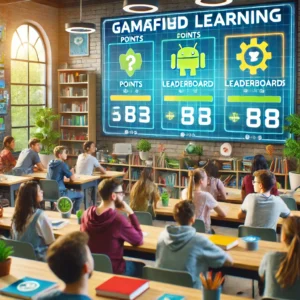
At its core, Gimkit is a creative and educational platform built on the principles of game design. It combines elements like virtual money, power-ups, and live competitions to foster a competitive, yet friendly, environment. While this approach is a powerful way to make learning enjoyable, its true potential is realized through its advanced features, which empower students to become user-generated content creators.
This shift from passive learning to active participation is a key benefit of Gimkit. As students build their own 2D worlds and custom game mechanics, they develop crucial skills in financial literacy and critical thinking without even realizing it. The platform’s ability to turn quizzes into an engaging challenge makes it an ideal tool for everything from subject review to a new topic introduction.
Gimkit Pro Tips: Unlocking Advanced Settings for Teachers

The platform offers a robust set of Gimkit advanced settings that are essential for educators aiming to get the most out of their subscription. These Gimkit pro tips go beyond simply creating a quiz; they help you craft a tailored and effective learning experience.
- Customizing the Game Balance: One of the most powerful features is the ability to customize a Gimkit game’s balance. You can adjust game speed, earnings per question, and even the cost of power-ups. This control allows you to fine-tune the difficulty, ensuring the game is challenging without being frustrating. By tweaking these settings, you can create a unique, Gimkit custom game that perfectly matches your pedagogical goals.
- Detailed Analytics via the Dashboard: The Teacher Dashboard is more than just a scoreboard. This is where the platform’s real
pedagogyshines. It offers deep analytics that track individual and group performance, providing you with real-time data monitoring and actionable insights. This feature helps you identify areas where students need further assistance and is a powerful tool for Gimkit for formative assessment. For a more detailed look, you can consult the Gimkit Dashboard Guide on our blog. - Asynchronous Learning with Assignments: While live games are fantastic for the classroom, the ability to create assignments for asynchronous learning is a game-changer. Gimkit assignments allow students to play at their own pace outside of class, making them perfect for homework or remote learning. The platform automatically grades these assignments, saving you valuable time.
Mastering Game Design with KitCollab & Gimkit Creative
Some of the most powerful Gimkit hidden features transform the platform from a simple quiz tool into a full-fledged game design environment. These features encourage students to move from being passive players to being active creators.
Gimkit KitCollab for User-Generated Content

Gimkit KitCollab is an extraordinary collaborative tool that allows students to submit questions for a quiz in real time. This not only encourages user-generated content but also fosters teamwork and helps students take ownership of their own learning. Instead of simply answering questions, they are actively involved in building the resources, which can significantly increase their knowledge retention. This feature is especially powerful for team projects, where students can build a quiz together for homework or class review.
Exploring the 2D Worlds of Gimkit Creative

For the most adventurous educators, Gimkit Creative is a sandbox where you can build entire 2D worlds. This is where you’ll find the most advanced and complex features, allowing you to design truly challenging Gimkit game modes that test students’ skills and knowledge in new ways. This is also where you’ll find:
- Wiring & Layers: The concept of
Gimkit Creative layers and wiringis a major part of its complexity. For more information, you can check out the official Gimkit Creative layers and wiring documentation. Wiring allows you to connect devices and create custom interactions, such as using a button to open a door or a trigger to award coins. Layers let you control the depth of objects, allowing you to create intricate environments where characters can walk behind or in front of props, adding a level of depth and immersion. - Custom
Game Balance: Within Gimkit Creative, you have complete control over the game’sgame balance, from character speed to how the game ends. You can design complex challenges that truly test your students’ ability to think strategically.
Conclusion: Why These Hidden Features Matter
Gimkit’s diverse array of hidden features and Gimkit creative tricks ensures that the platform remains a leading interactive learning platform. From powerful Gimkit for teachers tips to deep dives into its game design elements, these tools help educators move beyond basic quizzes to create deeply engaging, gamified learning experiences.
By using features like KitCollab for collaboration, asynchronous learning for homework, and the complex world of Gimkit Creative to build custom games, you can fully leverage Gimkit’s capacity to produce dynamic and successful learning environments. Whether you are using it for solo assessments or team tournaments, you now have the tools to make learning an unforgettable adventure for your students. The future of education is interactive, and Gimkit is leading the way in making learning a fun and engaging experience. If you are a teacher or student considering other platforms, you can find a comprehensive comparison in our guide on Gimkit vs. Blooket.
FAQs About Gimkit’s Advanced Features
How do I change Gimkit game balance?
You can change the game balance by adjusting settings like player speed, question value, and upgrade costs in the “Game Options” menu before you start a game. In Gimkit Creative, you have even more control over these variables using specific devices.
Can students use the hidden features?
Yes, students can contribute to quizzes using Gimkit KitCollab and can explore and play custom games created in Gimkit Creative. The Pro features are typically managed by the teacher, who then enables student access.
How do I unlock hidden features in Gimkit?
Many of Gimkit’s advanced and hidden features are unlocked with a premium subscription. This includes access to all game modes, the ability to upload custom images, and the more advanced tools in Gimkit Creative.
How does KitCollab work for homework?
Teachers can create a Kit and enable KitCollab to collect questions from students over a set period. Once the deadline passes, the teacher can review and approve the questions, and the entire class can then play the game for review.






























