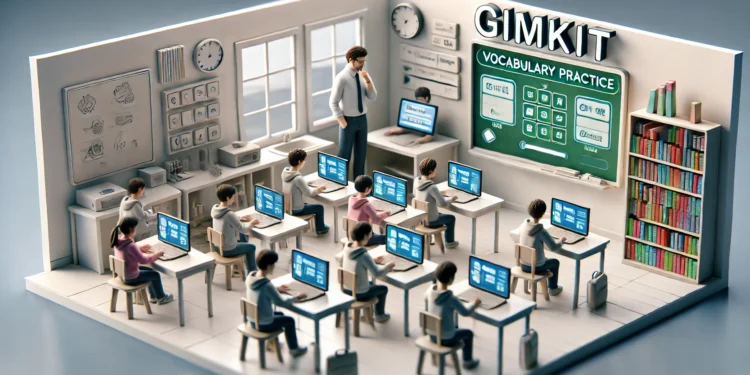Introduction
Getting to Know Gimkit for Language Learning
If you’re tired of the same old ways of teaching vocabulary, it’s time to do something new: Gimkit! And this platform has upended the classroom for good reason. It’s not your run-of-the-mill educational tool. It combines education and entertainment by transforming lessons into interactive games. Language learners just hit a jackpot. Whether you’re teaching students English, Spanish, French, or any other language, Gimkit for language learning helps your students practice vocabulary while feeling more like they’re playing a game than hitting the books.
Let’s be honest. Hey, vocabulary is the key to mastering any language. It is the building block for grammar, reading, writing, and speaking. But honestly, rote memorization of vocabulary is kind of boring. And we all have those times when the words just don’t stick. That’s where Gimkit steps in. When students have fun practicing vocabulary words, new vocabulary will stick and become playful. In this blog, I’m going to take you on a tour of using Vocabulary practice with Gimkit and how to make games that will have your students learning while having a blast.
Why Gamified Vocabulary Practice Works
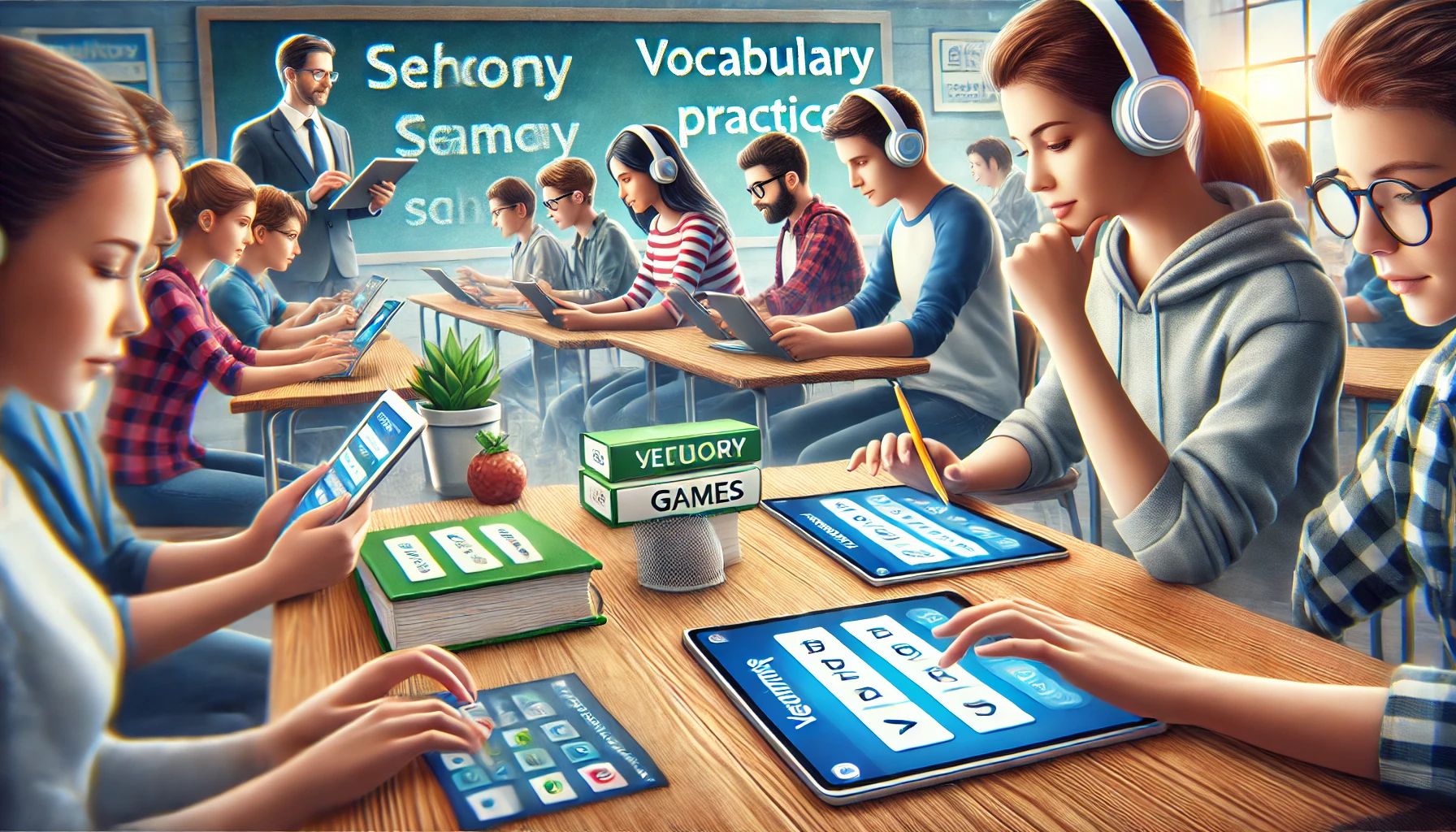
Gamification is not just a buzzword. It really works. Adding games to learning changes the game (pun intended!). Here’s why:
- Higher Motivation: Students can engage way better when they have fun.
- Active Recall: Games challenge students to remember info on the fly which helps cement it in the mind.
- Redundant Learning: The more students play, the more they see a new vocabulary. Another important step is to consolidate them in your memory.
You can learn more about how students benefit from active recall and redundant learning in this article on Vocabulary Learning and Retention.
All right, now we’re going to get into what you need to know in order to use Gimkit for language learning, and how to create fun vocabulary games that’ll engage your students in learning, practice, and all the fun you want in the process!
If you’re looking for more ways to boost engagement and motivation, you can learn how to track student progress in Gimkit with detailed reports showing student performance and helping pinpoint vocabulary that needs more attention.
How to Adapt Gimkit for Language Vocabulary
Gimkit’s Flexibility for Language Learning
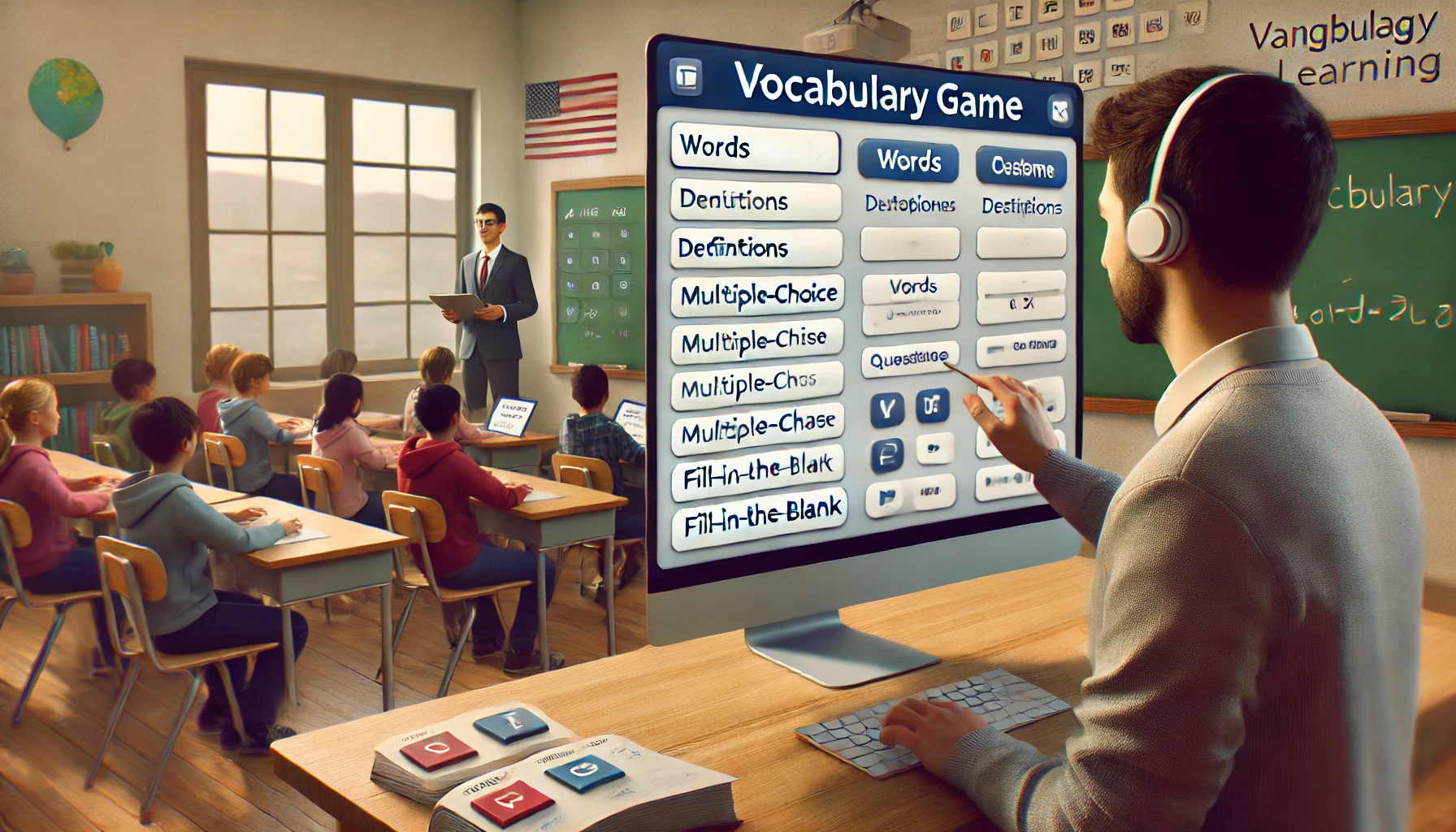
One of the best things about Gimkit is how customizable it is. You can easily adjust the game to suit any language and any level. From beginner words to advanced phrases, Gimkit language games for students help you challenge your class in whatever way fits best.
And the best part? Tons of game modes by Gimkit. These modes let you shake up your lessons and add variety to make things feel fresh. You can create games that are fun for different kinds of learners, so it’s a super useful tool in anyone’s classroom!
For more about the different game modes that can enhance your vocabulary games, make sure to check out our post on exploring Gimkit’s game modes.
Gimkit Vocabulary Quizzes — How To Create Your Own
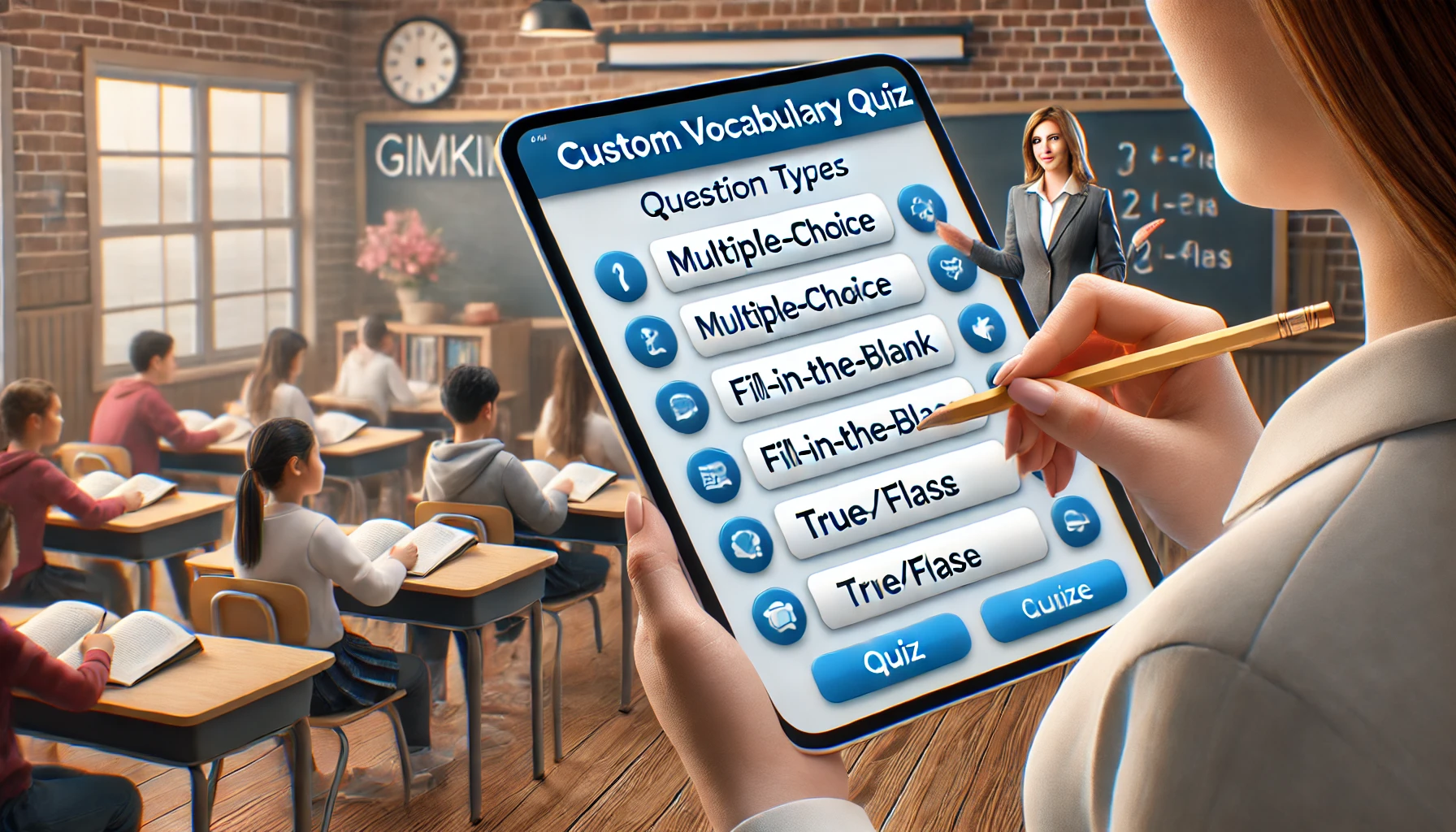
How to Get Started with Gimkit Getting started with Gimkit is super easy. Making personalized vocabulary quizzes doesn’t take extraordinary work and is ideal for language learners. Here’s how to set it up:
- Manual Input: It is possible to add words and definitions manually, and this obviously works really well for small sets of vocabulary.
- Import Word Lists: You can also upload word lists straight from your textbooks, websites, or flashcard apps. This is great for large vocabulary sets because it saves a lot of time.
Gimkit lets you customize the types of questions, too. You can choose from a few different question styles:
- Multiple Choice: Great for word recognition or pairing words to definitions.
- True/False: Perfect for checking comprehension or language rules.
- Fill-in-the-Blank: Also to help students recall words and use them in context.
How to Use Gimkit for Vocabulary Practice: A Step-By-Step Approach
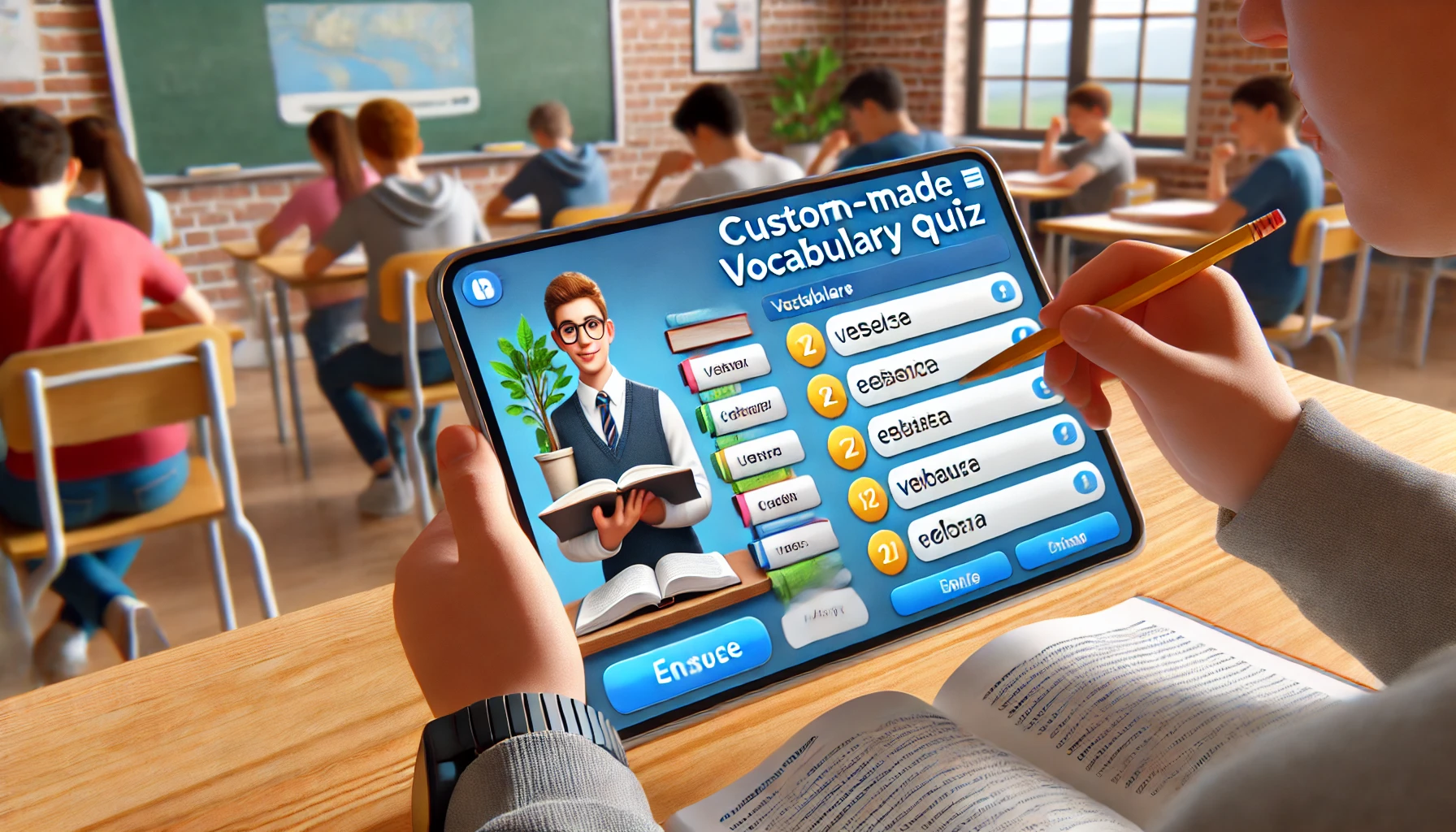
Step 1: Prepare a Vocabulary Game in Gimkit
Gimkit is an easy tool for creating a vocabulary game. Here’s what you need to do:
- Create a New Game: Head over to your dashboard and click on “Create a New Game.”
- Pick a Game Mode: Select one that suits your lesson. We’ll discuss which are best for vocabulary practice in a moment.
- Add Your Vocabulary: The words and the definitions you would like to teach. If you’re dealing with a bulk set, you can either do this manually or upload your list.
- Positive Review: Choose your desired question type, such as multiple choice questions or matching questions for fill-in-the-blank activities.
- Customize Settings: Adjust time limits, rewards, difficulty levels, etc. to keep students in the zone
When customizing your game, remember that using Blitz Mode is ideal for quick vocabulary recall, and Fishtopia can be especially engaging if you want to integrate story-based learning into the practice.
Step 2: Word Lists for Language-Specific Vocabulary
Importing word lists is one of Gimkit’s greatest features. And if you have vocabulary lists from books, apps, or websites, you can easily import them into your game. Here’s how:
- Include the ability to upload word lists in your game settings.
- Import Word Lists: Import lists from Google Sheets, Excel, or any other source that suits you.
- Type in Words: If you already know what to write, enter individual words.
This simple process allows anyone to create games that seamlessly fit into their curriculum and reach their students.
Step 3. Deciding How to Retain the Vocabulary
After your game is created, you set it up so that students can save the vocabulary they learn. Here’s how:
- Set Time Limits: Giving students short time limits to recall answers is beneficial for training fast memory.
- Adjust Difficulty: Start easy, then up the difficulty level as students get more comfortable.
- Add In Rewards: You can add rewards, leaderboards, and bonuses in Gimkit. These ensure that students are motivated to continue playing and learning.
Tailoring Game Modes as Language Learning Tools
A Brief Overview of the Game Modes in Gimkit
Gimkit has many cool game modes, and they all have their strengths. Let’s get into the ones that are most helpful for language learners:
Playing Blitz Mode to Pull Up Frequent Vocabulary

Blitz Mode is ideal for when you want students to answer as many questions as they can in a short period of time. It’s ideal for quick recall of vocabulary. The timer forces students to think quickly, making them recall words more rapidly. It’s like a fun challenge that gets them into the swing of quick learning.
How to Use Story-Based Vocabulary Learning in Fishtopia
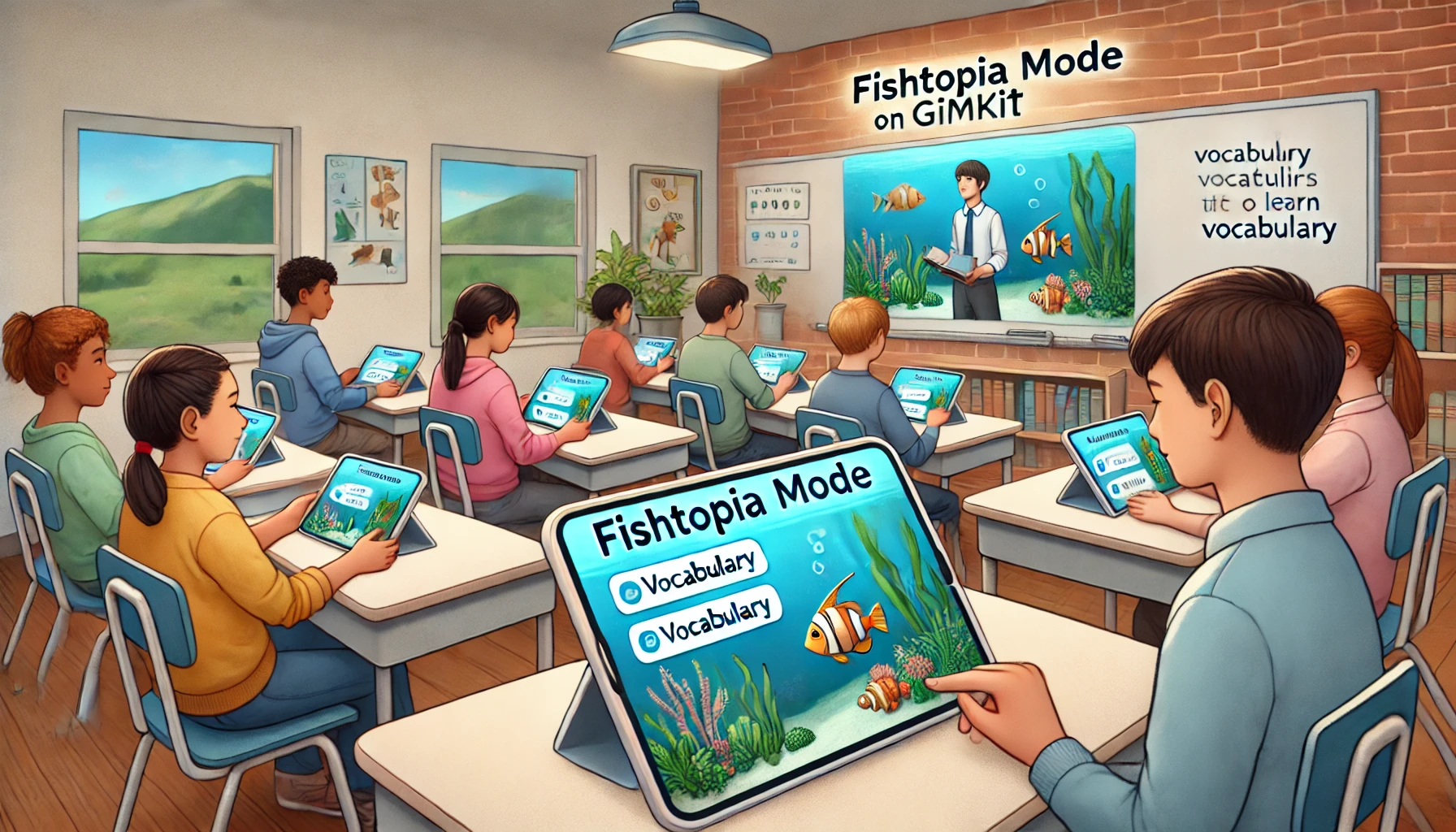
If you want to step up vocabulary practice, check out Fishtopia. In this mode, students explore a virtual world and answer questions to progress through the game. It’s kind of like a story, and the vocabulary words are their way to move along in this adventure.” Not only is it fun, but it teaches students how to employ words in context, which is great for language learning.
For further understanding of how Gimkit can complement your classroom, you can explore more on multiplayer games online and classroom participation with Gimkit rewards.
Effective Vocabulary Practice through Other Game Modes

Team Mode and Classic are excellent for group work and vocabulary review. Team Mode has students working together to answer questions, promoting teamwork. Classic Mode is ideal for revisiting concepts and practicing them quickly, enabling you to learn word recall in manageable pieces.
Vocabulary Games for Language Learners: Some Examples
Come Alive in Spanish, French, and ESL

This is how to customize Gimkit for other languages:
- Japanese Vocabulary: Create games around verb conjugations, basic phrases, or themed vocabulary (consider food, travel, or everyday life).
- French vocabulary: Make games featuring gendered nouns, verb forms, and vocabulary related to particular holidays or seasons.
- Common English Words: Gymkit can help students learn important common words, phrases, idioms, and prepositions you know ESL students struggle with.
Getting to the Next Level for More Advanced Students
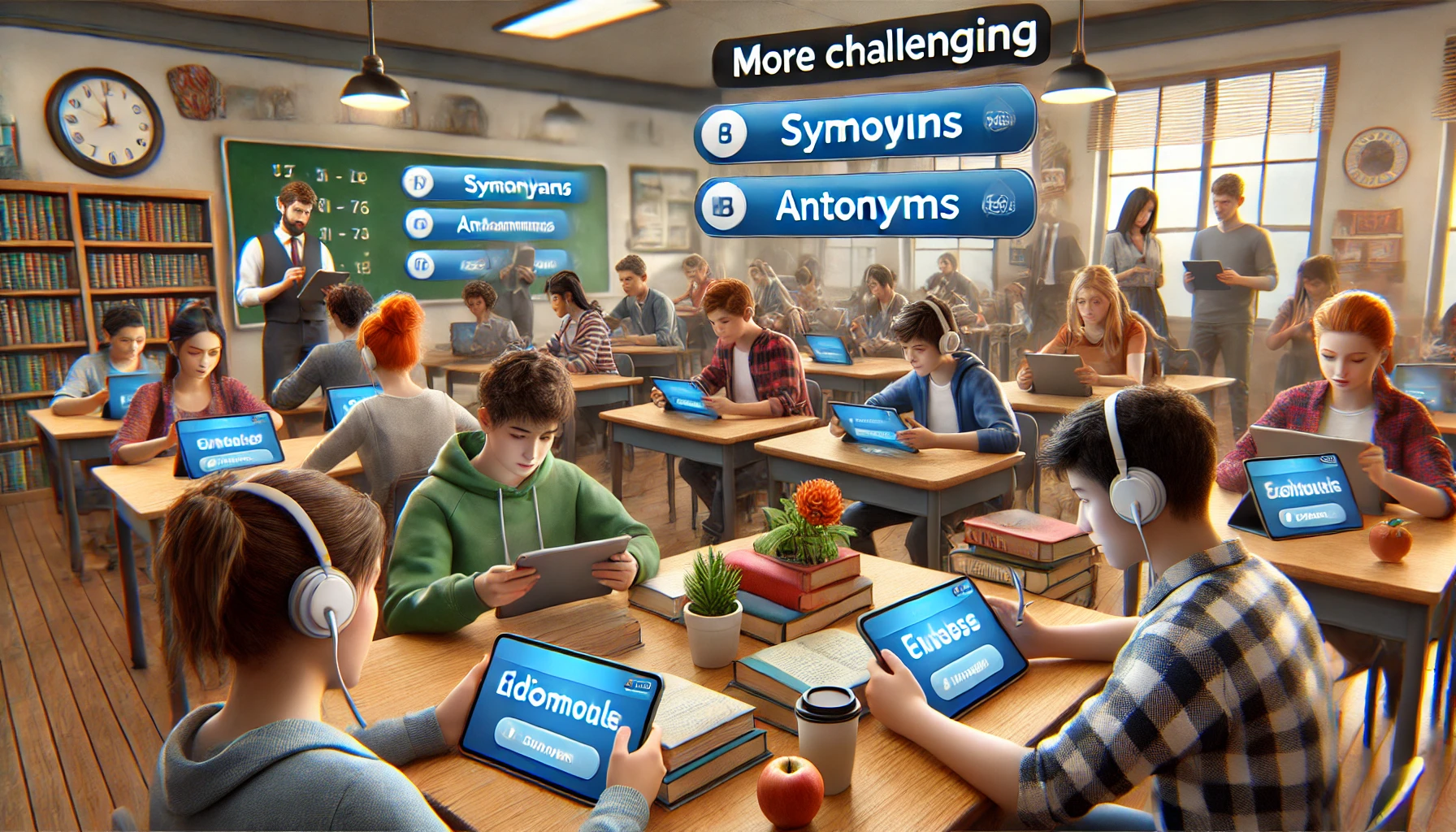
As your students improve in the language, make the vocabulary games more difficult. Add synonyms, antonyms, and even idiomatic expressions. This is good for keeping things difficult and allowing students to use words in various different ways in a more natural context.
Benefits of Using Gimkit for Language Learning
Enhanced Student Engagement and Motivation

Gimkit turns vocabulary practice into a fun, gamified experience. Students don’t simply memorize words — they get to compete and win prizes. The game helps them stay motivated and engaged in the learning process.
For more on how you can track engagement and customize your teaching approach, check out teacher communities for sharing Gimkit tips.
Enhanced Retention of Vocabulary Using Active Recall
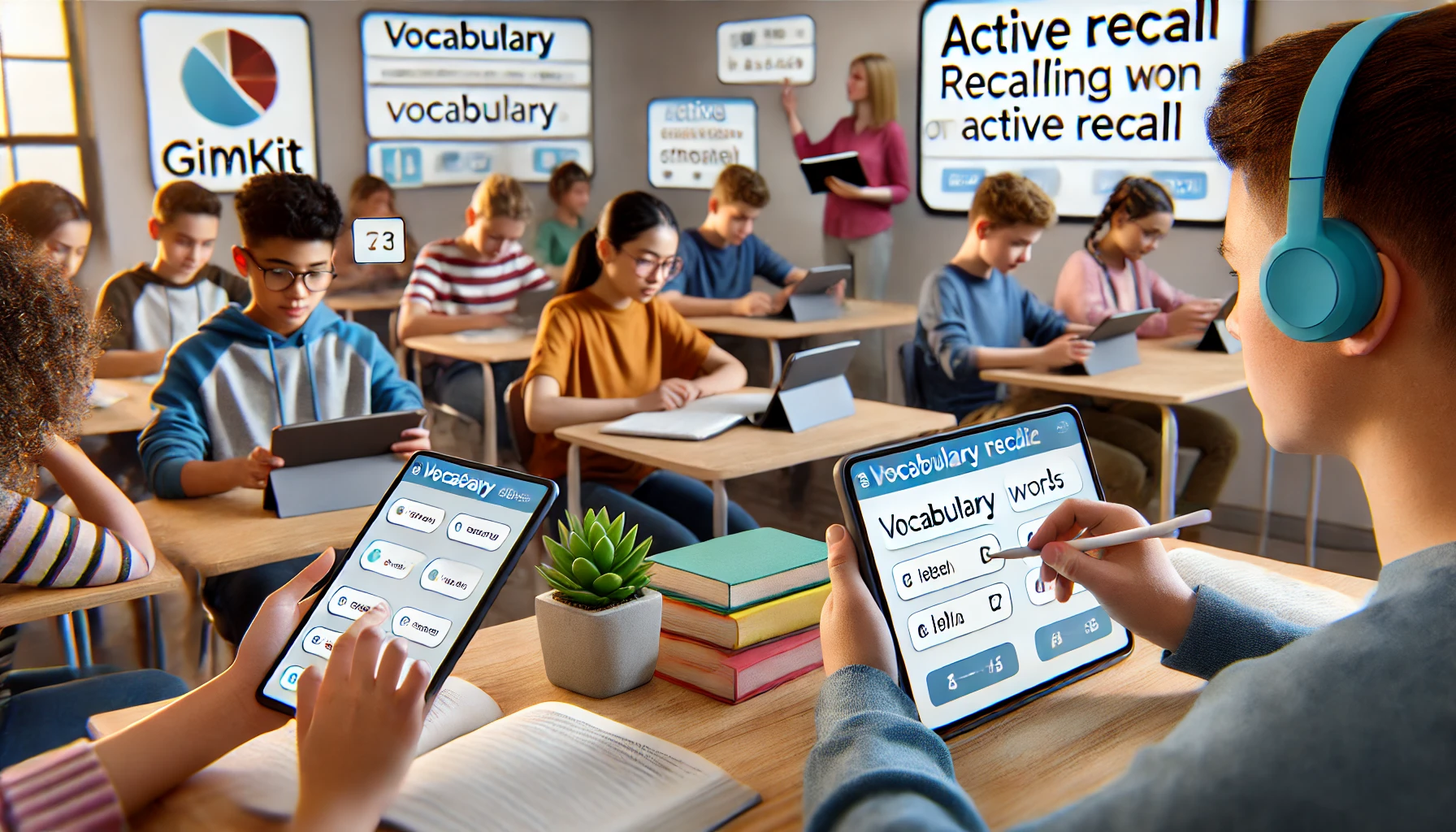
With Gimkit, students don’t read and memorize—they recall words during gameplay. This kind of active recall helps them remember by strengthening their memory and allowing them to memorize words for the long term.
Gamification in EFL and Foreign Language Classrooms
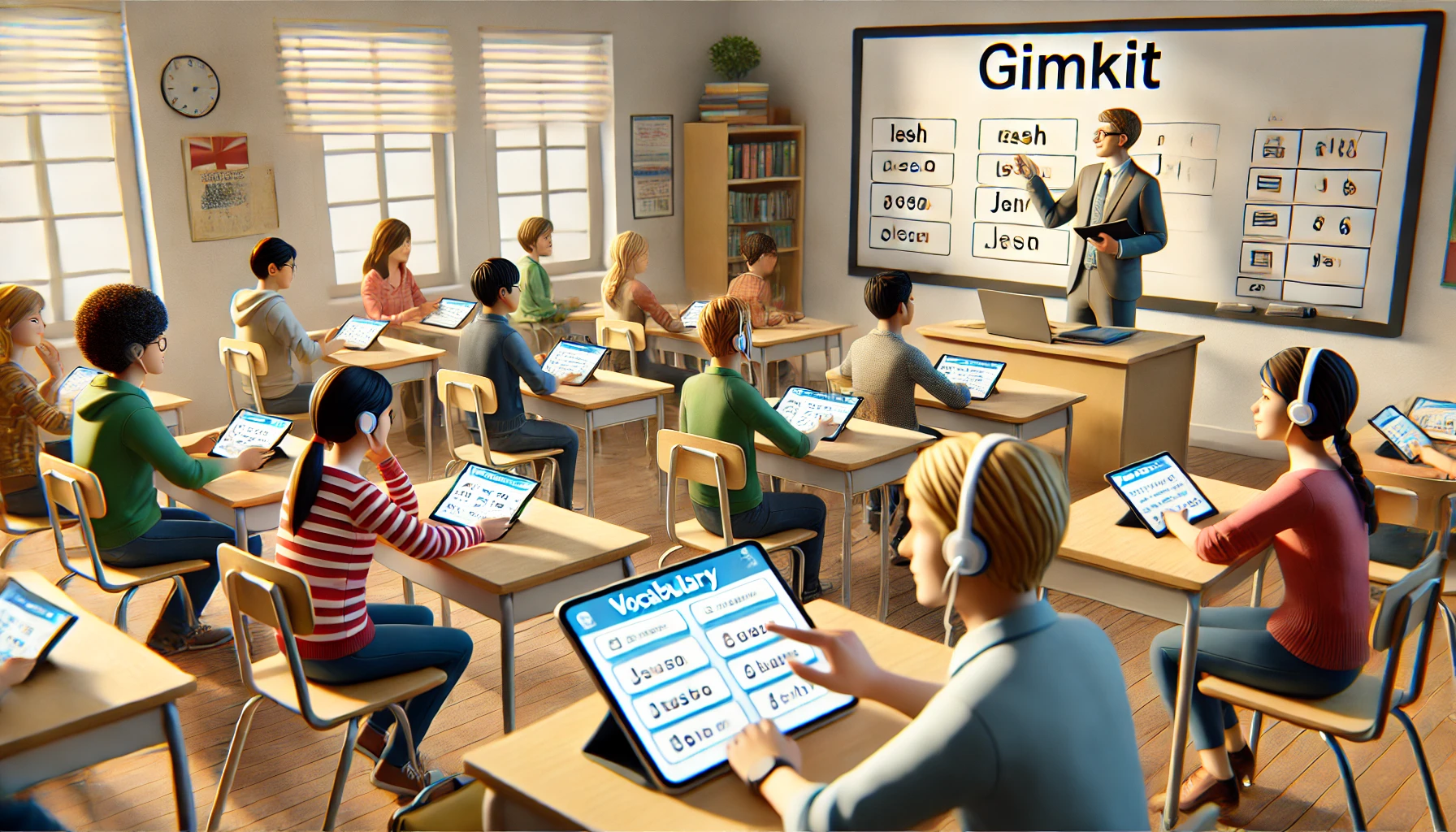
Gimkit is a great match for ESL and foreign language classes. It’s hands-on and great for helping students get excited about learning new vocabulary.” And it shows them how words function in practical contexts, which makes it easier to recall.
Gimkit — The Best Way to Use It For Vocabulary Practice
Tips for Implementing Vocabulary Drills

Here are some suggestions to improve your Gimkit vocabulary drills:
- Pacing: Don’t bombard students with too many words at once. Keep it focused and allow them time to process the material.
- When to Use: Play Gimkit to reinforce the words in long-term memory.
- Establish Clear Goals: Setting clear benchmarks for each game allows you to keep students focused.
Focus on Collaborative Problem-solving and Group Learning
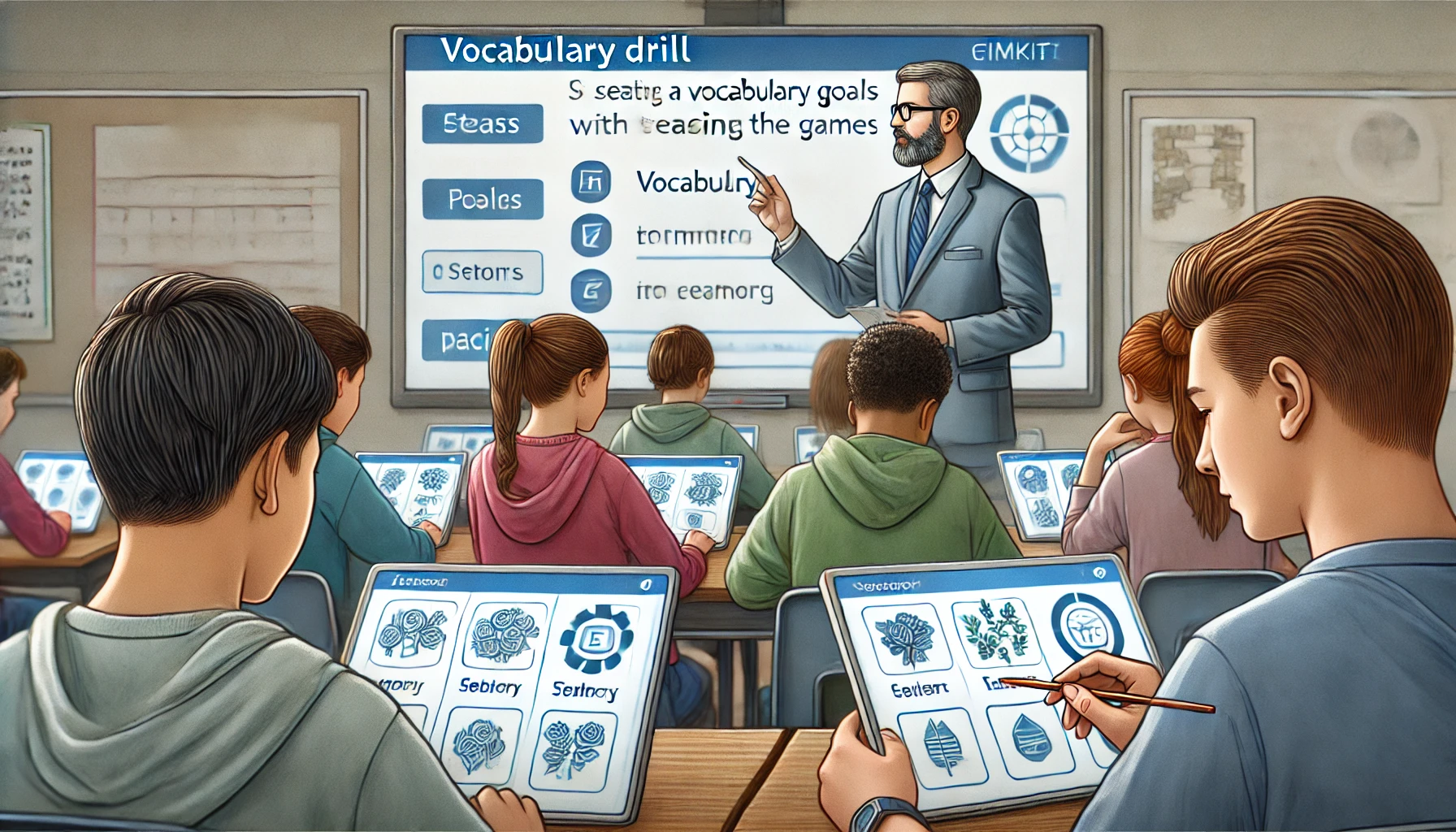
Multiplayer modes are ideal, as they foster teamwork. Not only do they learn from one another when students work together, but they also reinforce the vocabulary together. This enhances their language skills as well as their collaborative skills.
FAQs
What is Gimkit and how does it help with language learning?
Gimkit is an interactive learning platform that gamifies dull vocabulary revision. Instead of memorizing words through rote study, students get to play interactive games. This technique makes memorizing new words a lot easier. It aids quick recall and repetition, which is a fundamental part of learning a language. Plus, the different game modes add excitement too, so students remain engaged.
Can I use Gimkit for different languages?
Yep! You can use Gimkit for language learning no matter what language you’re teaching. Whether it’s Spanish, French, English, or any other language, Gimkit is super flexible. You can design custom games that work for beginners or advanced learners, so it’s perfect for any class. It really adapts to whatever you need.
What are the steps to building vocabulary games in Gimkit?
It is easy to create vocabulary games on Gimkit. Simply select a game mode that suits your lesson. After that, you can input your vocabulary list by typing out or uploading list from other sources. Then select the question types, such as multiple choice or fill-in-the-blank. So, after that, establish things such as time limits and rewards. You’re all set to go!
How do I see my students’ progress in Gimkit?
Progress tracking in Gimkit is really easy. It provides you with granular reports that indicate how students are doing. You’re able to see what words they’re having trouble with and how quickly they’re recalling the vocabulary. It’s a good way to track progress and see what still needs work.
Which game modes are most effective to practice vocabulary?
Here are some of the best Gimkit game modes for vocabulary practice:
- Blitz Mode: Great for rapid vocabulary recall. The timer forces students to retrieve words quickly, which helps them recall words more quickly.
- Fishtopia: An engaging, story-driven mode that encourages students to use words in context.
- Like in Team Mode, students collaborate to answer questions. It is good for group collaboration and learning from one another.
Each mode creates a challenge and fun experience that keeps learners coming back for more.
Conclusion
If you are a language teacher looking to spice up vocabulary lessons, Gimkit can be a great tool. It keeps students more engaged, boosts word recall, and strengthens retention. If you pick the appropriate game modes and you modify the settings a little, you can produce exciting lessons for learners of all ages.
If You Want a Fun, Effective Way to Teach Vocabulary, Meet Your New Best Friend: Gimkit. It’s simple to use, and it transforms tedious drills into fun games. So, why wait? Gimkit language games for students in your class. Get started now and watch your students’ vocabulary skyrocket!