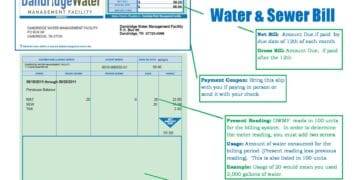TeraBox is a popular cloud storage service founded by Flextech. It’s a favorite for many users with features like 1TB of free storage. However, like any app, it can sometimes run into problems. If you’re having trouble with TeraBox, don’t worry! This article will help you understand common issues, how to fix them, and some tips to enhance your experience.
Common Issues with TeraBox
App Crashes
One of the most frustrating problems is when the TeraBox app crashes. This means the app suddenly closes or stops working. Crashes can occur for various reasons, such as bugs in the app, compatibility issues with your device, or running out of memory. If you find that TeraBox crashes frequently, it can disrupt your workflow and cause you to lose important information.
Slow Loading Times
Sometimes, TeraBox can be slow to load. You might click on a file that takes a long time to open. Slow performance can be due to several factors, including a weak internet connection, heavy traffic on the TeraBox servers, or an outdated app version. If you’re in a hurry, waiting for files to load can be incredibly frustrating.
File Upload/Download Problems
You might also experience issues with uploading or downloading files. This could mean your files fail to upload or take too long to download. These problems can stem from a poor internet connection, file size limitations, or app glitches. These issues can be incredibly annoying if you’re trying to share important documents or access files quickly.
Syncing Issues
Another common problem is syncing. Sometimes, files don’t sync properly between your device and TeraBox cloud storage. This can lead to confusion if you’re expecting to find the latest version of a file. Sync issues can occur due to internet connection problems or settings within the app.
Login Problems
Some users may face difficulties logging into their TeraBox accounts. This could be due to forgotten passwords, verification issues, or server problems. It can be very stressful if you can’t access your files, especially if you need them urgently.
Troubleshooting Steps
If TeraBox isn’t working well, try these simple steps to fix it:
Restarting the App
The first thing you can do is restart the TeraBox app. Close the app completely and then open it again. This can often solve minor issues. A simple restart clears temporary glitches and may restore normal functionality.
Checking Internet Connection
Make sure your internet connection is stable. If you’re using Wi-Fi, try moving closer to the router or resetting your connection. A strong internet connection is essential for cloud services. You can also try switching from Wi-Fi to mobile data or vice versa to see if the issue persists.
Updating the App
Ensure you have the latest version of TeraBox. Sometimes, older versions may have bugs that have been fixed in updates. Go to your app store and check for updates. Installing the latest version can improve performance and add new features.
Clearing Cache and Data
Clearing the app’s cache and data can help improve performance. Cache is temporary data that can slow down the app. To clear cache and data, go to your device settings, find TeraBox, and choose the option to clear cache and data. Keep in mind that clearing data may log you out, so be sure to have your login credentials handy.
Reinstalling the App
If the above steps don’t work, consider uninstalling and reinstalling TeraBox. This can help eliminate persistent issues by installing a fresh version of the app. Just remember to back up any important files to cloud if necessary.
Checking Device Storage
Sometimes, insufficient storage on your device can affect app performance. Check to see if your device is running low on space. If so, consider deleting unused apps or files to free up space. More available storage can improve the performance of all your apps, including TeraBox.
Adjusting Sync Settings
If you’re experiencing syncing issues, check your app settings. Make sure that syncing is enabled for the folders you want to access. Sometimes, specific folders might not sync automatically, leading to confusion.
Ensuring Proper Permissions
Ensure that TeraBox has the necessary permissions to access your files and storage. If permissions are restricted, it can cause problems with uploading, downloading, or syncing files. Go to your device settings, find TeraBox, and check the permissions section.
When to Seek Help
If you’ve tried these steps and TeraBox free cloud is still not working, it might be time to get help.
Contacting Customer Support
You can reach out to TeraBox’s customer support for assistance. They can provide tailored help for your specific issue. When you contact them, be sure to include details about the problem you’re facing, your device type, and any troubleshooting steps you’ve already tried. This information can help them assist you more effectively.
Checking Online Forums
Online forums can be a great resource. Other users often share their experiences and solutions for common problems. A quick search might lead you to an answer! Websites like Reddit or TeraBox’s official support forums can provide valuable insights and tips from experienced users.
Social Media Support
Don’t forget about social media! TeraBox may have official pages on platforms like Facebook, Twitter, or Instagram. You can often find updates about known issues, tips, and even reach out for help through these channels. Companies frequently monitor their social media for customer inquiries.
Conclusion
TeraBox is a useful tool for storing your files, but it can have its hiccups. If you encounter issues, remember to try the troubleshooting steps mentioned above. If all else fails, don’t hesitate to reach out for help. With the right approach, you can resolve most problems and get back to using TeraBox smoothly.