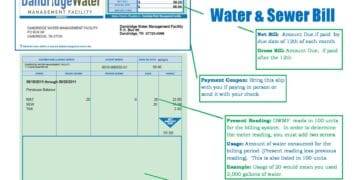The first day of school, a new unit, or even just a Monday morning can sometimes feel a bit… chilly. How do you spark a connection, get students comfortable, and set a positive tone right from the start? The answer might be simpler (and more fun) than you think: Gimkit icebreaker games.
Building a strong classroom community is super important. When kids feel safe and connected, they learn better. They’re more likely to speak up. They’ll also help each other out. Research consistently shows the profound benefits of fostering a strong classroom community on student engagement, motivation, and academic performance. Icebreakers are a fantastic way to kick this off. They break down those early, awkward feelings. They get everyone relaxed and ready to learn.
Gimkit is perfect for this. It’s a game! Kids love games. It also lets students answer questions in a low-pressure way. Sometimes, they can even stay anonymous. This guide will show you the magic of using Gimkit for amazing icebreakers. We’ll look at easy ideas for Gimkit’s first-day activities. We’ll cover Gimkit getting-to-know-you sessions. And we’ll explore awesome Gimkit team-building exercises. Get ready to create a classroom where everyone feels like they belong.
Why Gimkit Makes the Perfect Icebreaker Tool
Gimkit isn’t just for reviewing lessons. It’s a fantastic way to get your class warmed up. It makes engaging icebreakers for school simple and fun.
Instant Engagement & Familiarity
 Most kids love games. Gimkit uses that energy.
Most kids love games. Gimkit uses that energy.
Students Love Games: Leverage their natural enthusiasm for gamification
When you say “We’re playing Gimkit!”, faces light up. It’s not another worksheet. It’s a chance to play and compete. This natural excitement makes Gimkit’s icebreaker games instantly appealing. To understand more about harnessing this energy across all subjects, read our guide on Gimkit for Student Engagement. For a broader perspective on the power of gamification in educational settings, you can explore resources from educational thought leaders like Edutopia.
Low Barrier to Entry: Many students are already familiar with Gimkit or similar platforms
Chances are, your students have played Gimkit or something like it before. They know how to join a game. They know how to answer questions. This means less time explaining rules and more time connecting.
Non-Threatening Participation
 Some kids are shy. Icebreakers can feel scary for them. Gimkit helps.
Some kids are shy. Icebreakers can feel scary for them. Gimkit helps.
Anonymity (Optional): Students can answer without immediate judgment from peers
In many Gimkit modes, you can hide student names. This lets kids answer honestly. They don’t worry about what others think. It helps those who are a bit nervous to open up. This is a great way to foster social-emotional learning activities.
Focus on Fun, Not Grades: Removes pressure, encourages honest responses
When Gimkit is used for icebreakers, it’s about fun. It’s not for a grade. This takes away stress. Students are free to be themselves. They can share silly answers. This builds a positive classroom culture.
Gathering Quick Insights
 Gimkit can tell you things about your students. Things you might not learn otherwise.
Gimkit can tell you things about your students. Things you might not learn otherwise.
Learning Student Preferences: Discover interests and personalities
By asking about favorites, hobbies, or “would you rather” questions, you learn so much. You find out about their interests. You discover their unique personalities. This information helps you build better relationships with them.
Gauging Prior Knowledge: Before a new unit, assess what they already know
Starting a new topic? A quick Gimkit icebreaker can tell you what students already know. You can see their starting point. This helps you plan your lessons better. It also helps students feel included right away. For more on using Gimkit to gain valuable information, check out our post on Gimkit: Deeper Assessment Insights.
Flexibility for Any Setting
 Gimkit works no matter where your students are learning.
Gimkit works no matter where your students are learning.
In-Person Classrooms: Get everyone active
In a traditional classroom, Gimkit gets everyone moving. They’re clicking, they’re laughing. It brings energy to the room. It promotes active learning icebreakers.
Virtual/Hybrid Learning: Bridges the distance, provides interaction
For online icebreakers for students, Gimkit is a lifesaver. It creates interaction. It makes kids feel like they’re together, even when they’re apart. It’s perfect for remote learning engagement.
Gimkit Icebreaker Game Ideas: Getting to Know You
These Gimkit getting to know you ideas are perfect for the start of the year or a new group. They’re great Gimkit first-day activities.
“Two Truths and a Lie” Gimkit
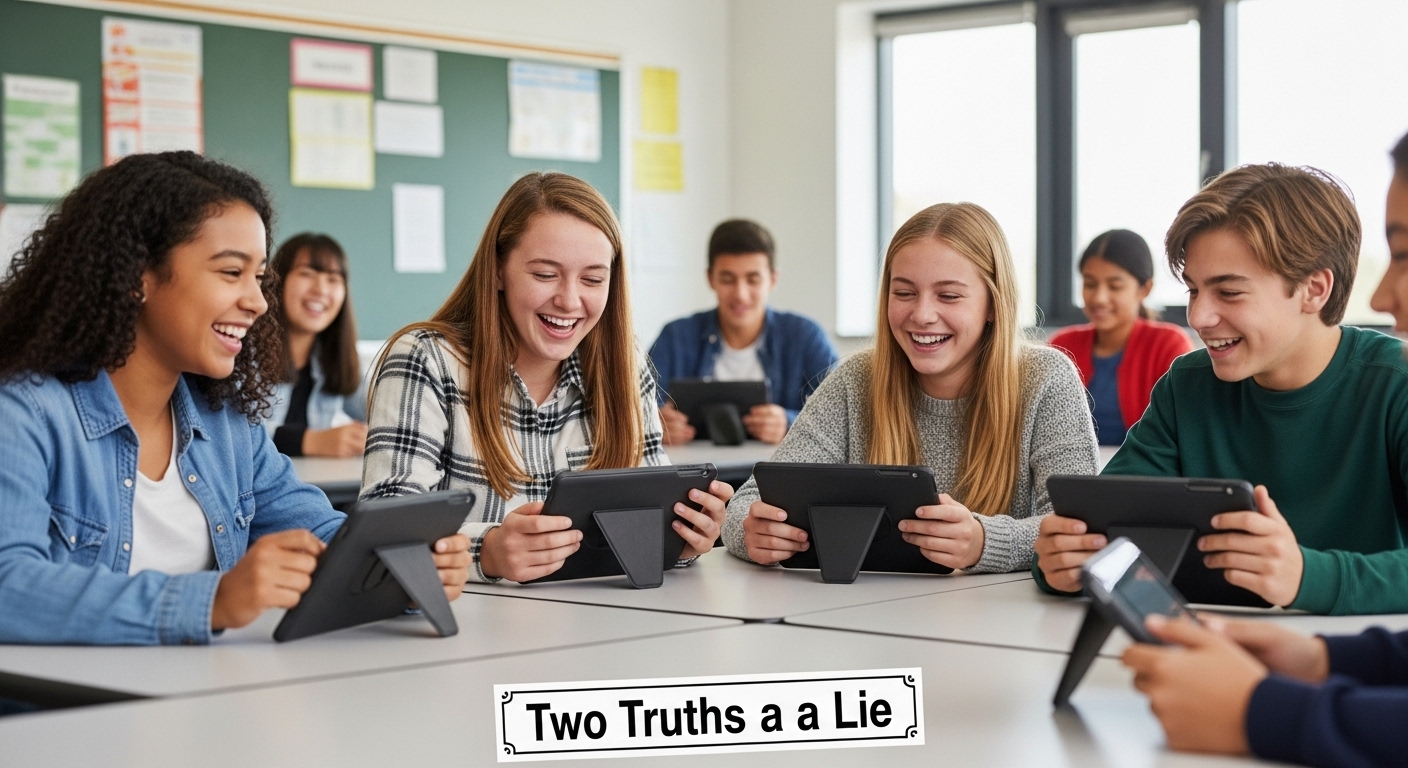 This is a classic for a reason. It always gets laughs!
This is a classic for a reason. It always gets laughs!
Kit Setup: Each question is a statement (e.g., “I’ve visited 5 countries.”). Answer options are “True” or “False”, with the lie being the correct choice
You make a kit for yourself, the teacher. Or, for how to use Gimkit for student introductions, have students make their own. Each question is one of their statements. The correct answer is “the lie.”
Gameplay: Students guess which statement is the lie about their classmate (revealed during debrief)
Kids play. They try to guess the lie. After the game, you reveal your lie. Then, you can have a few student volunteers share theirs. It’s a fantastic way to learn surprising things. For more on the origins and benefits of the “Two Truths and a Lie” icebreaker, various team-building resources offer insights.
Recommended Mode: Classic (for individual guesses), Trust No One (adds a layer of strategic thinking, as wrong guesses might hurt their score in a team setting).
“Favorite Things” & “About Me” Gimkit
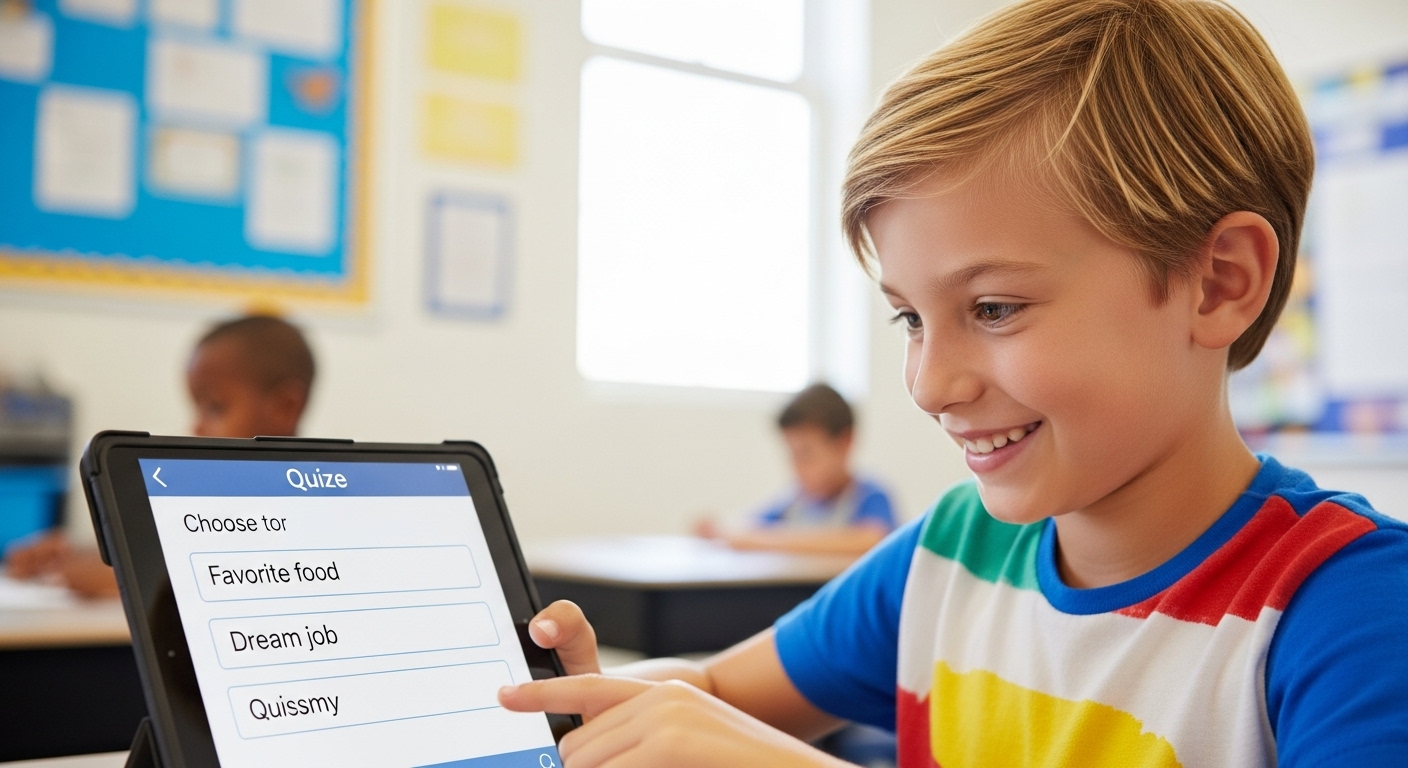 Simple questions can lead to great connections.
Simple questions can lead to great connections.
Kit Setup: Questions about favorite hobbies, foods, travel spots, dream jobs, etc. Answer options are multiple choice or short text input for more variety. When designing your kit, remember our tips on how to design engaging Gimkit kits.
Ask things like:
- “What’s your favorite animal?”
- “If you could travel anywhere, where would it be?”
- “What’s one new thing you tried this summer?”
Gameplay: Play normally, then use the data report to identify shared interests.
After the game, look at the report. You might find that many students love the same video game. Or they all want to visit Japan. This gives you a natural way to start conversations. It helps build classroom community.
Recommended Mode: Classic, Fishtopia (self-paced, relaxed, lets students take their time thinking about their answers). For a detailed guide on this specific game mode, explore how to play Gimkit Fishtopia.
“Would You Rather…?” Challenges
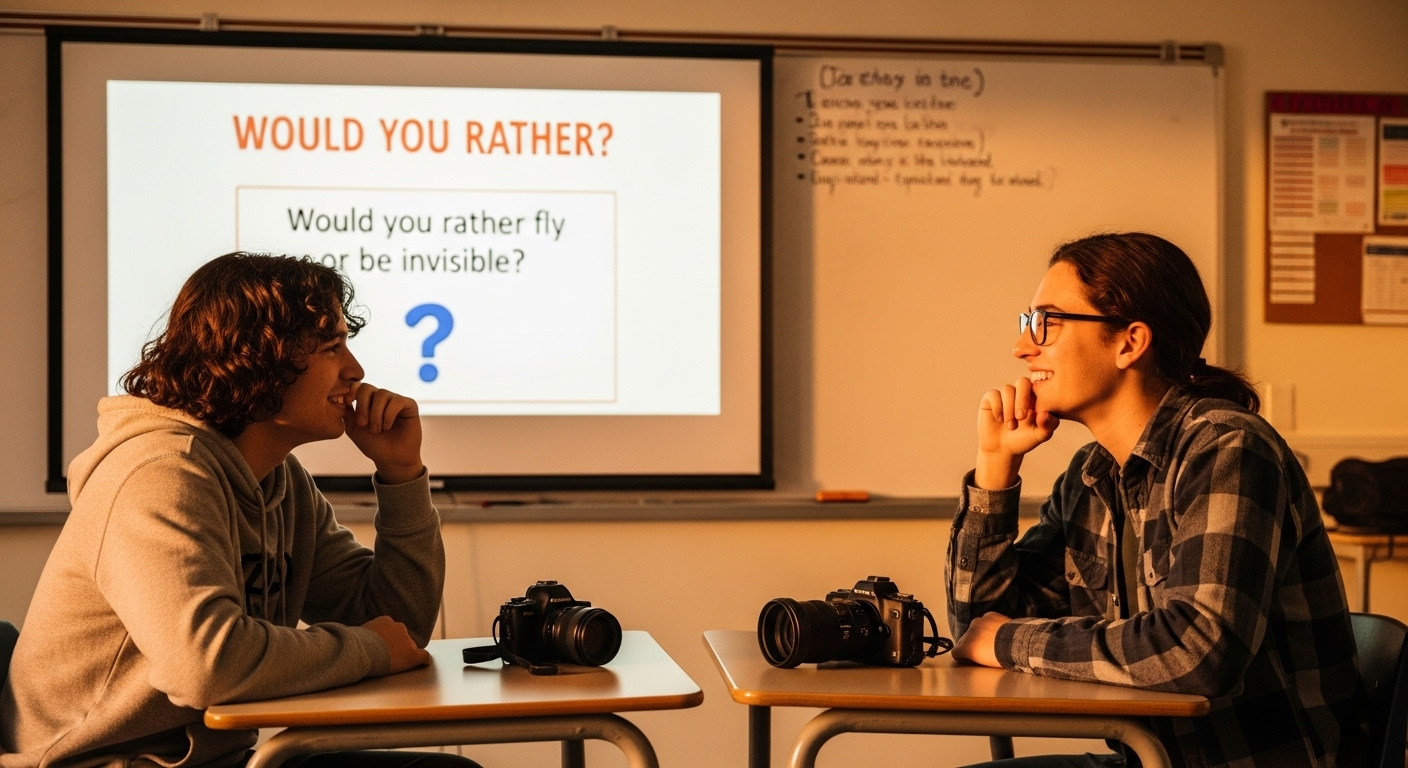 These questions are always fun and spark debate.
These questions are always fun and spark debate.
Kit Setup: Questions present two fun, silly, or thought-provoking choices (e.g., “Would you rather fly or be invisible?”).
Make questions like:
- “Would you rather eat pizza every day or never eat pizza again?”
- “Would you rather be able to talk to animals or speak all human languages?”
Gameplay & Debrief: Use the results as conversation starters – why did most choose X?
Play a quick round. Then, look at the results. “Okay, most of you would rather fly! Why? What would you do with that power?” This gets everyone talking and sharing their reasoning. These are great fun Gimkit games for the start of the year.
Recommended Mode: Classic (quick polls, easy to see the popular choice).
“My Summer Story” Gimkit
 Let students share their experiences.
Let students share their experiences.
Kit Setup: Students create 1-2 questions about their summer (e.g., “My favorite summer activity was…”)
Use Gimkit’s KitCollab feature for this! Students submit questions about their summer, their interests, or things they’re excited about.
- “The best thing I ate this summer was…”
- “One goal I have for this school year is…”
Gameplay: Play a KitCollab-generated kit.
This is a cool way to blend student-generated content with getting to know them. You get to play a game filled with their unique experiences! Learn more about KitCollab for student-led learning here.
Recommended Mode: KitCollab (student-generated content).
“Nickname & Superpower” Introduction
 A quick, creative way to learn about your students.
A quick, creative way to learn about your students.
Kit Setup: “If you had a superpower, what would it be?” “What’s a nickname you’d like us to use?” (Short answer/text input questions)
Have just a couple of questions that invite short, fun answers.
- “If you could invent a new holiday, what would it be about?”
- “What’s one thing you’re really good at?”
Gameplay: Play a short Classic round, then use responses as introduction points.
Quickly go through the responses. You can read them out loud (without names, if preferred) and have students guess who wrote what. Or just use them to introduce yourself and then have students share one unique fact. These are great Gimkit creative icebreaker questions. For more ideas on using Gimkit for creative expression, consider our post on Gimkit for ELA: Vocabulary, Grammar, Literature & Creative Writing Prompts.
Gimkit for Building Classroom Community & Team Dynamics
Beyond just introductions, Gimkit can help build strong bonds. These Gimkit team-building exercises encourage group cohesion activities.
“Classroom Scenarios” Gimkit
 Help students think about how to act positively.
Help students think about how to act positively.
Kit Setup: Present mini-scenarios (e.g., “A classmate is struggling with a concept. What do you do?”). Answer options are different supportive actions.
This is where social-emotional learning activities come in.
- “Someone in your group isn’t participating. How do you help them join in?”
- “You accidentally hurt someone’s feelings. What’s the best next step?”
Gameplay: Discuss answers to promote empathy and positive behaviors.
Play the game. Then, talk about the “best” answers. Why are some actions more helpful than others? This helps set the tone for a kind and helpful classroom.
Recommended Mode: Classic, One Way Out (a cooperative problem-solving mode where good answers contribute to a shared goal). For deeper insights into this and other cooperative modes, refer to our guide on exploring Gimkit’s game modes.
“Team Challenge” Icebreaker
 Get students working together right away.
Get students working together right away.
Kit Setup: Simple trivia questions that require basic collaboration or quick agreement within teams
These aren’t about deep knowledge. They’re about talking to each other.
- “Which of these animals is the fastest?” (Requires team discussion)
- “What’s the capital of France?” (Simple trivia, builds quick wins together)
Gameplay: Focus on communication and teamwork over correct answers.
Use Gimkit’s team modes. The goal isn’t just getting questions right. It’s about how they talk, listen, and decide together. This promotes Gimkit for the classroom community through shared experiences.
Recommended Mode: Team Mode, Capture the Flag (encourages strategy and communication within teams).
“Shared Experience” Gimkit
 Find common ground and spark memories.
Find common ground and spark memories.
Kit Setup: Questions about shared school experiences (e.g., “What was your favorite school event last year?”).
- “What’s one thing you’re excited about for this school year?”
- “What was your favorite subject in elementary school?”
Gameplay: Discover common ground and past positive memories.
When students see that others share their experiences, it builds connections. You can see how many students have been at the school for a while. Or how many are new? It helps new students feel less alone.
Recommended Mode: Classic.
Gimkit for New Unit Introductions & Pre-Assessment
Icebreakers aren’t just for the first day. They’re great for kick-starting new topics too! These are smart Gimkit ideas for a new unit introduction.
“What Do You Know?” (K-W-L Adaptation)
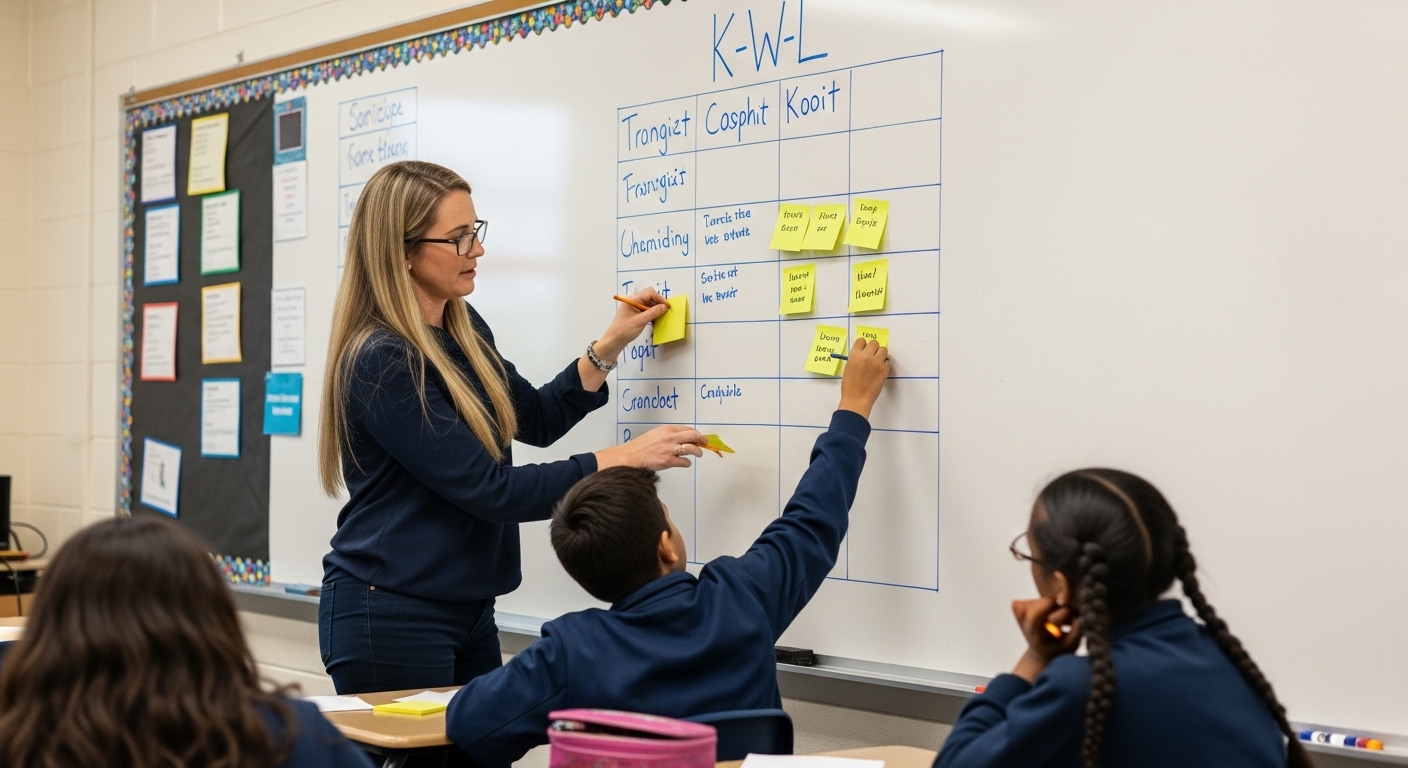 Find out what kids already know before you teach.
Find out what kids already know before you teach.
Kit Setup: Questions about prior knowledge or misconceptions related to the new unit
Instead of a formal K-W-L chart, use Gimkit questions.
- “What do you think causes climate change?”
- “Name a famous inventor.” (Short answer)
- “True or False: Dinosaurs lived at the same time as humans.”
Gameplay: Assess baseline understanding, spark curiosity.
This helps you see what students already grasp. It also shows you what they might misunderstand. It’s a quick diagnostic tool. This type of activity aligns perfectly with Gimkit’s capabilities for formative assessment.
Recommended Mode: Classic, Fishtopia (self-paced, diagnostic, allows students to show what they know without pressure).
“Curiosity Sparks” Gimkit
 Get brains buzzing about a new topic.
Get brains buzzing about a new topic.
Kit Setup: Intriguing images, short video clips, or thought-provoking questions related to the new unit
Show a picture of an ancient artifact. Play a clip of a historical speech. Then ask:
- “What do you think this object was used for?”
- “What questions do you have after watching this clip?” (Use short answer if available.)
Gameplay: Encourage speculation and generate student questions for the unit.
This mode is about sparking interest. It’s about getting students to wonder. It gets them thinking about what’s coming next. It’s an active learning icebreaker strategy.
Recommended Mode: Draw That (for visual prompts, where students can draw what they think or feel about an image), Classic.
“Unit Vocab Guess”
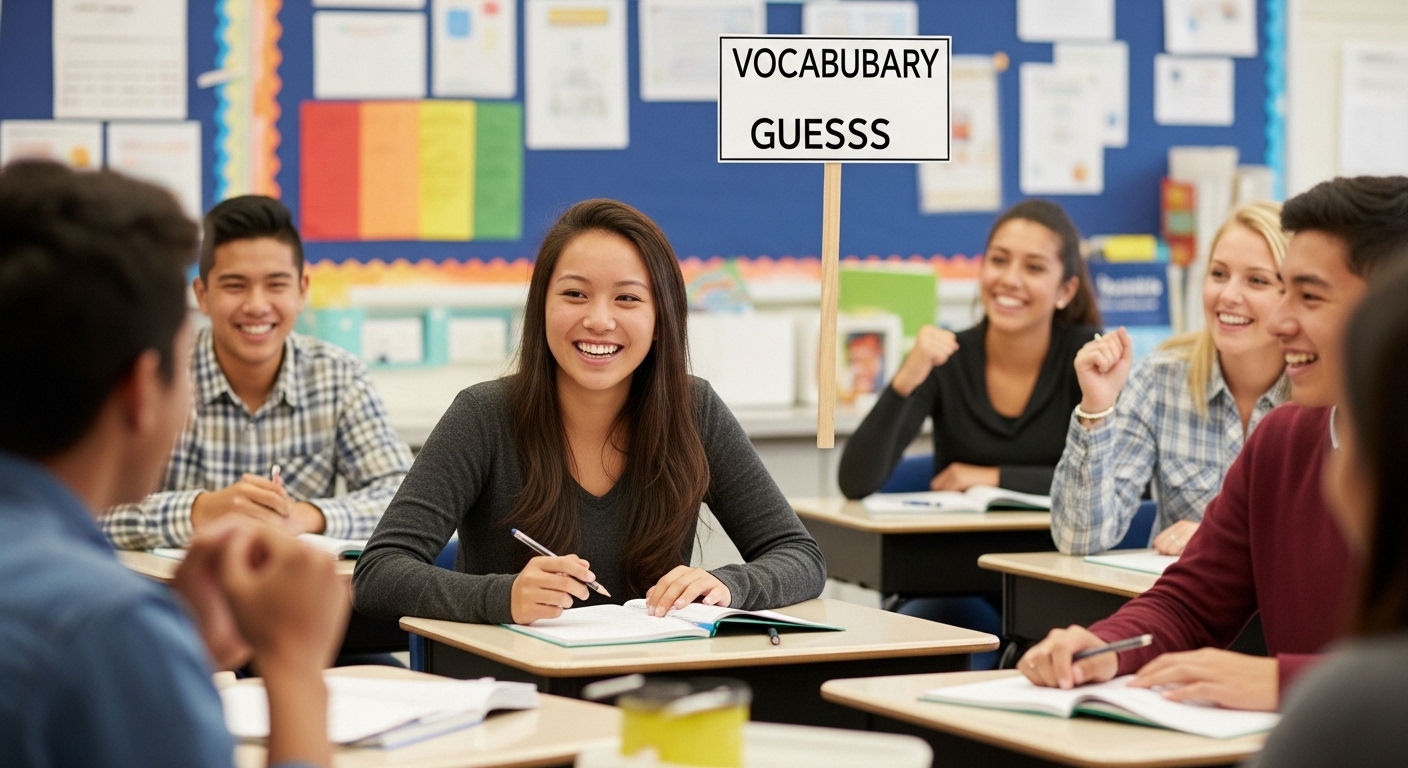 Introduce new words in a fun, low-stakes way.
Introduce new words in a fun, low-stakes way.
Kit Setup: Introduce key vocabulary from the new unit, asking students to guess meanings or contexts
Before diving into a history unit, introduce terms like “revolution” or “democracy.”
- “What do you think ‘photosynthesis’ means?”
- “In a story, a ‘protagonist’ is usually the…” (Multiple choice with options).
Gameplay: Pre-teach essential terms in a fun way
This pre-exposure helps students feel more confident when they encounter these words in the actual lesson. It’s a gentle introduction to new concepts.
Recommended Mode: Classic, Trust No One (students work together to define terms, adding a layer of collaborative learning).
Best Practices for Running Gimkit Icebreakers
To make your Gimkit icebreaker games truly shine, keep these tips in mind.
Keep it Low Stakes:
 Remember the main goal: connection, not perfection.
Remember the main goal: connection, not perfection.
No Grades: Emphasize fun and getting to know each other.
Make it clear from the start that this isn’t graded. It’s just for fun and to build connections. This lowers stress.
Short & Sweet: Icebreakers should be quick (5-15 minutes).
Don’t let them drag on. A quick burst of fun is more effective. Keep it brief.
Foster Discussion & Debrief:
 The game is just the beginning. The real magic happens afterward.
The game is just the beginning. The real magic happens afterward.
Share Insights: Highlight interesting trends from the game report.
After the game, quickly share some cool findings. “Wow, half of you would rather live in space!” This sparks conversation.
Encourage Sharing: Invite students to elaborate on their answers (voluntarily).
“Anyone want to share why they picked that answer?” Always make it optional. Some students will love sharing. Others will appreciate the choice.
Connect to Learning: Briefly tie the icebreaker to the day’s or unit’s purpose.
If it was a “What Do You Know?” game, explain how it sets the stage for the new unit. If it was about shared experiences, talk about community building in education.
Model & Participate:
 Show them how it’s done!
Show them how it’s done!
Play Along: Teachers should join the game too!
Kids love seeing their teacher play. It shows you’re part of the team. It builds rapport.
Share Your Own Answers: Build rapport by revealing a little about yourself.
When you share your own “two truths and a lie” or “favorite thing,” it makes you more human. It helps students see you as a person, not just a teacher.
Adapt to Your Audience:
 Every class is different.
Every class is different.
Age-Appropriate Questions: Tailor content for elementary, middle, or high school.
A question about favorite stuffed animals might be great for younger kids. For Gimkit icebreakers for middle school students, you might ask about video games or social media. Always adjust to your students.
Classroom Culture: Choose questions that align with your students’ comfort levels.
Start with lighter questions. As your class builds trust, you can ask more thought-provoking questions. This helps foster effective classroom management strategies by building a positive climate.
Conclusion
From the first day of school to the launch of a new topic, Gimkit icebreaker games offer a dynamic and incredibly fun way to build connections. By leveraging Gimkit’s interactive power, you can foster a thriving classroom community, establish rapport through Gimkit get-to-know-you activities, and promote effective Gimkit team building.
Don’t just break the ice; melt it completely with Gimkit! Start designing your next Gimkit first-day activity and witness the immediate boost in engagement and belonging.
What’s your most successful Gimkit icebreaker game? Share your tips for building classroom community with Gimkit in the comments below! We’d love to hear your collaborative Gimkit icebreaker ideas!